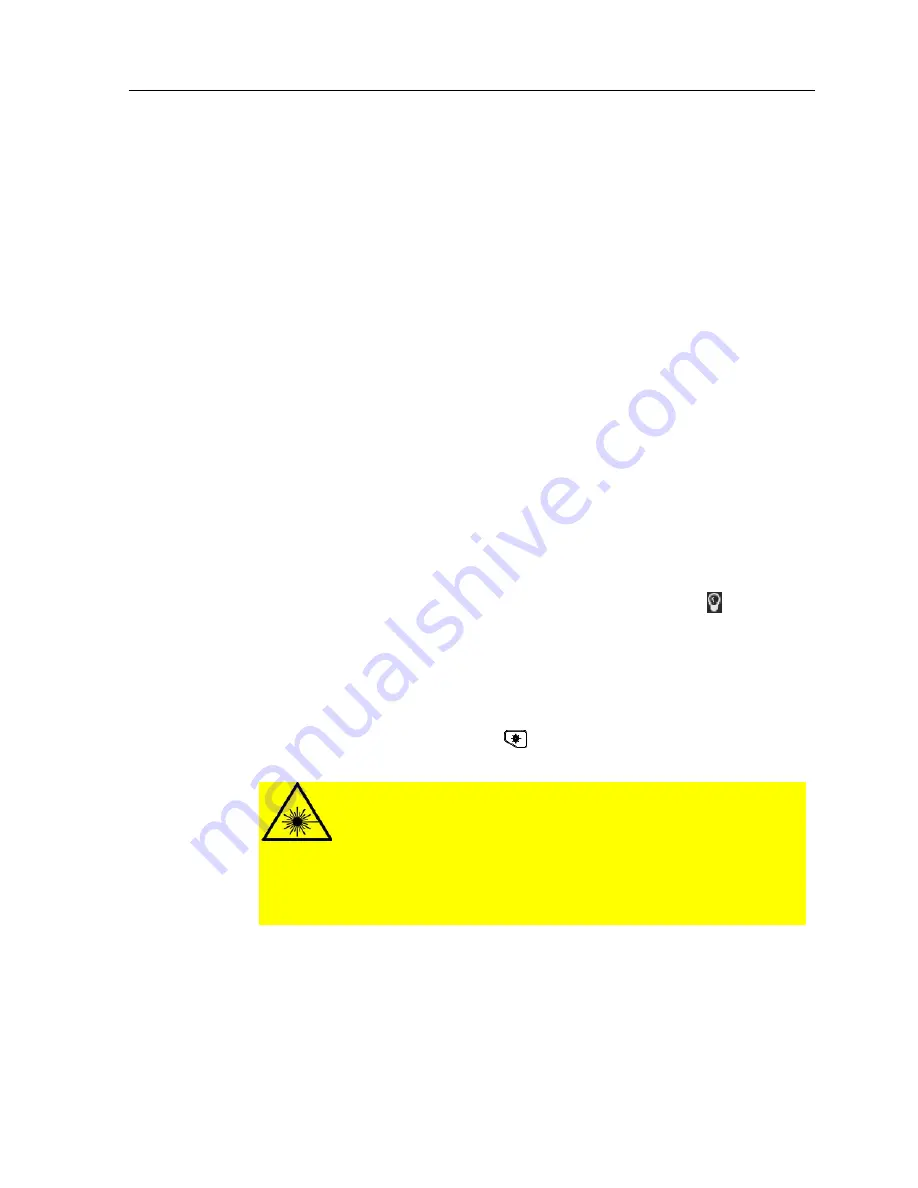
Handheld Thermography Camera
·
User Manual
27
4.6
Other Configurations
You can set the digital zoom, control the LED indicator and laser,
and control the device via client software.
4.6.1
Digital Zoom
Purpose:
Digital zoom in the view, and you can view the target or scene in larger
size.
Step:
In the live view interface, press the
▽
button to adjust the digital
zoom to 1× , 2× , or 4× .
4.6.2
LED Light Supplement
In the live view interface, select the LED Light Supplement ( ) from the
main menu, or press the
△
button to enable/disable the LED light.
4.6.3
Laser Settings
In the live view interface, hold the
button to enable/disable the
laser light.
Warning:
The laser radiation emitted from the device can cause eye injuries, burning
of skin or inflammable substances. Before enabling the Light Supplement
function, make sure no human or inflammable substances are in front of
the laser lens.
4.6.4
Client Software
Task 1. Connect the Camera to Wi-Fi
Purpose:
Summary of Contents for DS-2TP03-15VM/W
Page 40: ......

































