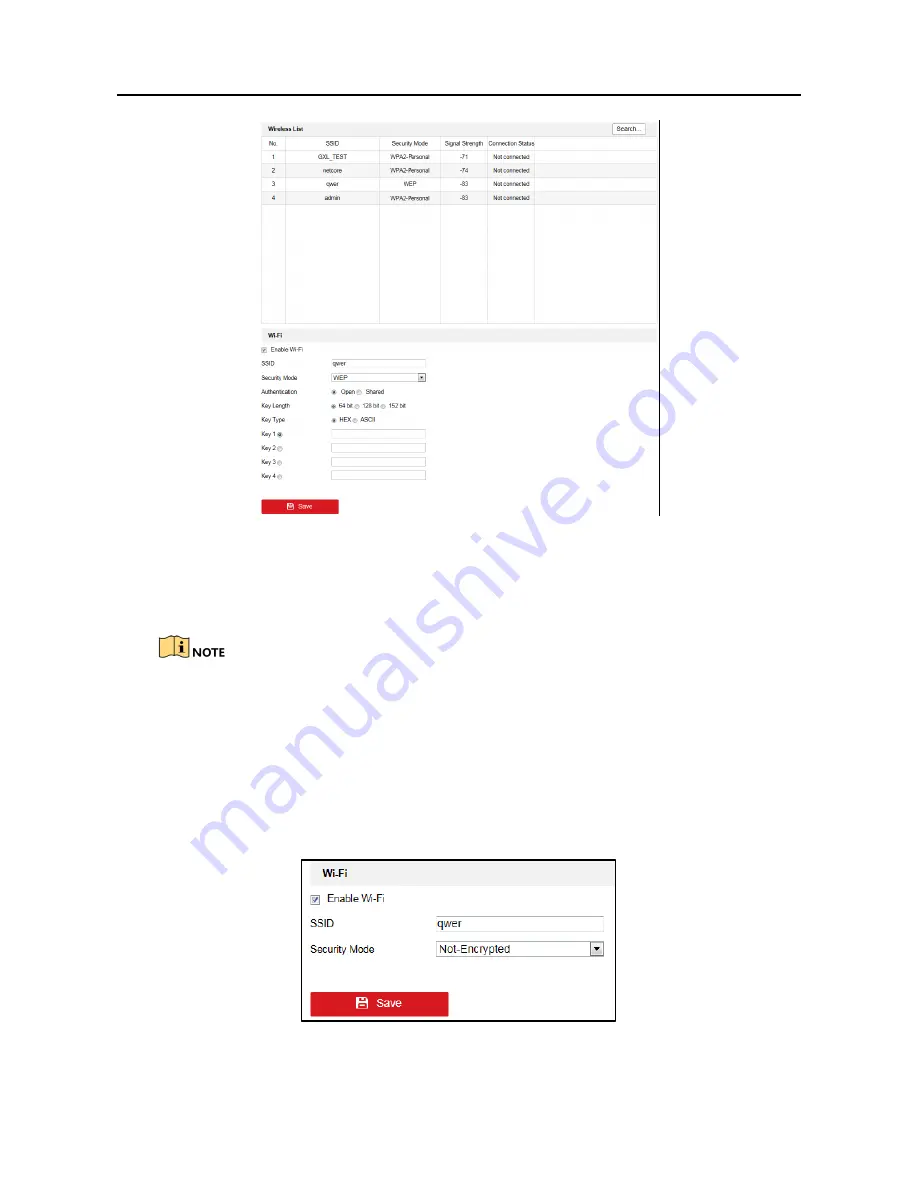
HD Video and Audio Decoder User Manual
DS-6900UDI Decoder User Manual
22
Wi-Fi Settings
Figure 4-15
You can view the Wireless List on the interface. Click
Search
button to search the available
Step 2
wireless network. The SSID, Security Mode, Signal Strength and Connection Status are shown
in the list.
Up to 20 Wi-Fi can be listed.
Select one from the wireless list.
Step 3
Check the checkbox of
Enable Wi-Fi
to enable the selected Wi-Fi.
Step 4
You can view the
Security Mode
and other parameters.
Step 5
Not-Encrypted
The Wi-Fi is not encrypted and can be accessed randomly.
Wi-Fi Settings (1)
Figure 4-16















































