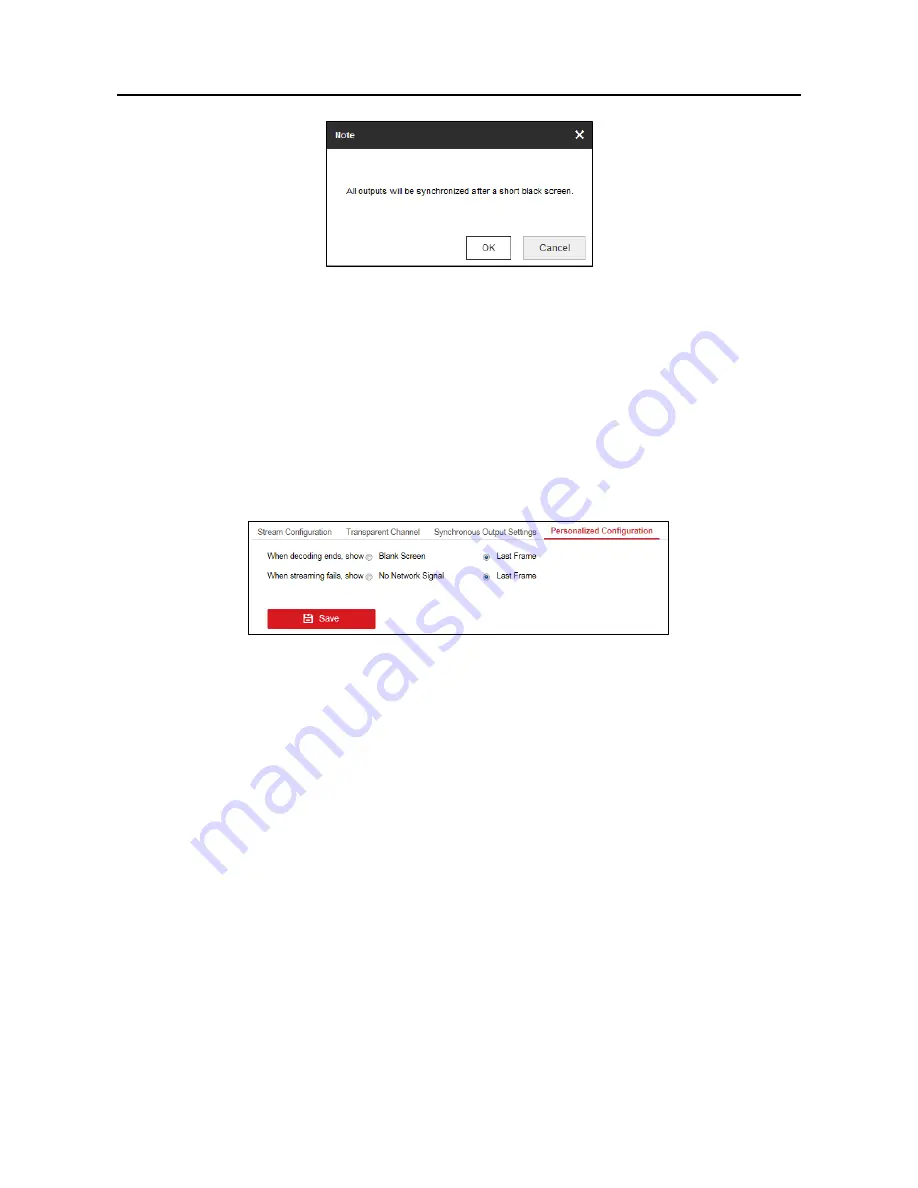
HD Video and Audio Decoder User Manual
DS-6900UDI Decoder User Manual
27
Enable Synchronous Output
Figure 4-25
Click
OK
to confirm the settings.
Step 3
Configuring Personalized Settings
4.1.10
Purpose
You can set the stopped decoding image and failed streaming image for the personalized
configuration.
Click
Configuration
>
Decoding Configuration
>
Personalized Configuration
to enter the
Step 1
personalized configuration interface.
Personalized Configuration
Figure 4-26
Select
Blank Screen
or
Last Frame
when decoding ends. If you select
Blank Screen
, the
Step 2
screen will change blank when the decoding ends. If you select
Last Frame
, the screen will
show the last frame when the decoding ends.
Select
No Network Signal
or
Last Frame
when streaming fails. If you select
No Network
Step 3
Signal
, there shows no network signal when streaming fails. If you select
Last Frame
, the
screen will show the last frame when streaming fails.
Click
Save
to save the settings.
Step 4
Managing User Account
4.1.11
Purpose
The user accounts can be managed on this interface.
Click
Configuration
>
System
>
User Management
to enter the user management interface.
Step 1
















































