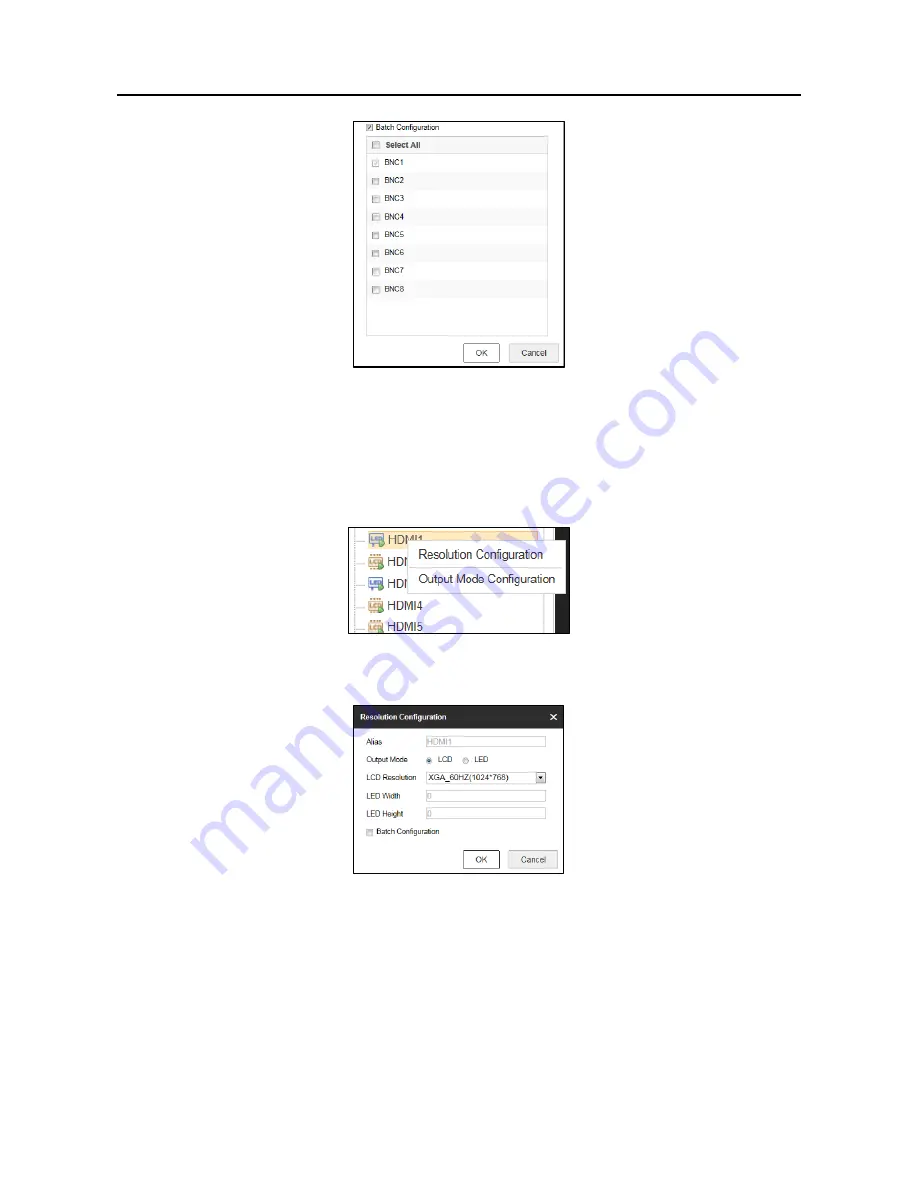
HD Video and Audio Decoder User Manual
DS-6900UDI Decoder User Manual
33
Batch Configuration
Figure 4-38
Click
OK
to save the settings.
Step 5
Configuring HDMI Output
Right click one of the HDMI signal sources.
Step 1
HDMI Decoding Output
Figure 4-39
Click
Resolution Configuration
to enter the interface below.
Step 2
Resolution Configuration
Figure 4-40
Select the
Output Mode
and set the corresponding parameters. You can select LCD and LED.
Step 3
LCD
1.
Select the
Output Mode
to LCD.
1.
Select the resolution from the
LCD Resolution
drop-down list.
















































