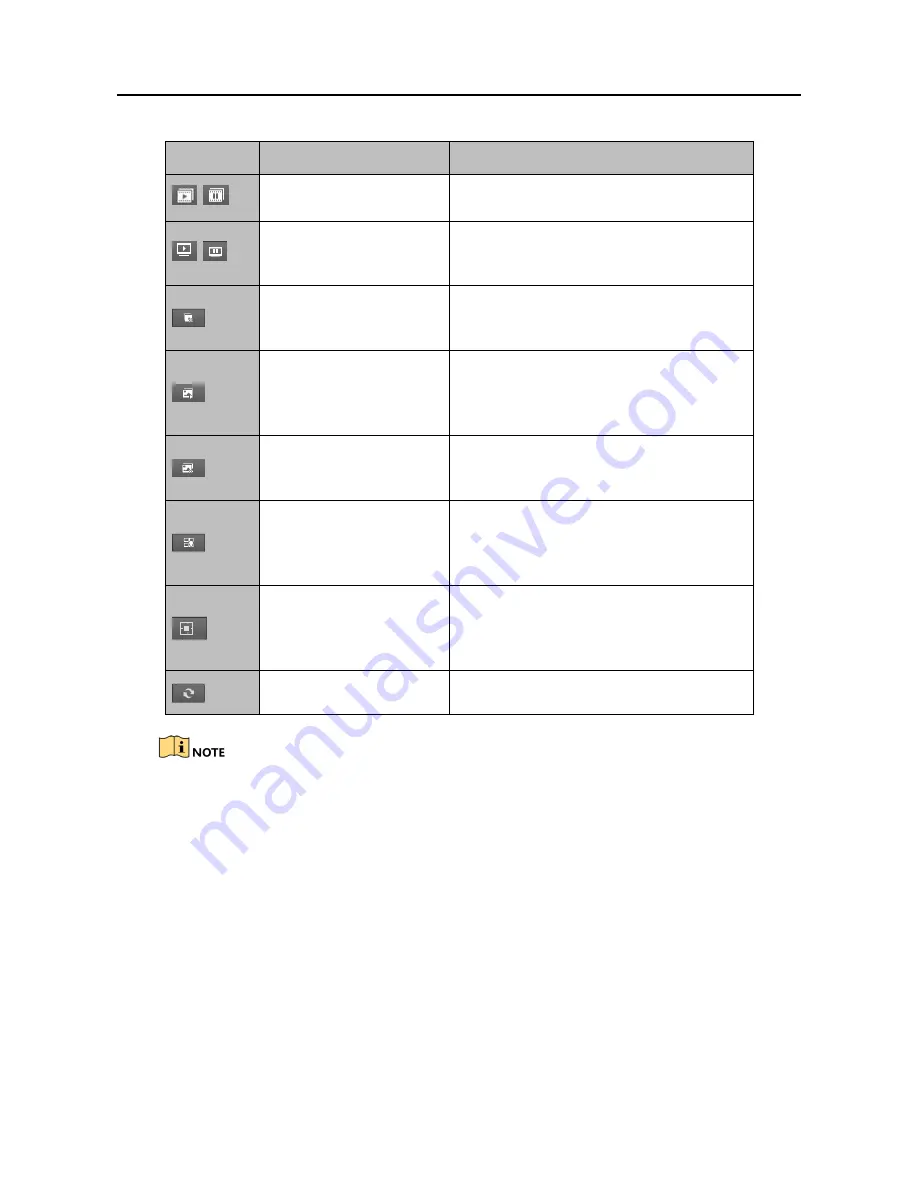
HD Video and Audio Decoder User Manual
DS-6900UDI Decoder User Manual
48
Decoding Toolbar
Table 5-1
Icon
Name
Description
/
Start/Stop Live View
Start/Stop live view of all the windows.
/
Start/Stop All Decoding
Start/Stop decoding all signal sources and
cameras.
Close All Windows
Close all the windows displayed on the
video wall.
Start All VCA Decoding
Start VCA decoding for all live view
signals. Once started, the VCA
information can be viewed in live view.
Stop All VCA Decoding
Stop VCA decoding for all live view
signals.
Open Window
Draw a window according to your need.
The size and position of the window are
adjustable.
Open Window via
Coordinate
Open a window by inputting X-
coordinate, Y-coordinate, width and
height.
Refresh
Refresh the video wall status.
The software is capable of many functions for controlling and managing many devices. In this
manual, only the operation related to the decoder is introduced.
Adding an Encoding/Decoding Device
5.1
Click
Device Management
tab to enter the Device Management interface.
Step 1
















































