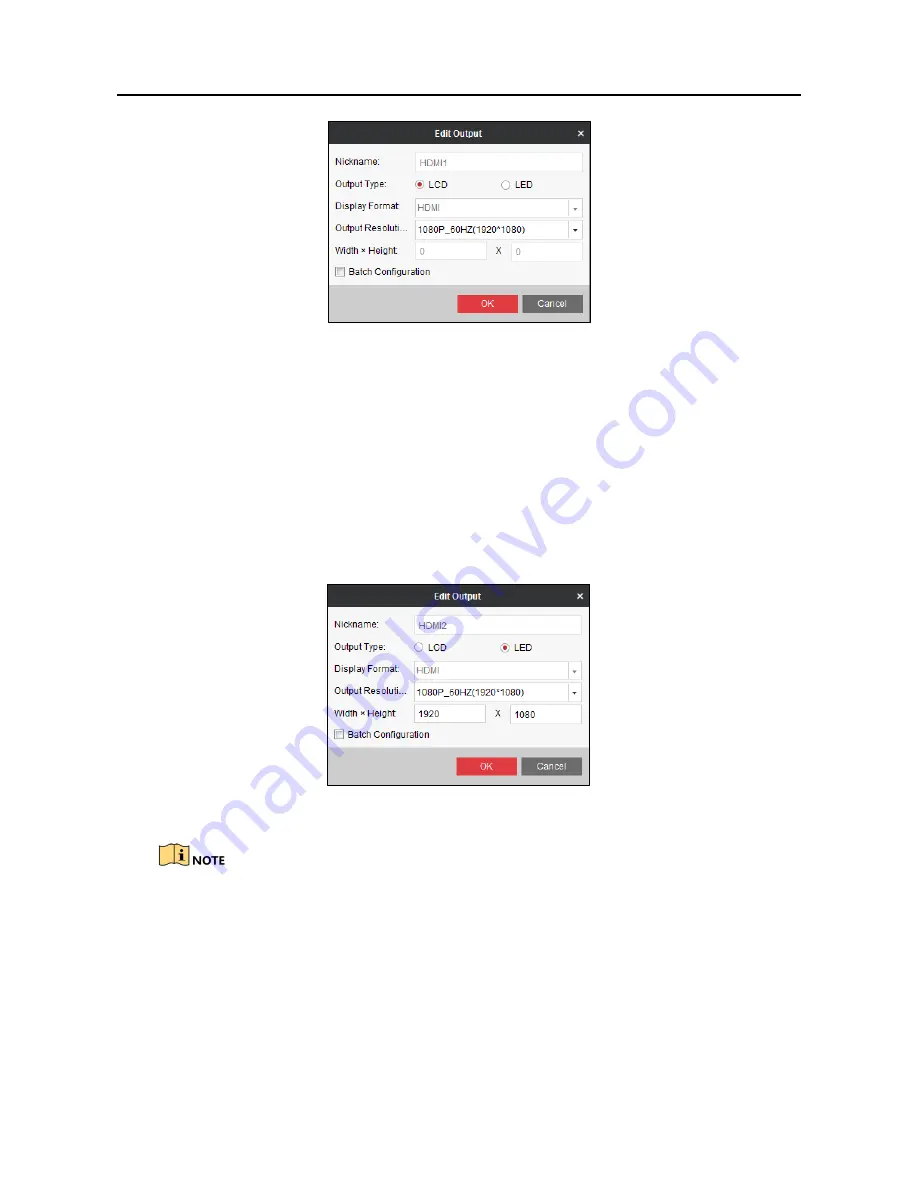
HD Video and Audio Decoder User Manual
DS-6900UDI Decoder User Manual
54
Edit HDMI Output
Figure 5-14
Select the
Output Type
and set the corresponding parameters. You can select LCD and LED.
Step 2
LCD
1.
Select the
Output Type
to LCD.
2.
Select the
Output
Resolution
from the dropdown list.
LED
1.
Select the
Output Type
to LED.
2.
Select the
Output Resolution
from the dropdown list.
3.
Input the
Width ×
Height
in the corresponding text fields.
Set LED Resolution
Figure 5-15
The value of LED width and height cannot exceed the output resolution you select.
The supported min. value of LED width × height of HDMI output is 288 ×
288 and the max.
value is 1920 × 1080.
Check the checkbox of
Batch Configuration
to set the same configuration for other outputs
Step 3
with same signal source.















































