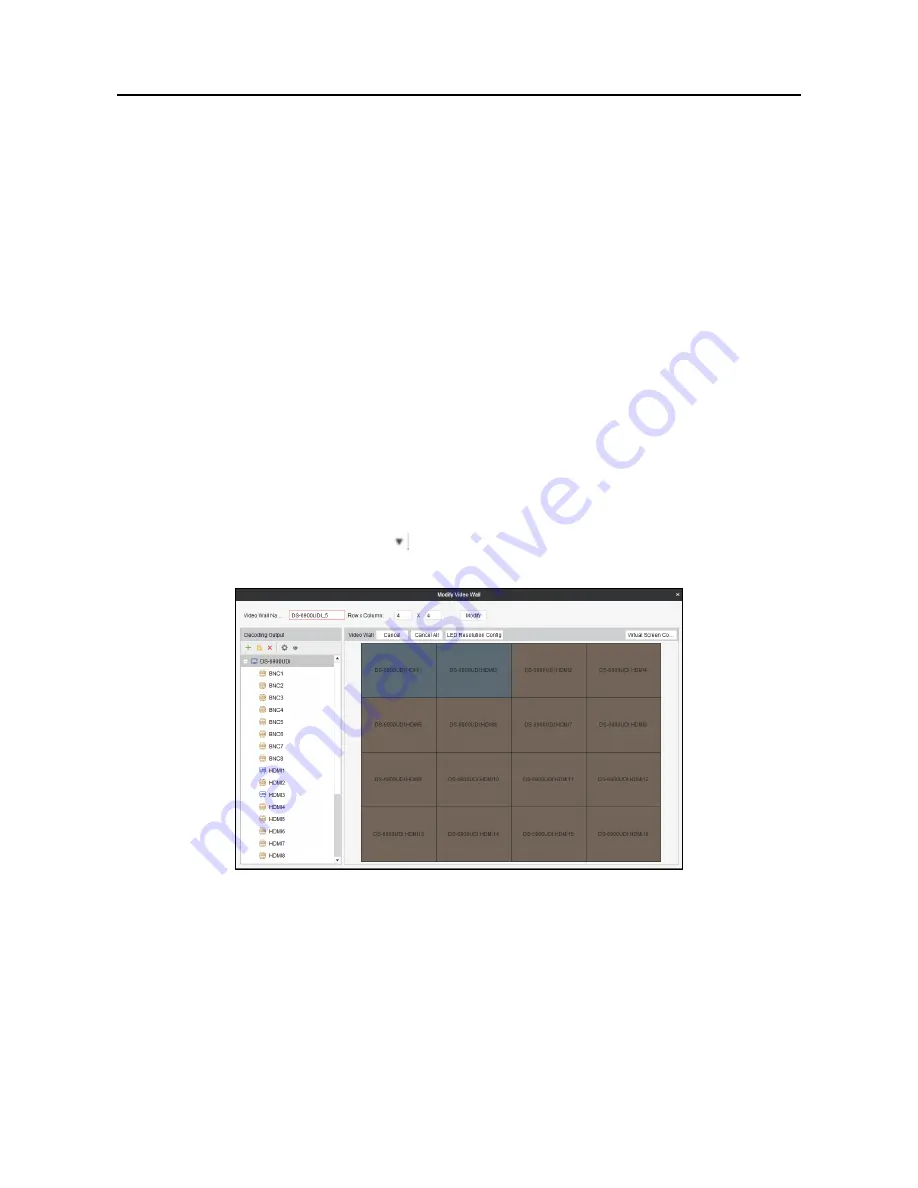
HD Video and Audio Decoder User Manual
DS-6900UDI Decoder User Manual
56
Select
Blank Screen
or
Last Frame
when decoding ends. If you select
Blank Screen
, the
Step 3
screen will change blank when the decoding ends. If you select
Last Frame
, the screen will
show the last frame when the decoding ends.
Select
No Signal
or
Last Frame
when streaming fails. If you select
No Signal
, there shows no
Step 4
signal when streaming fails. If you select
Last Frame
, the screen will show the last frame
when streaming fails.
Set the sub-stream switch. Check the checkbox of
Enable Auto-Switch
to enable auto-switch
Step 5
of sub-stream.
Select the
LED Window Display Mode
. Normal and Tiled are selectable.
Step 6
Click
OK
to save the settings.
Step 7
Configuring Virtual Screen
5.2.4
Purpose:
Video wall layout is restricted by the physical screen and in practice, one physical screen usually
displays more than one signal source. Virtual screen layout allows one physical screen to display
multiple signal sources and get rid of the restriction of physical screen.
On the Video Wall interface, click
and select
Modify Video Wall
to enter the Modify
Step 1
Video Wall interface.
Modify Video Wall
Figure 5-19
Select the output area for adding virtual screen.
Step 2
Click
Virtual Screen Config
to expand the
Virtual Screen Configuration
menu.
Step 3
















































