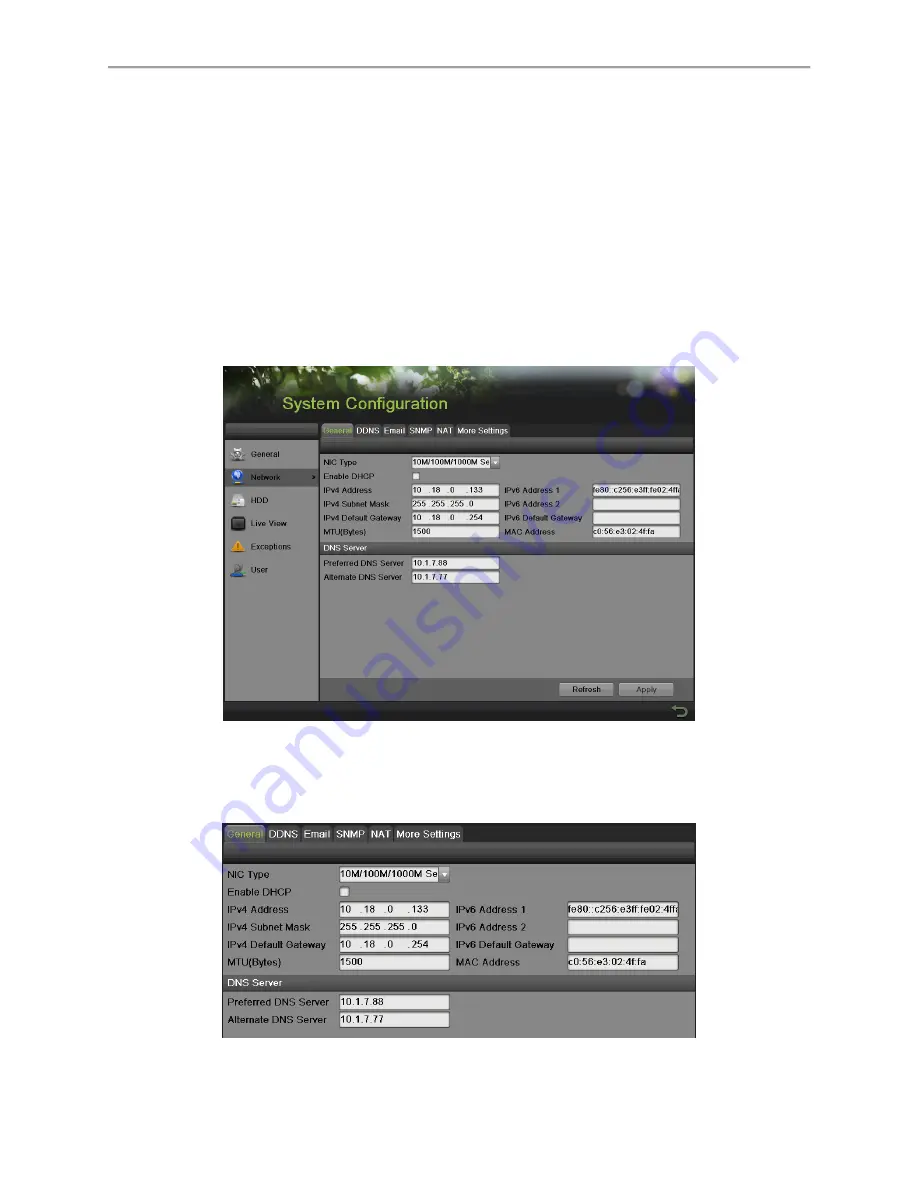
80
C H A P T E R 8
System Configuration
Configuring Network Settings
Network settings must be configured before you’re able to use your DVR over the network.
Configuring General Settings
To configure network general settings:
1.
Enter the Network Configuration menu, shown in Figure 84 by going to Menu > System
Configuration > Network
.
Figure 84 Network Settings Menu
2.
Select the General tab. The current network settings are displayed on the right side of
the menu, shown in
3.
Figure
85
.
Figure 85 Network Settings Menu
Summary of Contents for DS-7200HGHI-SH Series
Page 18: ...17 Product Application Diagram Figure 7 Product Application Diagram ...
Page 28: ...27 Figure 14 Risky Inadequate Strength Password Figure 15 Invalid Password Message ...
Page 34: ...33 Figure 25 Password Field with Strong Strength Bar Figure 26 Confirmation Window ...
Page 36: ...35 Figure 27 iVMS 4200 Control Panel Figure 28 Inactive DVR NVR Status NVR Status Inactive ...
Page 38: ...37 Figure 31 Weak Adequate Password Strength Figure 32 Medium Adequate Password Strengt ...
Page 92: ...91 Figure 101 Main Menu ...
















































