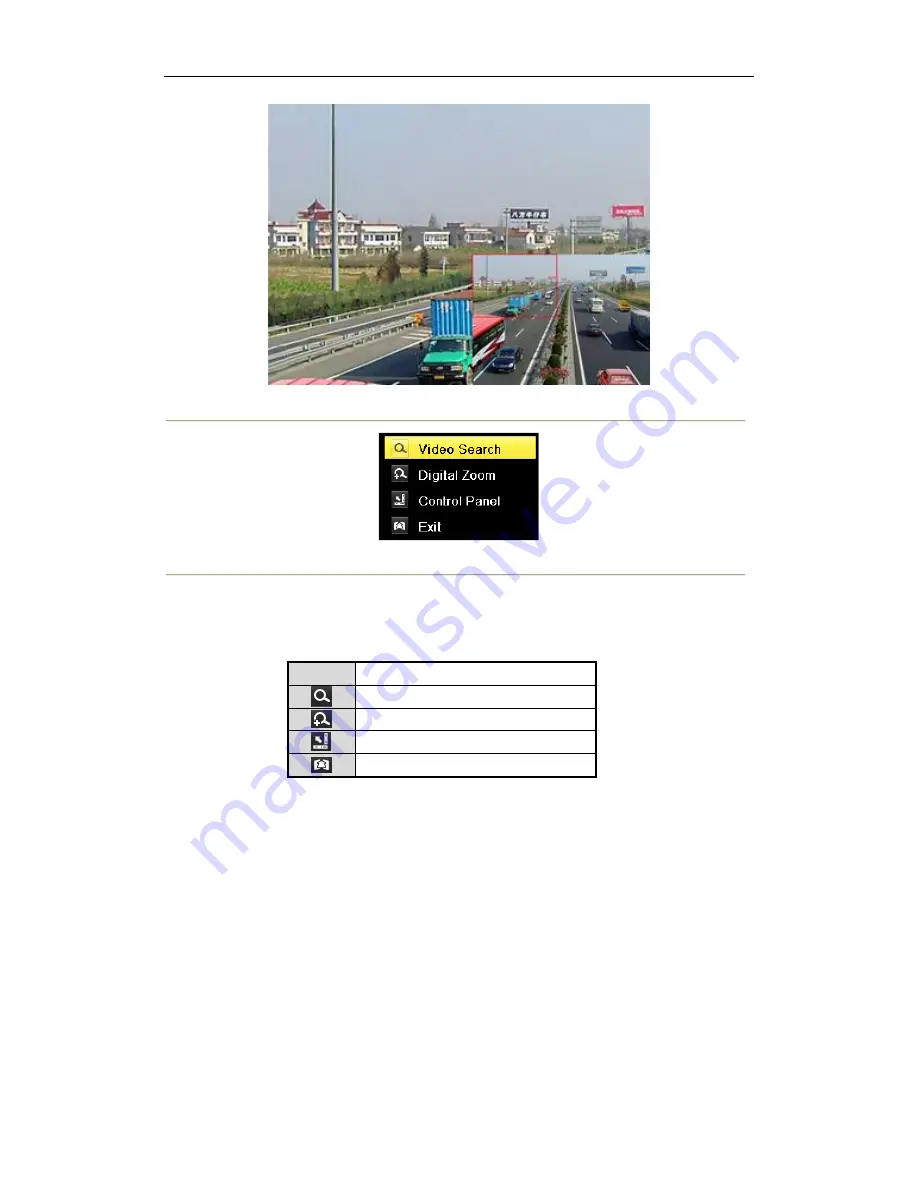
User Manual of DS-9600/8600/7700/7600 Series NVR
108
Figure 6. 33
Draw Area for Digital Zoom
Figure 6. 34
Right-click Menu under Playback
The right-click menu:
Note:
This menu differs slightly from one playback interface to another.
Table 6. 6
Detailed Explanation of Right-click Menu under Playback
6.2.3
Adverse Playback of Multi-channel
Purpose:
You can play back record files of multi-channel adversely. Up to 16-ch (with 1280*720 resolution)
simultaneous adverse playback is supported; up to 4-ch (with 1920*1080P resolution)
simultaneous adverse playback is supported and up to 1-ch (with 2560*1920 resolution) adverse
playback is supported.
Note:
We use the interface of DS-7700NI-ST series (unless stated) as example to describe the
following settings.
Steps:
1.
Enter Playback interface.
Menu>Playback
Button
Function
Return to Search interface
Enter Digital Zoom interface
Show & hide control interface
Return to Playback interface
Summary of Contents for DS-7600 Series
Page 1: ...User Manual of DS 9600 8600 7700 7600 Series NVR ...
Page 14: ...User Manual of DS 9600 8600 7700 7600 Series NVR 13 Chapter 1 Introduction ...
Page 32: ...User Manual of DS 9600 8600 7700 7600 Series NVR 31 Chapter 2 Getting Started ...
Page 47: ...User Manual of DS 9600 8600 7700 7600 Series NVR 46 Chapter 3 Live View ...
Page 58: ...User Manual of DS 9600 8600 7700 7600 Series NVR 57 Chapter 4 PTZ Controls ...
Page 68: ...User Manual of DS 9600 8600 7700 7600 Series NVR 67 Chapter 5 Record and Capture Settings ...
Page 90: ...User Manual of DS 9600 8600 7700 7600 Series NVR 89 Chapter 6 Playback ...
Page 107: ...User Manual of DS 9600 8600 7700 7600 Series NVR 106 Figure 6 32 Interface of Playback by Log ...
Page 113: ...User Manual of DS 9600 8600 7700 7600 Series NVR 112 Chapter 7 Backup ...
Page 134: ...User Manual of DS 9600 8600 7700 7600 Series NVR 133 Chapter 8 Alarm Settings ...
Page 139: ...User Manual of DS 9600 8600 7700 7600 Series NVR 138 Figure 8 8 Copy Settings of Alarm Input ...
Page 149: ...User Manual of DS 9600 8600 7700 7600 Series NVR 148 Chapter 9 Network Settings ...
Page 168: ...User Manual of DS 9600 8600 7700 7600 Series NVR 167 Chapter 10 RAID ...
Page 186: ...User Manual of DS 9600 8600 7700 7600 Series NVR 185 ...
Page 187: ...User Manual of DS 9600 8600 7700 7600 Series NVR 186 Chapter 11 HDD Management ...
Page 192: ...User Manual of DS 9600 8600 7700 7600 Series NVR 191 Figure 11 9 Initialize Added NetHDD ...
Page 200: ...User Manual of DS 9600 8600 7700 7600 Series NVR 199 Figure 11 21 View HDD Status 2 ...
Page 204: ...User Manual of DS 9600 8600 7700 7600 Series NVR 203 Chapter 12 Camera Settings ...
Page 220: ...User Manual of DS 9600 8600 7700 7600 Series NVR 219 Chapter 14 Others ...
Page 230: ...User Manual of DS 9600 8600 7700 7600 Series NVR 229 Appendix ...
















































