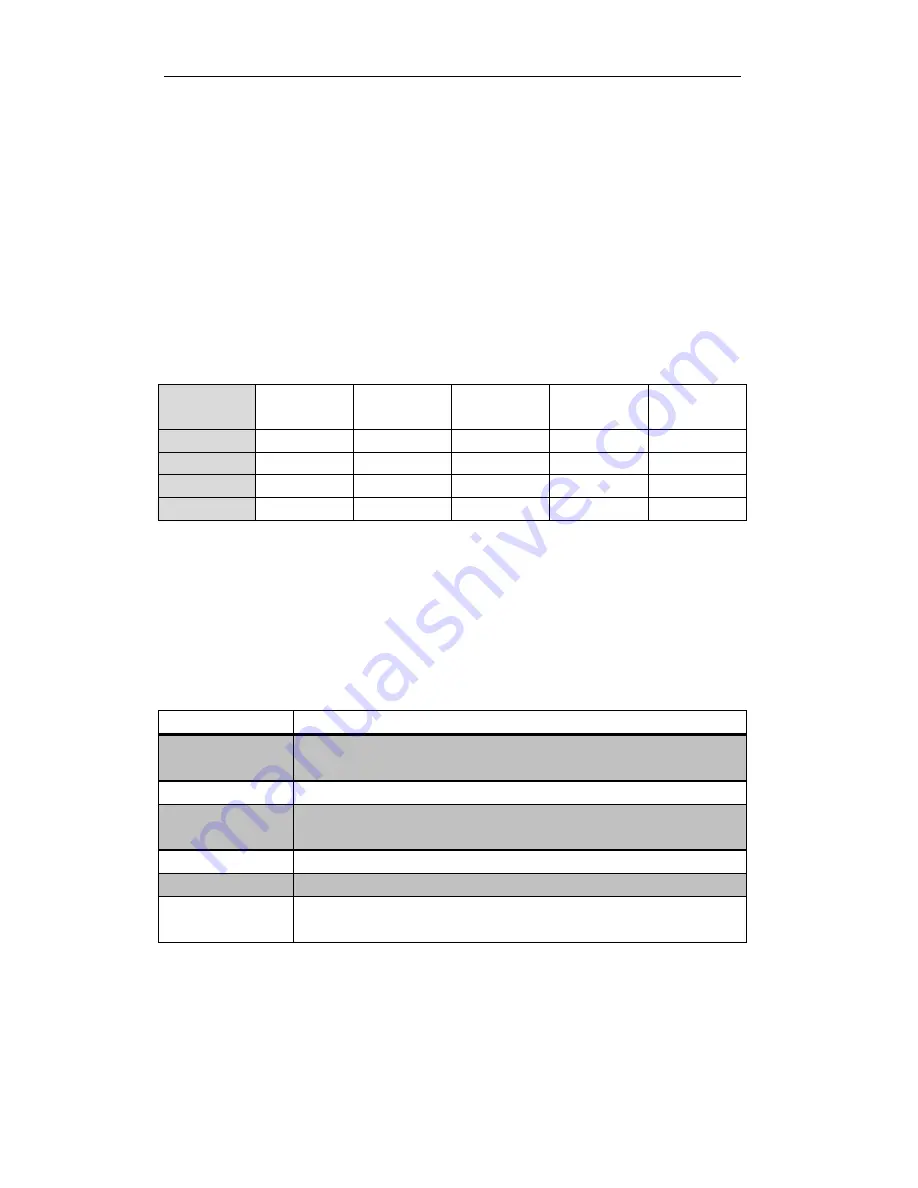
User Manual of DS-9100HWI-ST Series DVR
30
3.2 Operations inLive ViewMode
In live view mode, there are many functions provided. The functions are listed below.
•
Single Screen
: showing only one screen on the monitor.
•
Multi-screen:
showing multiple screens on the monitor simultaneously.
•
Auto-switch:
the screen is auto switched to the next one. And you must set the dwell time for each screen
on the configuration menu before enabling the auto-switch.
Menu>Configuration>Live View>Dwell Time.
•
All-day Playback:
play back the recorded videos for current day.
•
Aux/Main output switch:
the DVR checks the connection of the output interfaces to define the main and
auxiliary output interfaces. The priority level for the main and aux output is HDMI=VGA>CVBS.
Table 3.2Priorities of Interfaces
HDMI
VGA
CVBS
Main output
Auxiliary
output
1
¥
¥
¥
HDMI/VGA
CVBS
2
¥
×
¥
HDMI
CVBS
3
×
¥
¥
VGA
CVBS
4
×
×
¥
CVBS
z
¥
means the interface is in use,
×
means the interface is out of use or the connection is invalid. And the
HDMI, VGA and CVBS can be used at the same time.
When the aux output is enabled, the main output can’t do any operation, and you can do some basic operation
on the live view mode for the Aux output.
3.2.1 Front Panel Operation in Live View
Table 3.3Front Panel Operation in Live View
Functions
Front Panel Operation
Show single screen
Press the corresponding Alphanumeric button. E.g. Press 2 to display only the screen
for channel 2.
Show multi-screen
Press the PREV/FOCUS- button.
Manually
switch
screens
Next screen: left direction button.
Previous screen: right direction button.
Auto-switch
Press
Enter
button.
All-day playback
Press
Pla
y button.
Switch between main
and aux output
Press
Main/Aux
button.
Summary of Contents for DS-9100HWI-ST Series
Page 1: ...DS 9100HWI ST Series DVR USER MANUAL Version 2 0 2 ...
Page 14: ...User Manual of DS 9100HWI ST Series DVR 13 C H A P T E R 1 Introduction ...
Page 24: ...User Manual of DS 9100HWI ST Series DVR 23 C H A P T E R 2 Getting Started ...
Page 29: ...User Manual of DS 9100HWI ST Series DVR 28 C H A P T E R 3 Live View ...
Page 39: ...User Manual of DS 9100HWI ST Series DVR 38 C H A P T E R 4 PTZ Controls ...
Page 48: ...User Manual of DS 9100HWI ST Series DVR 47 C H A P T E R5 Record and Capture Settings ...
Page 59: ...User Manual of DS 9100HWI ST Series DVR 58 Figure 5 18 Copy Schedule to Other Channels ...
Page 76: ...User Manual of DS 9100HWI ST Series DVR 75 C H A P T E R 6 Playback ...
Page 93: ...User Manual of DS 9100HWI ST Series DVR 92 Figure 6 30 Interface of Playback by Log ...
Page 100: ...User Manual of DS 9100HWI ST Series DVR 99 C H A P T E R 7 Backup ...
Page 120: ...User Manual of DS 9100HWI ST Series DVR 119 C H A P T E R 8 Alarm Settings ...
Page 123: ...User Manual of DS 9100HWI ST Series DVR 122 Figure 8 5 Copy Settings of Motion Detection ...
Page 136: ...User Manual of DS 9100HWI ST Series DVR 135 C H A P T E R 9 Network Settings ...
Page 155: ...User Manual of DS 9100HWI ST Series DVR 154 C H A P T E R 1 0 HDD Management ...
Page 160: ...User Manual of DS 9100HWI ST Series DVR 159 Figure 10 9Initialize Added NetHDD ...
Page 162: ...User Manual of DS 9100HWI ST Series DVR 161 Figure 10 11 Initialize Added NetHDD ...
Page 169: ...User Manual of DS 9100HWI ST Series DVR 168 Figure 10 21 View HDD Status 2 ...
Page 172: ...User Manual of DS 9100HWI ST Series DVR 171 C H A P T E R 11 Camera Settings ...
Page 177: ...User Manual of DS 9100HWI ST Series DVR 176 C H A P T E R 1 2 DVR Management and Maintenace ...
Page 188: ...User Manual of DS 9100HWI ST Series DVR 187 C H A P T E R 1 3 Others ...
Page 198: ...User Manual of DS 9100HWI ST Series DVR 197 C H A P T E R 1 4 Appendix ...
















































