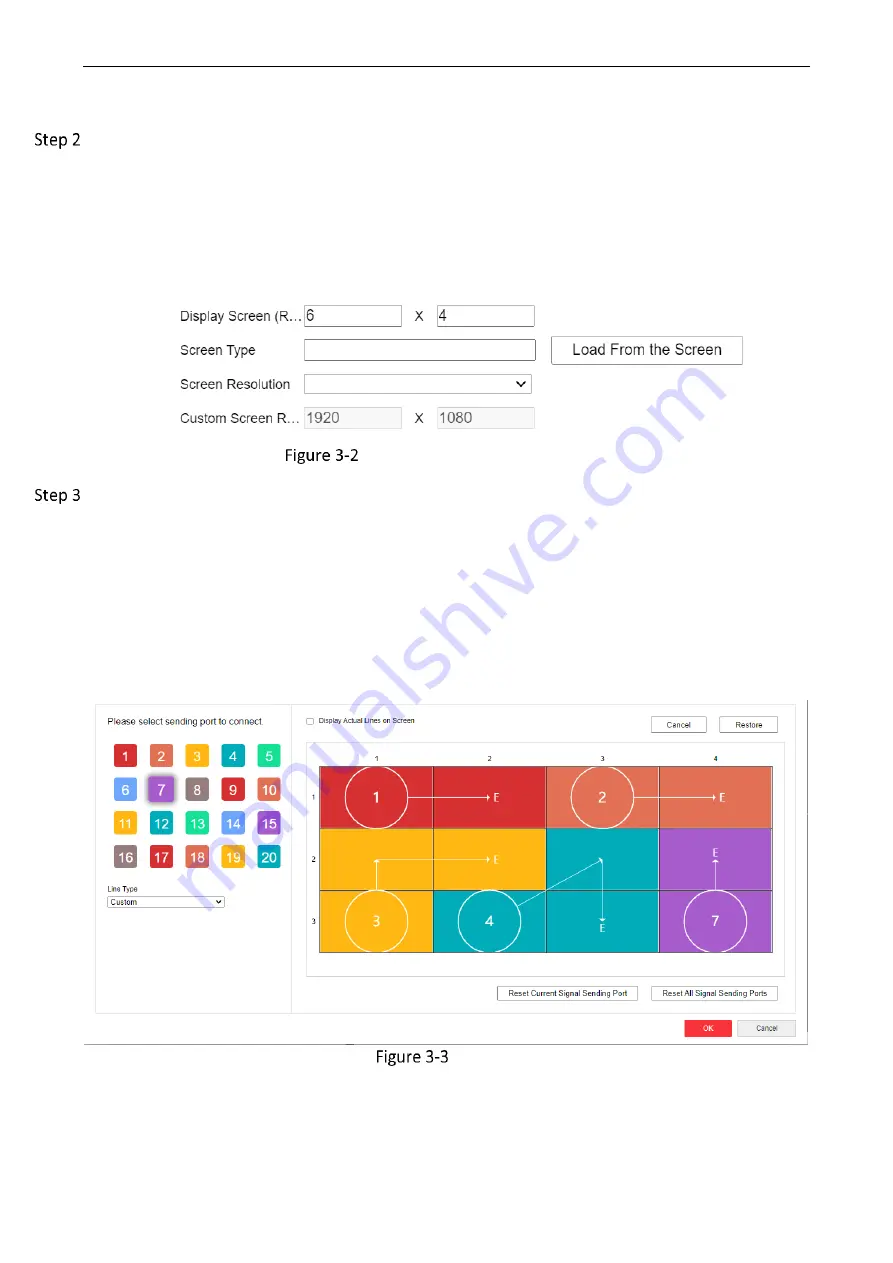
Video Wall Controller • User Manual
5
Configure parameters of display screen. Click OK after completion.
Display Screen (Row X Column)
:
Set the number according to the number and layout of the
cabinets on site (devices installed with the receiving card and the screen).
Custom Screen Resolution: It refers to the screen resolution of spliced cabinets. The resolution
should be consistent with display image. Otherwise, there may be problems such as
incomplete screen display, inconsistencies in brightness and color, etc.
Set Receiving Card Layout and Resolution
Click Signal Cable Configuration. The connection of the signal cable should be consistent with that
of the cabinet screen.
1.
Click the sending port of the sending card on the left.
2.
According to the cabinet number on site, click the frame on the right to connect the sending card
with the cabinet screen.
3.
Click OK.
The following figure shows an example: The sending port numbered 1 is connected to the cabinet
screen numbered 1-1 and 1-2 from left to right.
Set Connection
Summary of Contents for DS-C30S-04HI
Page 1: ...0 Video Wall Controller User Manual...
Page 38: ...0 UD26426B...












































