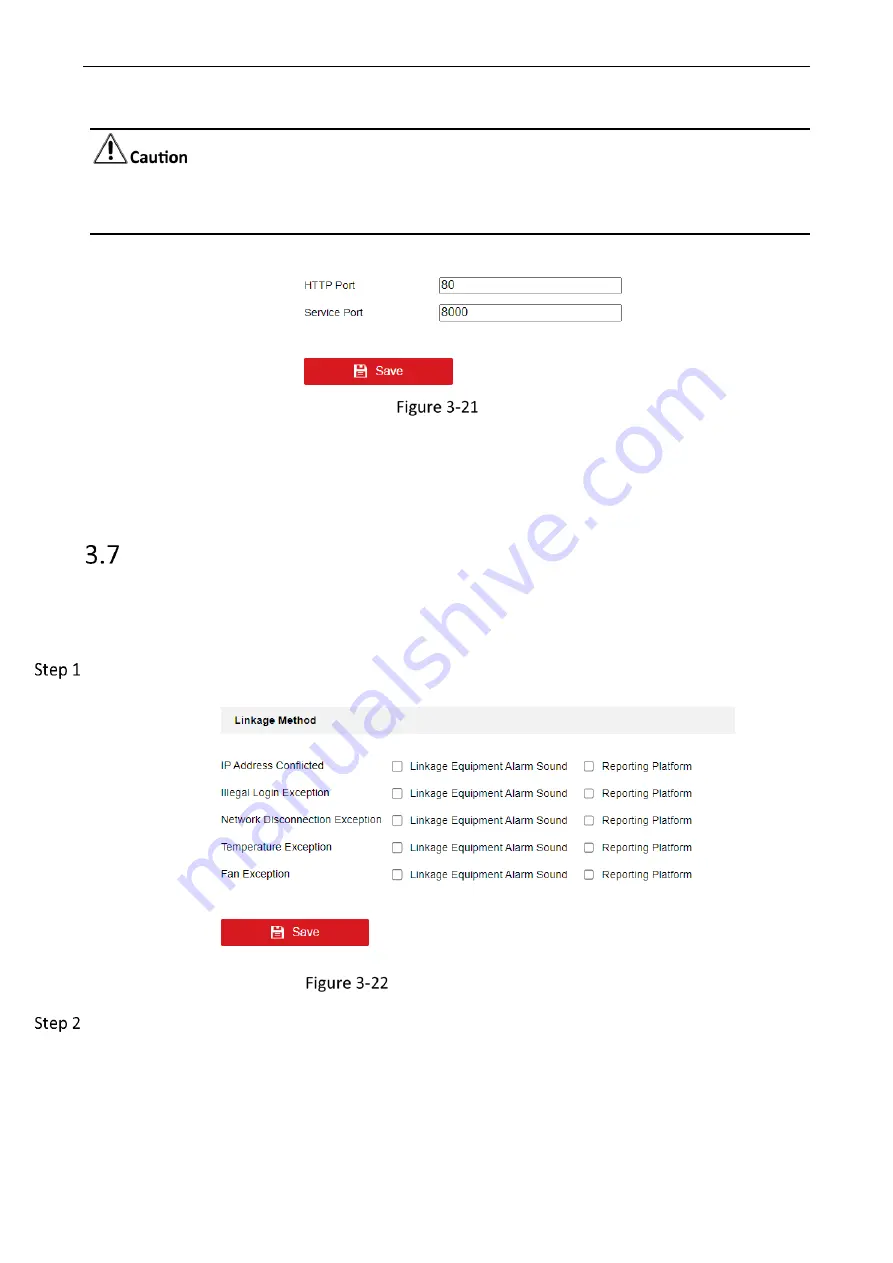
Video Wall Controller • User Manual
22
Please do not modify the default port parameters randomly, otherwise the device will be unable
to access.
Enter Configuration
→
Network
→
Port. Set the port parameters and click Save to take effect.
Set Port
HTTP Port: It refers to the port to access the device in the browser. For example, when the HTTP
port is 81, you need to enter http://192.168.1.64:81 in the browser to access.
Service port: It refers to the port of the client to add new devices.
Configure Device Exception Alarm
When an abnormal situation such as a network disconnection occurs on the device, the device is
triggered to perform a linkage action. In order to grasp the operating status of the equipment in
time.
Enter Configuration
→
Event
→
Device Exception Alarm Configuration.
Configure Device Exception Alarm
Exception Types.
IP Address Conflicted: It means that the linkage action will be triggered when the IP
address of the device is the same as that of other device in the network.
Summary of Contents for DS-C30S-04HI
Page 1: ...0 Video Wall Controller User Manual...
Page 38: ...0 UD26426B...










































