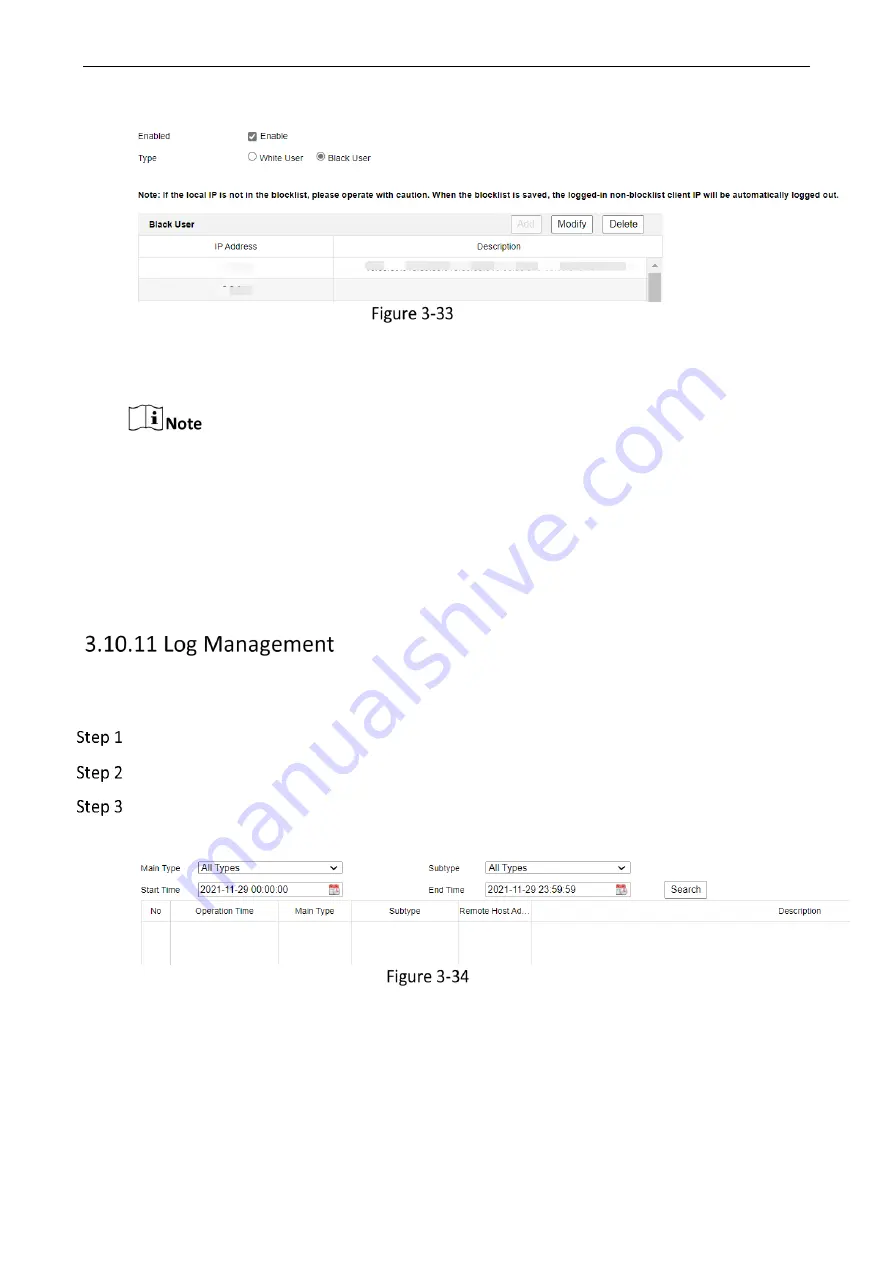
Video Wall Controller • User Manual
31
IP Filter Setting
White User: It indicates that the IP addresses in the list are allowed to access the device.
Black User: It indicates that none of the IP addresses in the list can access the device.
Only admin users can add white user and black user. No more than 64 allow lists and 64 block
lists can be added.
When the white user is added, the client non-white-user IP that has been logged in will be
automatically logged out.
When the black user is added, the client non-black-user IP that has been logged in will be
automatically logged out.
After setting, click Save.
When an unknown fault occurs in the system, you can locate and troubleshoot the problem in time
by referring to the log.
Enter Configuration
→
System
→
Log Management.
Select the log type, start time and end time.
Click Search, and all log information that meets the query conditions will be displayed in the
log list.
Search Log
Summary of Contents for DS-C30S-04HI
Page 1: ...0 Video Wall Controller User Manual...
Page 38: ...0 UD26426B...


































