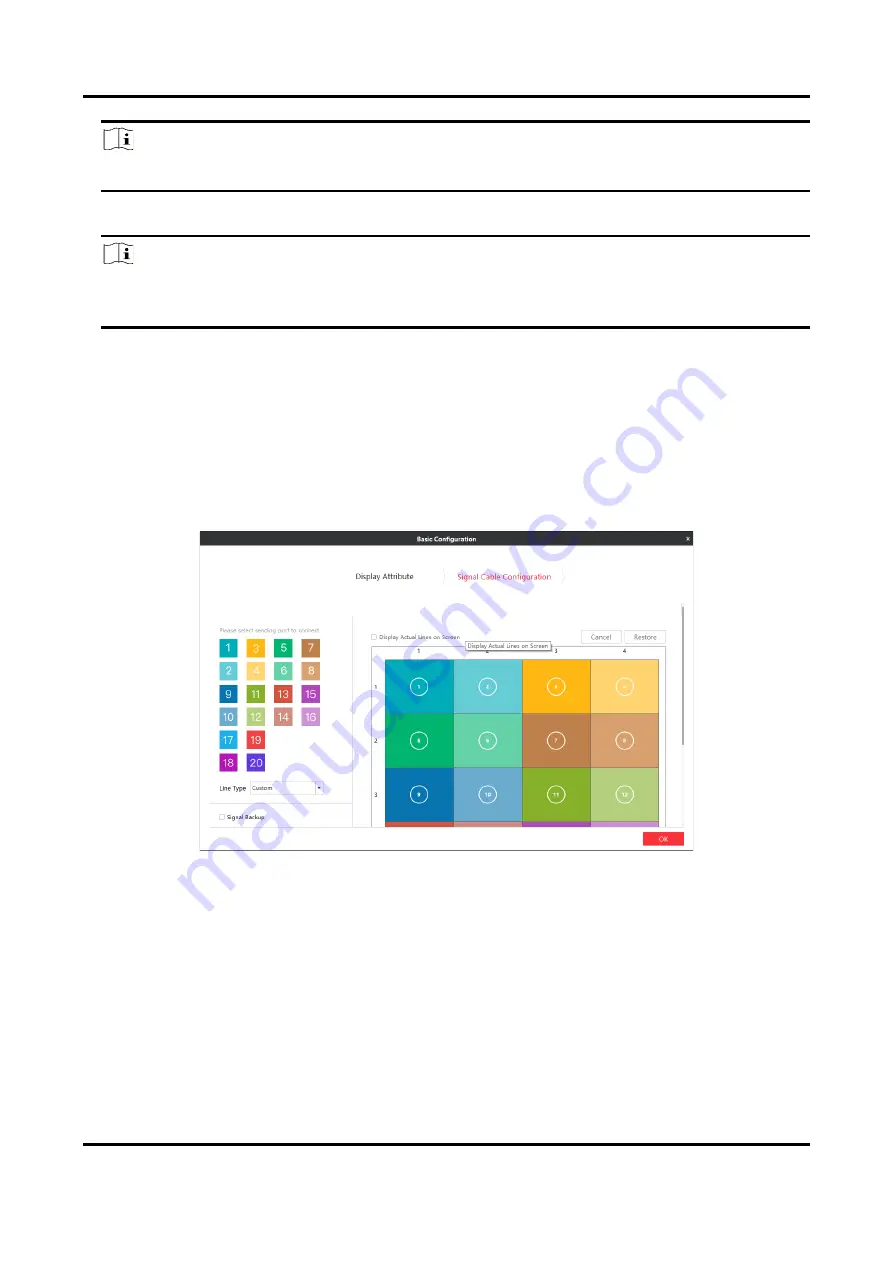
Full-Color LED Display Unit Installation Guide
48
Note
Undo check Display Actual Lines on Screen
after signal cable configuration finished and saved.
3.
Select sending port below Please select sending port to connect.
Note
Connect screens in accordance with the position prompt of each screen. If the position prompt
shows
2-1
, it indicates that the screen is the first screen connected to No.2 sending port.
4. Connect signal cables.
- Click the screen area on the right side to connect signal cables.
- Select Line Type, and select starting port and end port on the right side area.
5. Right-click on the right side of the interface after connection.
6. Select Complete Signal Cable Connection.
7. Click Save.
The information of ‘Port configuration information set.’ will pop up after the signal cable
connected.
Figure 4-4 Cable Configuration


































