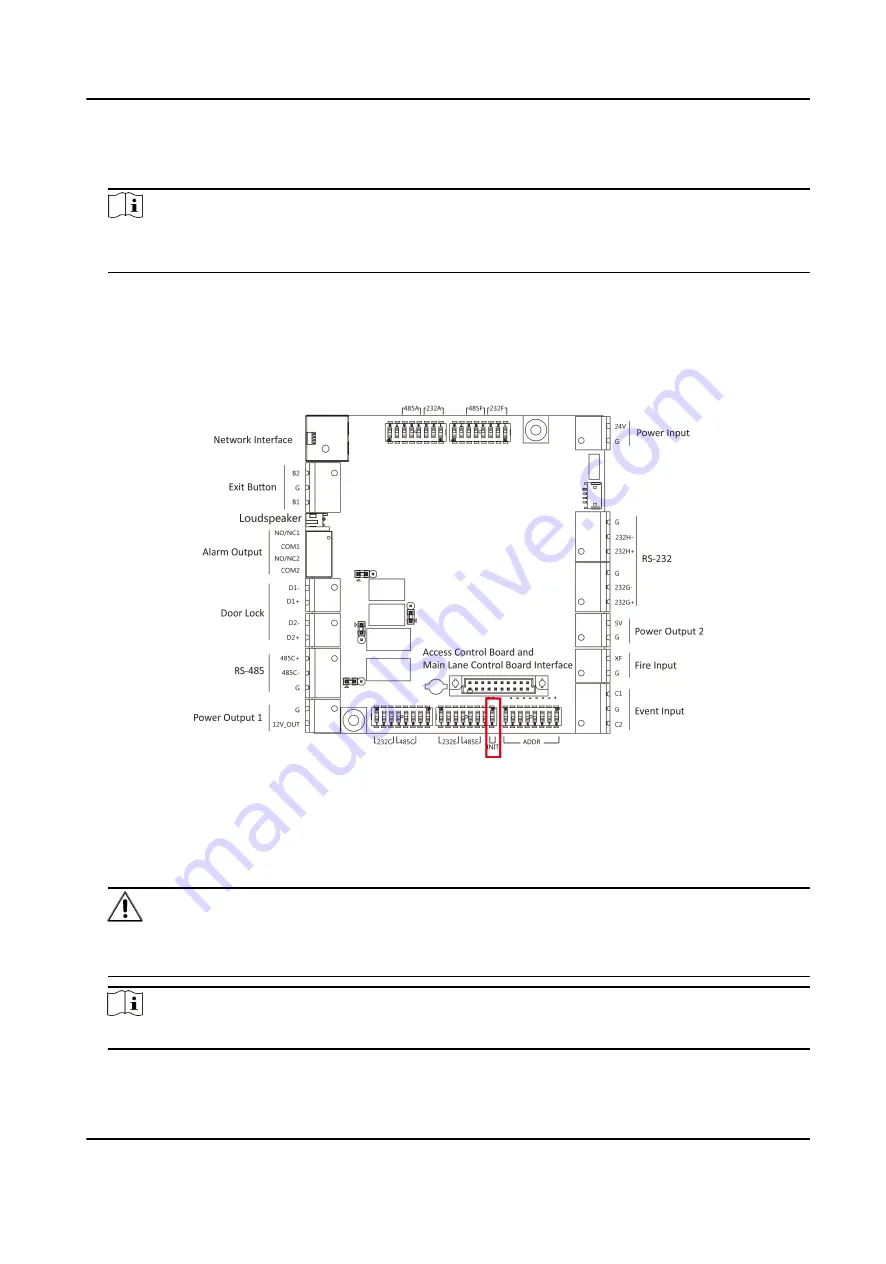
The keyfob's indicator of the will flash twice if the pairing is completed.
5. Set the No.4 switch to the OFF side, and reboot the turnstile to take effect.
Note
Only one turnstile can pair the keyfob. If multiple turnstiles are in the pairing mode, the keyfob
will select only one of them to pair.
5.2 Initialize Device
Steps
1. Set the No.8 switch of the DIP 2 Switch on the access control board to the ON side.
Figure 5-1 Initialization Jumper Cap
2. Disconnect the power and reboot the device. The device buzzer buzzes a long beep.
3. When the beep stopped, set the No.8 switch to the OFF side, and reboot the turnstile to take
effect.
4. Disconnect the power and power on the device again.
Caution
The initialization of the device will restore all the parameters to the default setting and all the
device events are deleted.
Note
Make sure no persons are in the lane when powering on the device.
DS-K3B411X Series Swing Barrier Quick Start Guide
38































