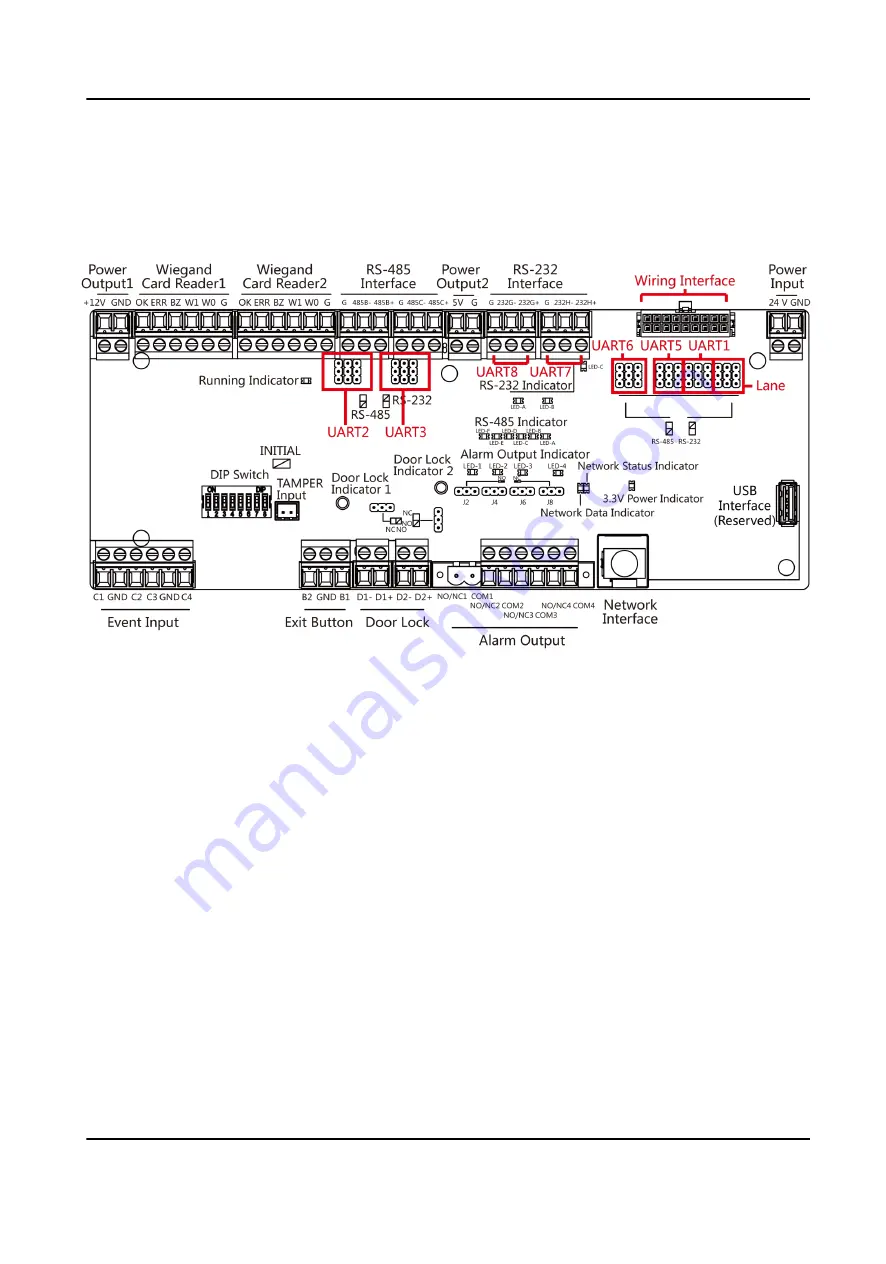
4.5.4 Access Control Board Serial Port ID Description
You can use the jumper cap on the access control board to switch the interface communication
mode. For details about switching between RS-232 and RS-485 communication type, see Switching
RS-485/RS-232 Mode.
Figure 4-7 Access Control Board
According to the picture above, the RS-485 serial port corresponds to UART2 and UART3. RS-232
serial port is corresponded to UART7 and UART8. Wiring Interface is corresponded to UART1,
UART4, UART6, UART6, and Lane.
The access control board descriptions are as follows:
UART2/UART3 Jumper Cap
Reserved serial port. Use the jumper cap to switch the serial port communication mode. You
can switch between the RS-485 communication mode and the RS-232 communication mode. By
default, it is in RS-485 communication mode.
UART6 Jumper Cap
Use the jumper cap to switch the serial port communication mode with the sub lane controller.
You can switch between the RS-232 communication mode and the RS-485 communication
mode. By default, it is in RS-232 communication mode.
UART5 Jumper Cap
Use the jumper cap to switch the serial port communication mode with the sub lane controller.
You can switch between the RS-485 communication mode and the RS-232 communication
mode. By default, it is in RS-485 communication mode.
DS-K3B601SX Series Swing Barrier User Manual
20
Summary of Contents for DS-K3B601S Series
Page 1: ...DS K3B601SX Series Swing Barrier User Manual ...
Page 36: ...Figure 4 8 Interface and Corresponded UART No DS K3B601SX Series Swing Barrier User Manual 22 ...
Page 38: ...DS K3B601SX Series Swing Barrier User Manual 24 ...
Page 40: ...Entering Wiring Exiting Wiring DS K3B601SX Series Swing Barrier User Manual 26 ...
Page 124: ...UD23132B D ...

































