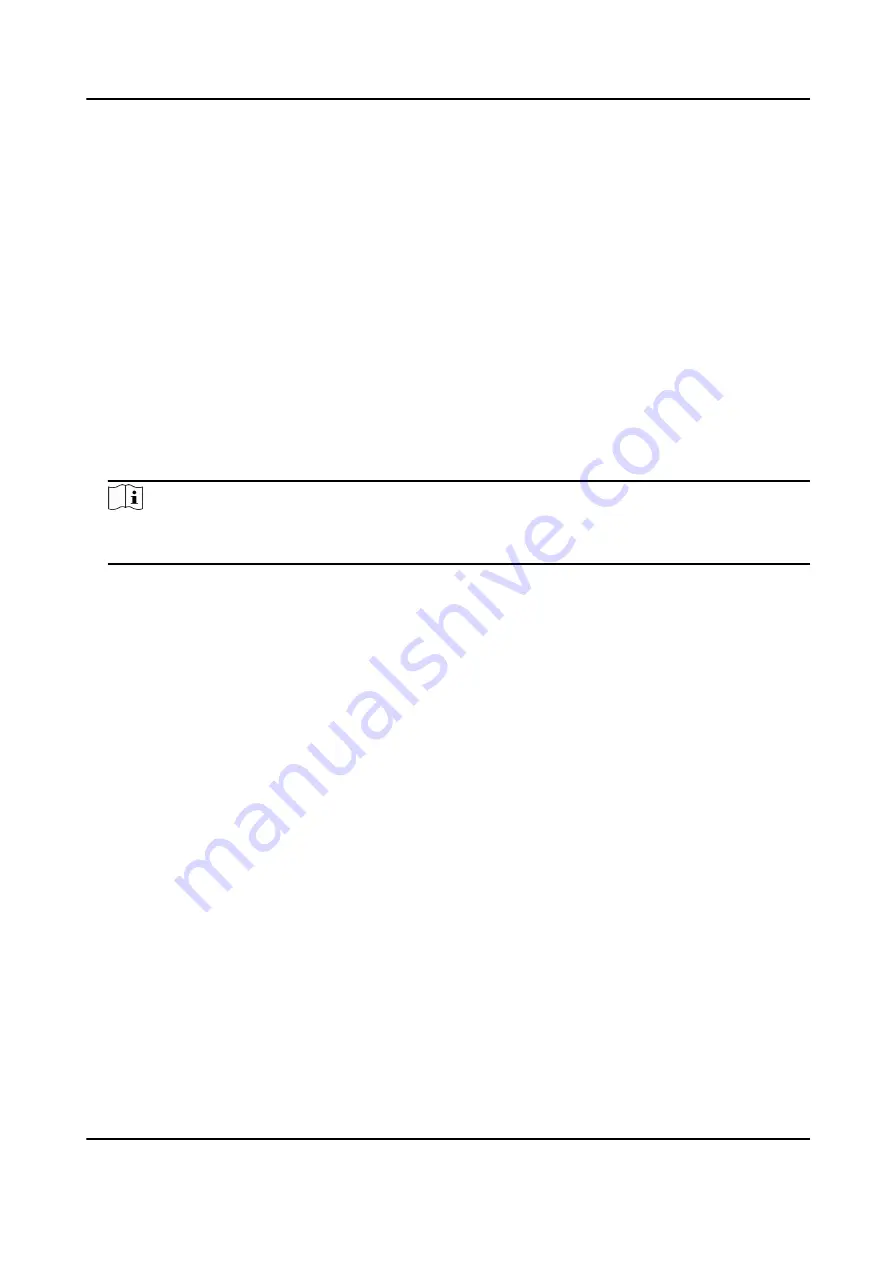
Terminal
Choose Entrance or Exit for settings.
Face Recognition Mode
Normal Mode
Recognize face via the camera normally.
Deep Mode
The device can recognize a much wider people range than the normal mode. This mode is
applicable to a more complicated environment.
Enable Face Recognition
If enabling the function, the device will start face recognition.
Face Anti-spoofing
Enable or disable the live face detection function. If enabling the function, the device can
recognize whether the person is a live one or not.
Note
Biometric recognition products are not 100% applicable to anti-spoofing environments. If you
require a higher security level, use multiple authentication modes.
Live Face Detection Security Level
After enabling the face anti-spoofing function, you can set the matching security level when
performing live face authentication.
Recognition Distance
Select the distance between the authenticating user and the device camera.
Application Mode
Select either others or indoor according to actual environment.
Pitch Angle
The maximum pitch angle when starting face authentication.
Yaw Angle
The maximum yaw angle when starting face authentication.
1:1 Matching Threshold
Set the matching threshold when authenticating via 1:1 matching mode. The larger the value,
the smaller the false accept rate and the larger the false rejection rate.
1:N Matching Threshold
Set the matching threshold when authenticating via 1:N matching mode. The larger the value,
the smaller the false accept rate and the larger the false rejection rate.
Face Recognition Timeout Value
DS-K3B631TX Series Swing Barrier User Manual
120
Summary of Contents for DS-K3B631TX Series
Page 1: ...DS K3B631TX Series Swing Barrier User Manual ...
Page 23: ... The dimension is as follows DS K3B631TX Series Swing Barrier User Manual 9 ...
Page 35: ...Figure 5 7 Sub Access Control Board Terminal DS K3B631TX Series Swing Barrier User Manual 21 ...
Page 47: ...Figure 5 22 Remaining Closed DS K3B631TX Series Swing Barrier User Manual 33 ...
Page 174: ...UD30186B ...
































