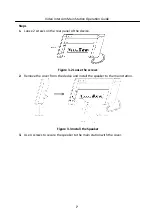Figure 3-6 Wall Mounting
3.4 Table Mounting
Steps
1. Wiring the device and smooth the cables across the cable hole.
Figure 3-7 Smooth the Cable
2. Adjust the table bracket to the right angle and put the device on the right
position.
Figure 3-8 Adjust the Table Bracket
Note
Recommend the use of the table bracket: the maximum opening angle used.
Video Intercom Main Station Operation Guide
10
Summary of Contents for DS-KM9503
Page 1: ...Video Intercom Main Station Operation Guide...
Page 32: ...UD21586B...