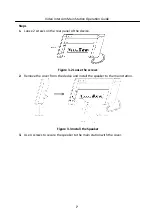4 Local Operation
4.1 Call Settings
4.1.1 Call Resident
Call the indoor station via the main station.
Steps
1. Tap Call → to enter the call page.
Figure 4-1 Call Page
2. Enter the calling number to call.
Note
• The calling number format should be x-x-x-xxx. For example, the calling
number of Community 1, Building 2, Unit 3, and Room 405 is 1-2-3-405. Tap
the call button to start an audiovisual call.
• The community No. can be omitted.
4.1.2 Receive Call
The main station can receive the call from the indoor station, the door station, and
the other main station.
Video Intercom Main Station Operation Guide
11
Summary of Contents for DS-KM9503
Page 1: ...Video Intercom Main Station Operation Guide...
Page 32: ...UD21586B...