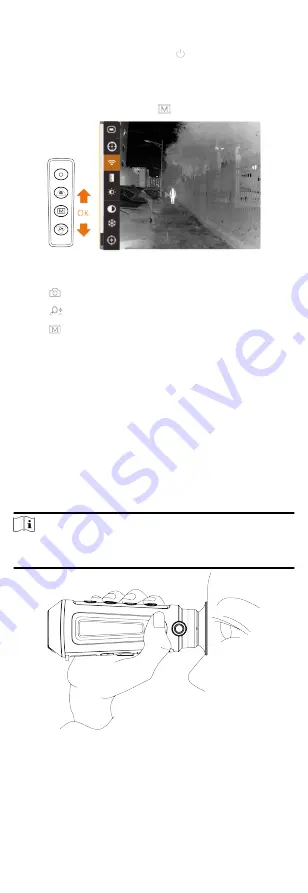
Power Off
When the device is turned on, hold for 2 seconds to power
off the device.
2.4 Menu Description
When the device powers on, hold to display the menu.
Figure 2-2 Menu Description
• Press to move the cursor up.
• Press
to move the cursor down.
• Press to confirm and hold it to exit the menu.
3 Image Settings
You can set palettes, brightness, scenes, FFC (flat field
corrrection), and DPC (defective pixel correction) to display the
best image effect.
3.1 Adjust Diopter
Make sure the eyepiece covers your eye and aim at the target.
Adjust the diopter adjustment knob until the OSD text or image is
clear.
Note
When adjusting diopter, DO NOT touch the surface of lens to
avoid smearing the lens.
Figure 3-1 View the Target
4































