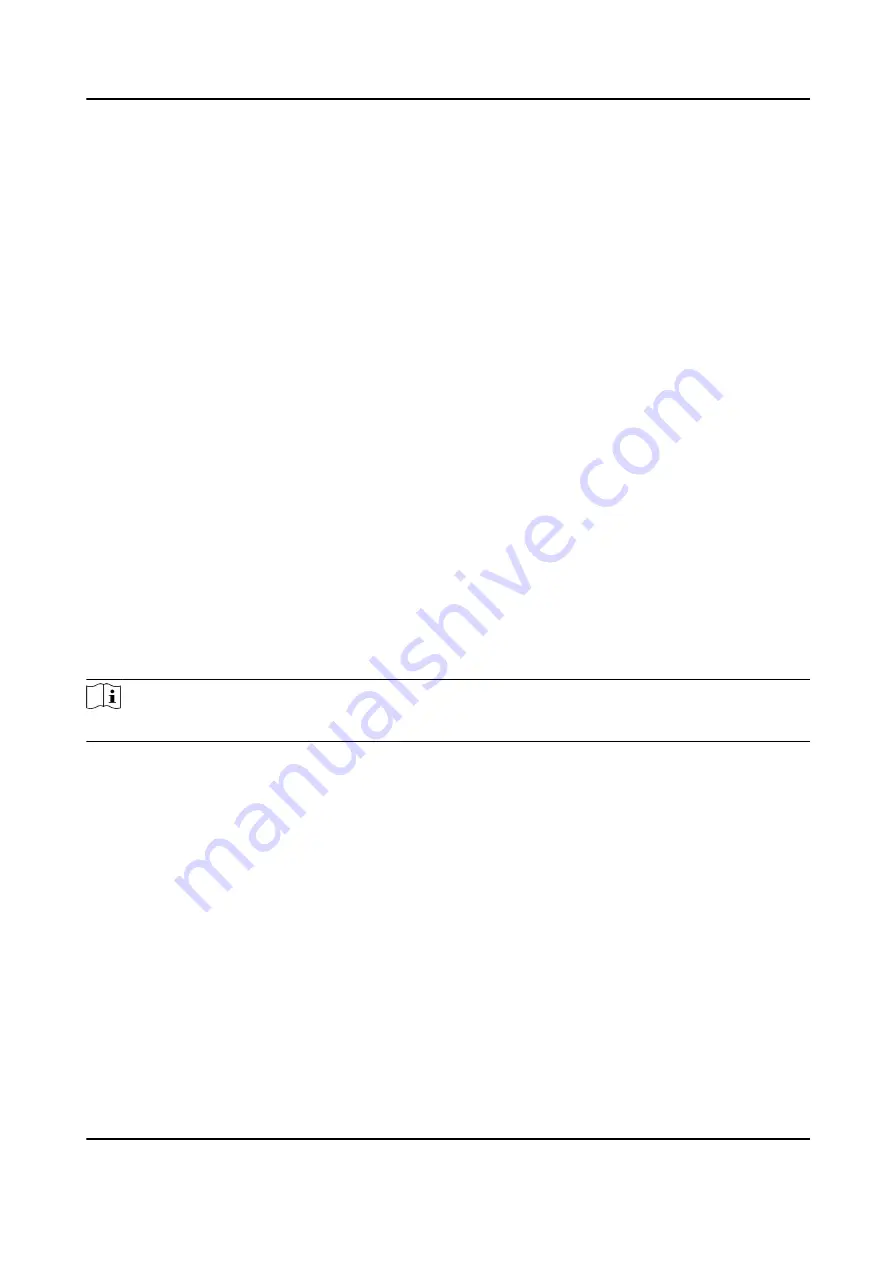
Chapter 8 Maintenance
8.1 View System Information
Select Set → System → System → System Information to view the system information such as
model, serial No., software version, etc.
8.2 View Device Information
Select Set → System → Device Information to view device information such as person ID, device
ID, etc.
8.3 View Battery Information
Select Set → System → Power Supply → Battery Information to view the battery power and
status.
8.4 Enable Password
You can enable password verification for playback, entering main menu, and shutdown.
Steps
Note
It is recommended to enable password for data security.
1. Select Set → System → PWD Verification .
2. Enable or disable Playback Verification, Menu Verification, and Shutdown Verification
according to your needs.
3. Enter the device password.
8.5 Edit Password
It is recommended to edit device password regularly to raise data security.
Steps
1. Select Set → System → PWD Verification → Change Password .
2. Enter the old password and new password, and confirm the new password.
3. Select Save.
Body Camera User Manual
22





















