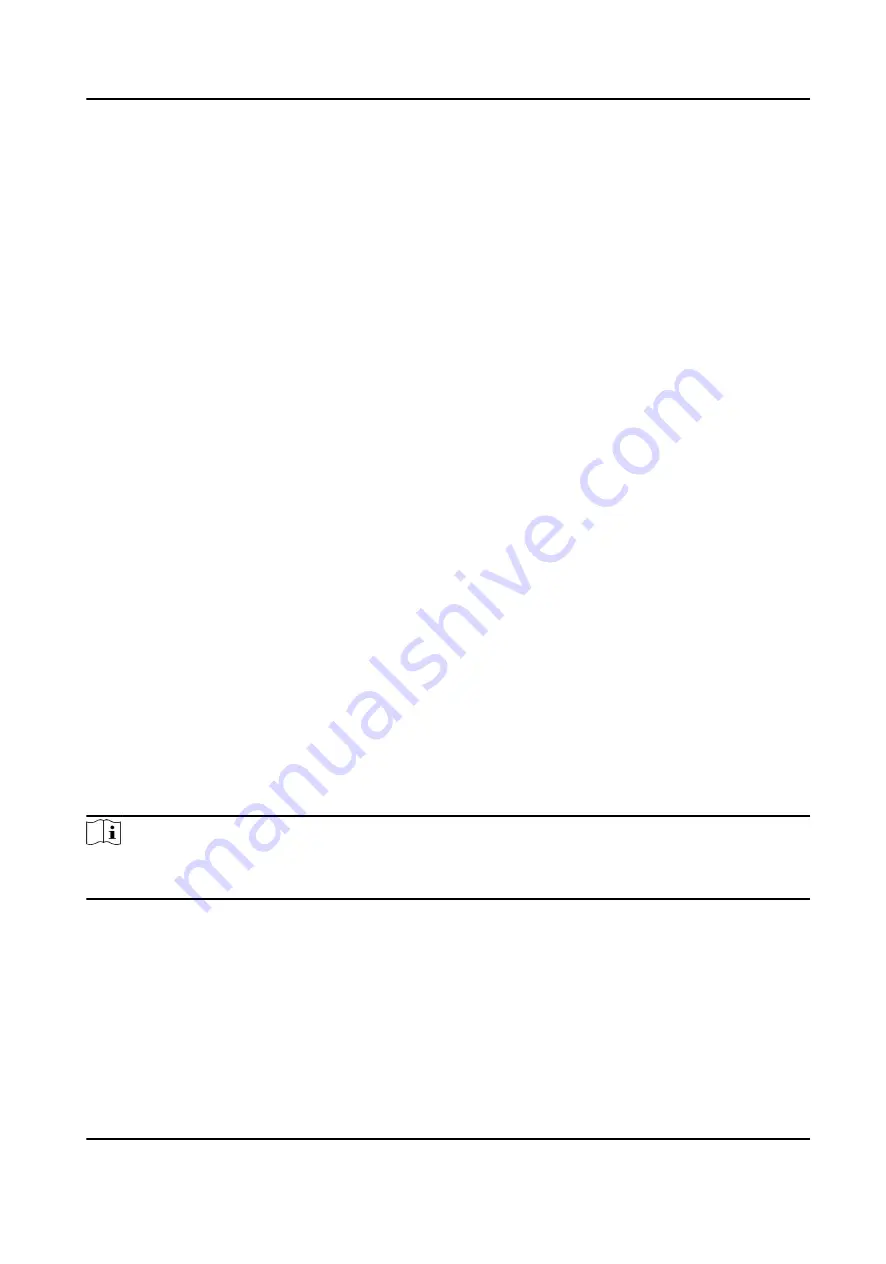
What to do next
Next time you log in to the device, use the new password.
8.6 Upgrade
You can upgrade the device version.
Before You Start
●
Import the upgrade file to the root directory of the device storage media.
●
Ensure the device battery power is larger than 20%.
Steps
1. Select Set → System → System → System Update .
2. Enter the device password.
3. Select OK.
Result
The device starts to upgrade. After upgrade finishes, the device will reboot automatically.
8.7 Export Debug Log
You can export the device debug log to view the log information.
Steps
1. Select Set → System → System → System Information .
2. Tap the OK button below the screen 3 times continuously.
3. Enable Debug Log.
Result
The debug log will be automatically exported to the debuglog directory of the device storage
media. You can switch to USB mode to view the log.
Note
If the debug log is not disabled manually after enabled, it will be automatically disabled after the
device works for 7 days by default.
8.8 Set Serial Port Debug
After enabling debug log, you can enable serial port mode to debug the device.
Body Camera User Manual
23





















