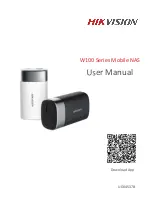9
Auto Import
When Auto Import feature is on, once a storage media is attached to W100,
HiStor will automatically import data from the storage media into W100.
Step 1
Enter W100 configuration interface.
Step 2
Turn on
Auto Import
.
Step 3
Select
Import from SD
or
Import from USB Flash Disk
according to
your needs.
Figure 5 Auto Import