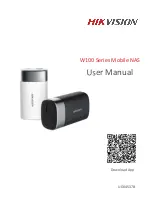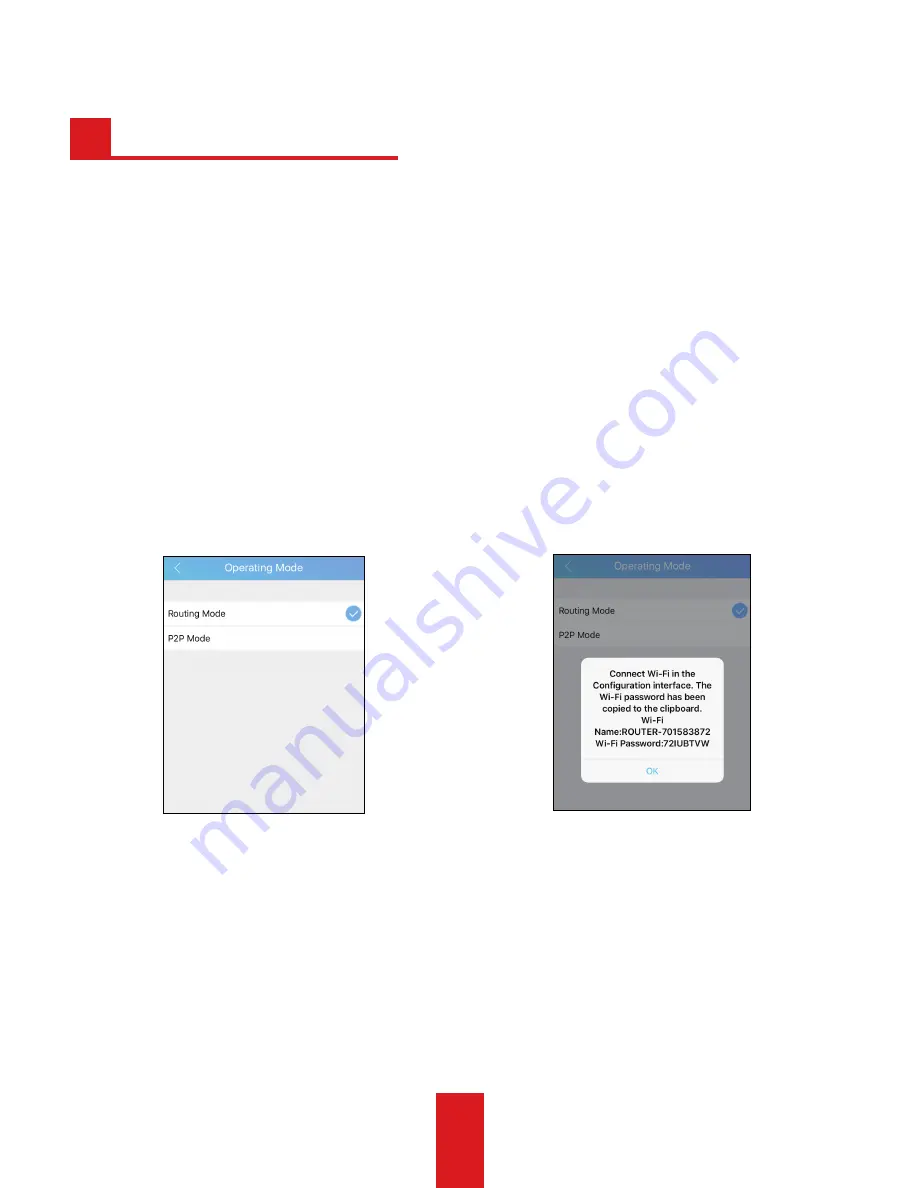
10
W100 Configuration
F
Connecting WLAN
If W100 operation mode is Routing and W100 is connecting with a WLAN,
smartphones and devices attached to W100 can access Internet via W100.
Step 1
Enter W100 Operating Mode configuration interface.
W100 Configuration interface → Operating Mode
Step 2
Select
Operating Mode
as
Routing Mode
.
•
Routing Mode: W100 WLAN name is ROUTE-XXX.
•
P2P Mode: Wi-Fi Direct feature is on. W100 WLAN name is DIRECT-XXX.
Figure 6 Operating Mode
Figure 7 Prompt
Step 3
Enter Wi-Fi configuration interface in your smartphone and connect
the correct Wi-Fi according to prompt popped up in step 2.
Step 4
Enter W100 Enable WLAN interface.
W100 Configuration interface → Enable WLAN
Step 5
Choose a WLAN to connect.