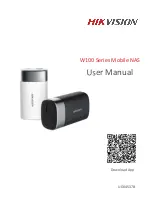4
D
After connecting W100 Wi-Fi in your smartphone, you can configure W100
in HiStor app.
Step 1
Download and install the HiStor app first.
•
Option 1: Scan the QR code in the manual cover.
•
Option 2: Search
HiStor
in application store.
Step 2
To build connection between W100 and HiStor, connect W100 Wi-Fi
in your smartphone.
* Android Smartphone User
(1)
Scan W100 QR code pasted in its bottom via HiStor scanning
function.
(2)
Follow the wizard to connect the Wi-Fi.
* iOS Smartphone User
(1)
To obtain W100 Wi-Fi name and password, scan its QR code pasted
in its bottom via HiStor scanning function. A prompt showing the Wi-Fi
name and password will pop up, as shown in Figure 1.
(2)
Enter Wi-Fi configuration interface in your smartphone and connect
the Wi-Fi according to the prompt in step 2.
Step 3
After Wi-Fi is connected, HiStor home page is shown as Figure 2.
App Connection