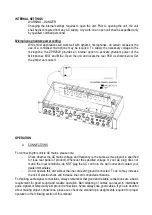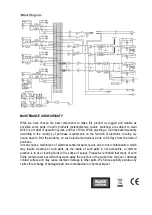29.
AUX input for CHANNEL 1
. This is a 3.5mm Mini TRS stereo socket which allows to
connect sources like MP3 players etc. Once a plug is interted, the rear panel inputs for
CHANNEL 1 are disabled and the connected source is active.
30.
Input selector switch for input channels
. Selects one of two rear-panel sources to be used
with the respective input channel.
31.
Input Gain control with level LED for input channels
. Allows to compensate for different
source levels. A white signal LED indicated a signal present, a red Peak LED helps to adjust
sources to the same level while keeping required headroom. The Preak LED shall only
occasionally be lit.
32.
Level control of input channels
. Allows adjustement of the respective channel level.
33.
PFL switch for input channels
. Assigns the respective channel to the headphone bus for
pre-fader-listening (PFL) by means of the headphone output (42). A LED indicates the
pressed position.
34.
Main stereo output level control
. Determines the main output level present at outputs (3) /
(4) / (5).
35.
Equalizer for Main (Stereo) output
. This is a 3-band stereo equalizer to adjust the
frequency response of the output.
36.
Talkover Damping Control
. This control determines the amount of damping applied to the
program signal when a microphone is spoken into. Fully tuned clockwise, maximum
attenuation is applied, being tuned fully counter-clockwise, the talkover function is off. The
threshold level from which on this function is enabled can be set by the rear panl control (24).
37.
Zone source selection switch
. This rotary switch allows to either use the master mix bus
(same signal as carried by the stereo master output (3) / (4) / (5) ) or any of the individual,
assigned source signals to the inputs 2 / 3 / 4, to be used as a source for the Zone output.
38.
Zone output level control
. Determines the zone output level present at outputs (8) / (9) /
(10).
39.
Level Meter source switch
. Switches the meter (40) between the Main and the Zone signal.
40.
Main (stereo) output level meter
. Displays the output level of the stereo main output or the
zone output, depending on the setting of switch (39). Note that the level limitation applied by
means of the rear-side maximum level controls (6) / (11) is not displayed on the meter.
41.
PFL level
. Determines the signal volume at the headphone output (42). Always set this
control to minimum before putting on headphones, as sudden loud impact may damage your
ears.
42.
Headphones output
. A ¼” TRS connector to connect a headphone. Turn the PFL level (41)
down before plugging in any headphones.
43.
Power switch
. Switches the unit on / off. Make sure to switch the unit off when not in use.
Summary of Contents for ZPR-2820
Page 1: ...NOTICE D UTILISATION ...
Page 4: ...CONTROLES ET CONNEXIONS ...
Page 11: ...USER GUIDE ...
Page 14: ...Controls and Connections ...