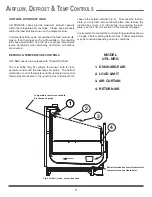TRIM OUT
1.
If a master bumper is included, locate the hole in the
center of the master bumper joint. Using a screw driver
as a lever, slide the case-to-case joint to the center of
the joint between the two cases (Fig. 2). Slide the mas-
ter bumpers left or right to close the seams as required,
working outwards from the center of the line-up to the
ends.
2.
Close the seam where the bumper joins the case end.
The bumper joint closes the seam that may develop
if the master bumper is moved away from the end to
close the case-to-case joint seam.
3.
Seal the case-to-case joints with caulk (supplied), then
apply acrylic tape (supplied) over the pipe-chase seam
(Fig. 3). The tape acts as a watershed preventing wa-
ter from settling in the case joint.
4.
Close the joints of the front panel, sliding the joint trim
left-or-right as needed.
5.
Attach the “J” rail with the supplied screws (Fig. 4).
6.
Insert top of kickplate into the kickplate retainer. Slide
the kickplate up into the retainer, then down onto the “J”
rail (Fig. 4). Be certain that the bottom of the kickplate
is
fi
tted over extruding "lip" of the "J" rail.
7.
If a master bumper is present, insert nose bumper
into master bumper channel. Roll nose bumper into
channel along entire lineup, up to 96’. We recommend
leaving an additional 6" of nose bumper at the ends to
allow for shrinkage during the
fi
rst 24-48 hours follow-
ing case start-up.
8.
After suf
fi
cient time has passed to allow for bumper
shrinkage, cut away the excess bumper for
fi
nal
fi
t and
fi
nish. Be certain to use an appropriate cutting tool
(tubing- or PVC-cutter) to ensure a smooth cut.
Fig. 3 Sealing the pipe chase
PIPE
CHASE
ACRYLIC
TAPE
Fig. 2 Case-to-case joint
I
NSTALLATION
Fig. 4 "J" rail and kickplate installation
1. Attach "J" rail using
supplied screws.
2. Slide kickplate UP into
kickplate retainer recess.
3. Drop the kickplate
DOWN onto the "J" rail lip.
KICKPLATE
2
3
"J" RAIL
1
6
Summary of Contents for UPL-NRG
Page 2: ...ii...
Page 15: ...APPENDIX A WIRING DIAGRAMS...
Page 16: ......
Page 17: ...NOTES...
Page 18: ...NOTES...