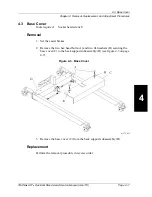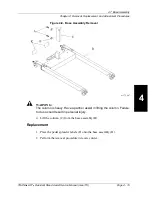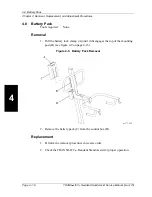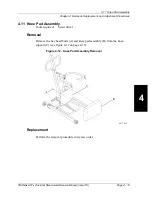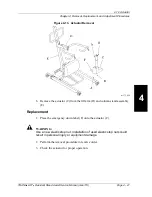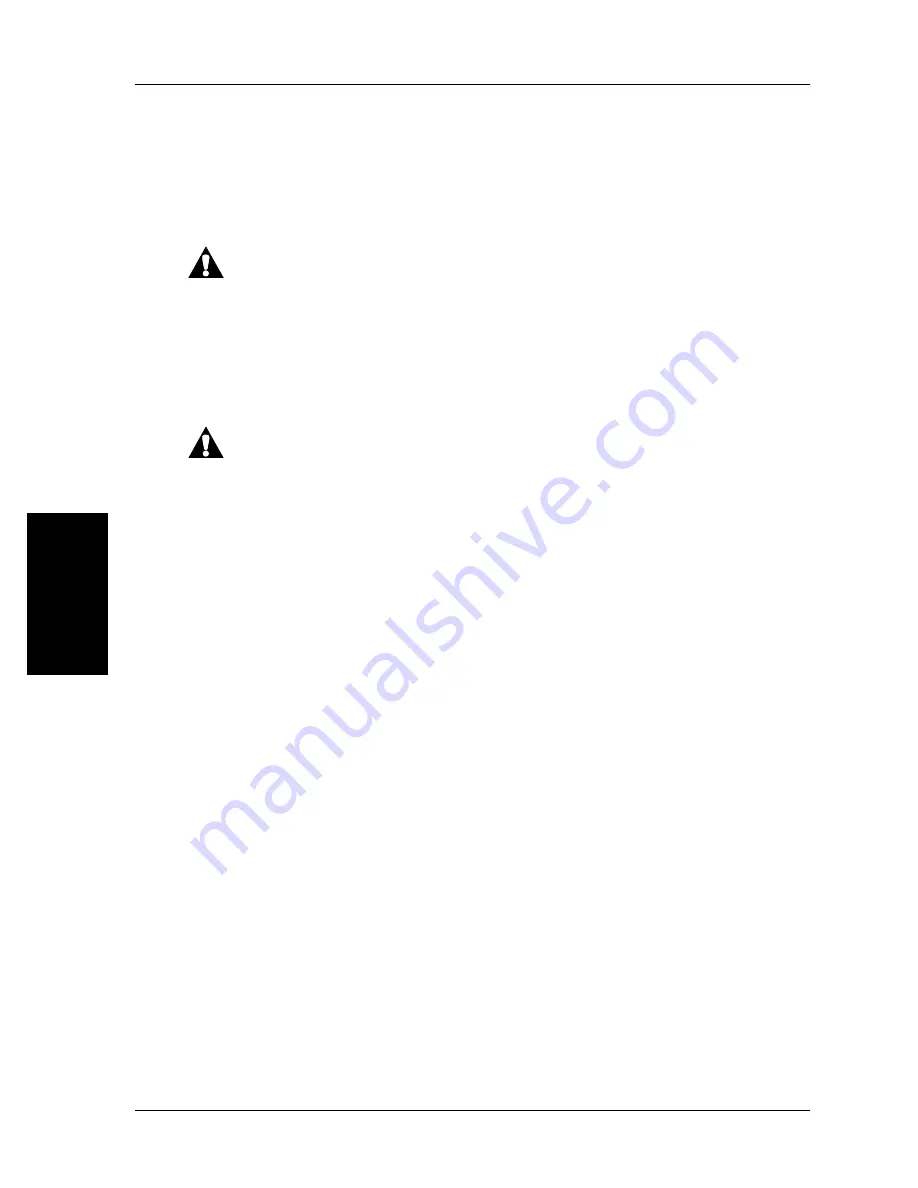
4.12 Actuator
Chapter 4: Removal, Replacement, and Adjustment Procedures
Page 4 - 20
TRANS
l
LIFT
TM
Resident Stand Assist Service Manual (man173)
4
4.12 Actuator
Tools required:
3/8" open end wrench
Removal
WARNING:
Lock both rear casters before beginning any service on the unit. Failure
to do so could result in personal injury.
1. Set the brakes on both rear casters.
2. If possible, lower the lift arm to its lowest position.
WARNING:
Push in the emergency stop button on the control box to lock out power
and prevent inadvertant movement of the lift arm. Failure to do so could
result in personal injury.
3. Push in the emergency stop button on the control box.
4. Disconnect the control box wiring harness prior to actuator removal.
5. Remove the plastic plugs (A) and elastic stop nuts (B) from the actuator
(C) (see figure 4-13 on page 4-21). Discard the elastic stop nuts (B).