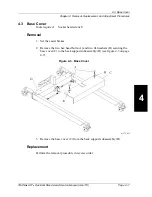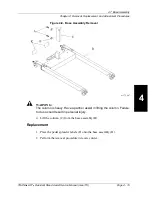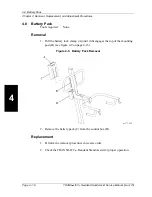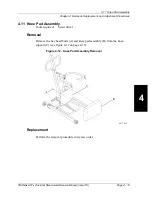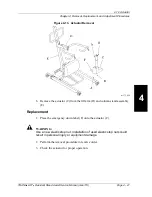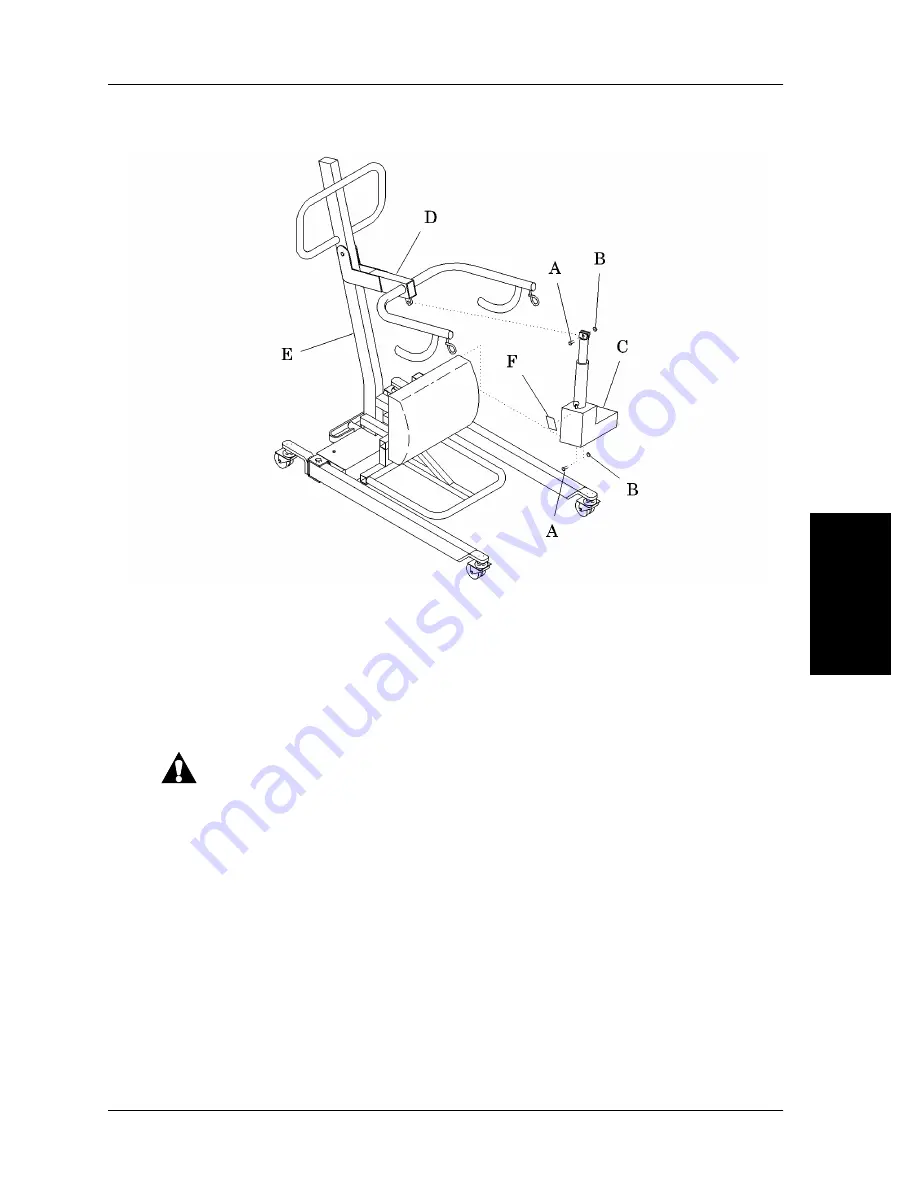
4.12 Actuator
Chapter 4: Removal, Replacement, and Adjustment Procedures
TRANS
l
LIFT
TM
Resident Stand Assist Service Manual (man173)
Page 4 - 21
4
Figure 4-13. Actuator Removal
6. Remove the actuator (C) from the lift arm (D) and column stand assembly
(E).
Replacement
1. Place the emergency down label (F) onto the actuator (C).
WARNING:
Use a new elastic stop nut. Installation of used elastic stop nuts could
result in personal injury or equipment damage.
2. Perform the removal procedure in reverse order.
3. Check the actuator for proper operation.
m173_056