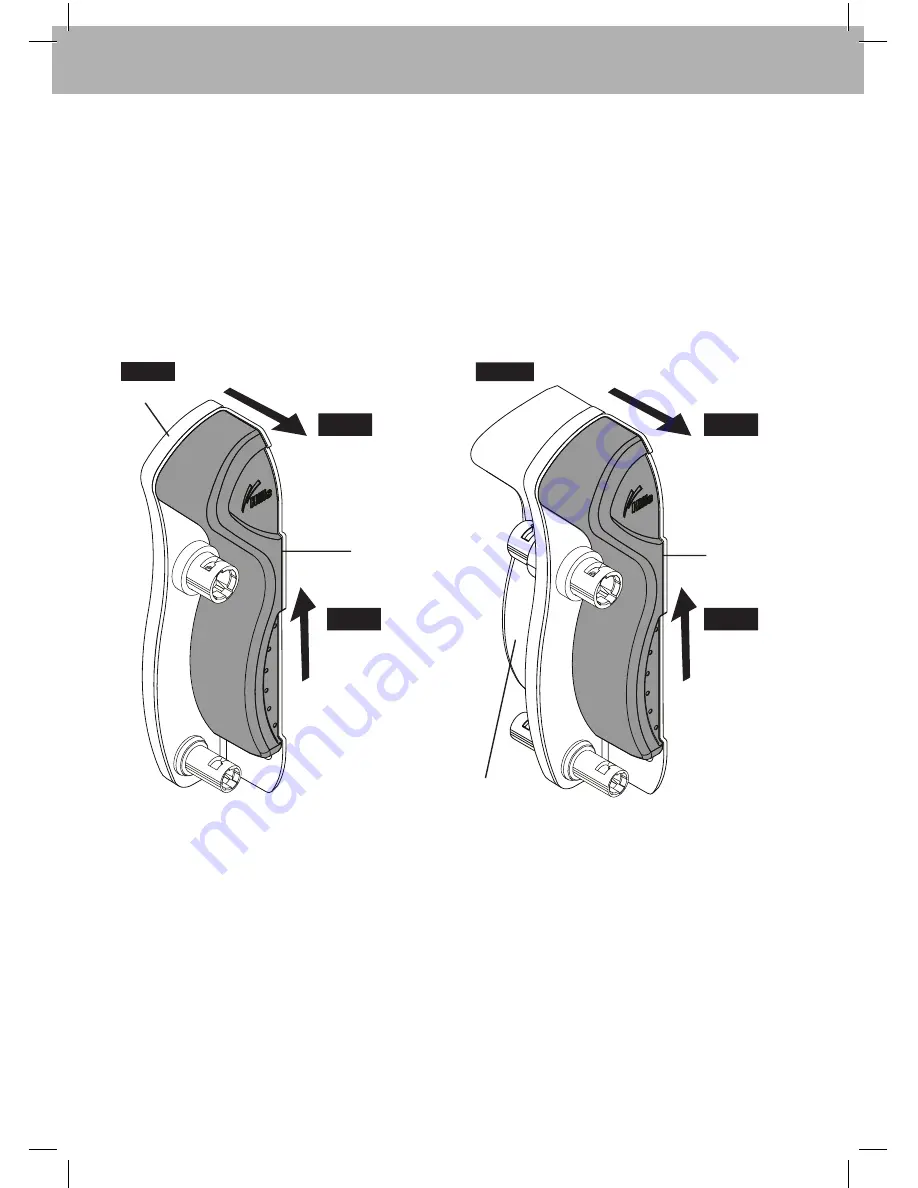
5
Installation
Fig. 2a
Slide Outer
Cover upwards.
Slide Outer Cover
away from bracket
to remove.
Right Hand Mount Bracket
Assembly shown.
This Assembly is used in models
Supa
®
Fold 210,190, 120 and 70.
Inner Cover
Outer Cover
Step 2
Fig. 2b
Slide Outer
Cover upwards.
Slide Outer Cover
away from bracket
to remove.
Right Hand Mount Bracket
Assembly shown.
This Assembly is used in models
Supa
®
Fold 230 Advantage and 230.
Outer Cover
Inner Cover
Remove Outer Covers from
Remove the plastic Outer Cover mouldings.
Removing the Outer Cover moulding allows
access to the mount holes in the mount
brackets (
Fig. 2a and 2b
).
Note:
The Inner Cover mouldings are
secured using screws and do not need to
be removed.
Step 1
Step 2
Step 1
Mounting Brackets


































