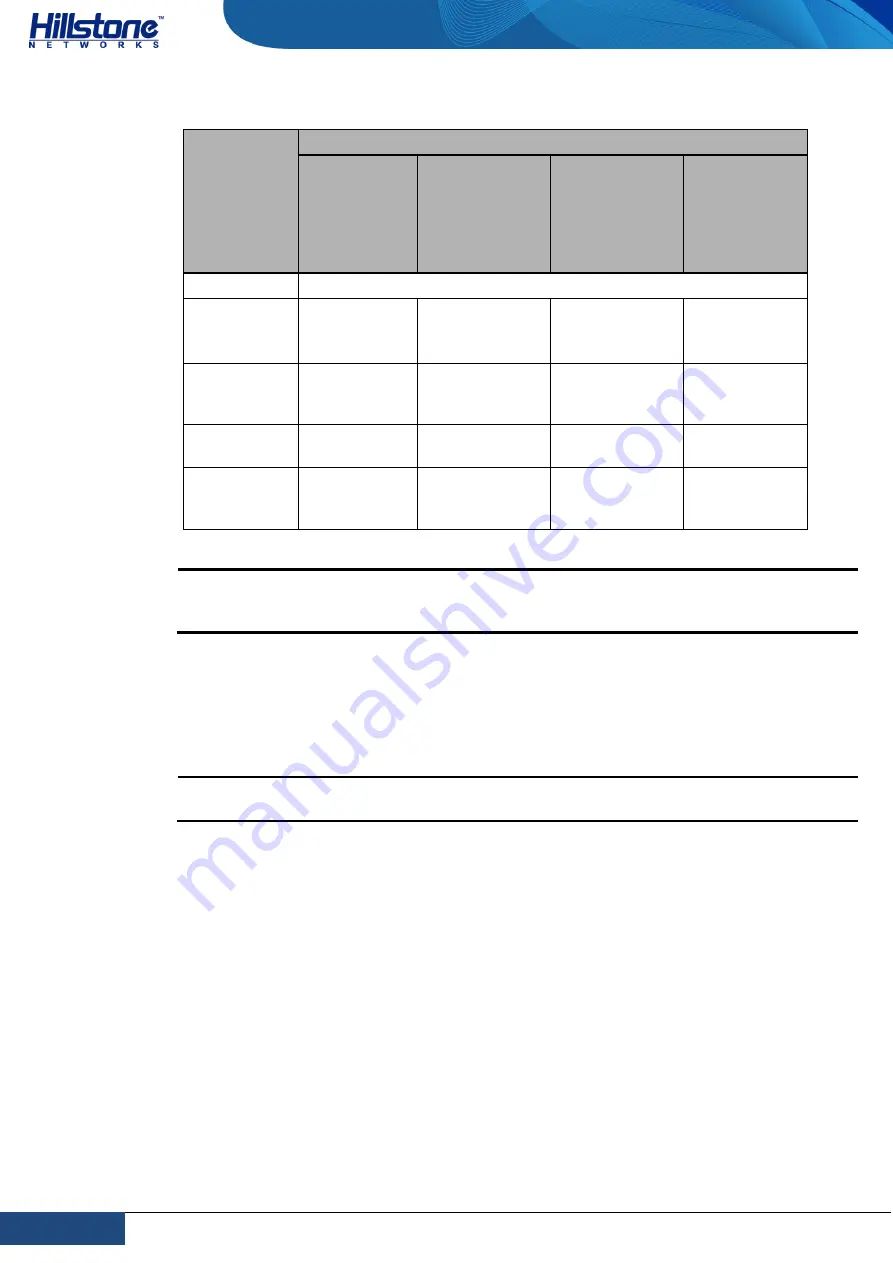
26
Chapter 1 Introduction
|
Hillstone
Hillstone SG-6000 E-Series Hardware Reference Guide
Table 1-33: XFP Optical Module Attributes
Attribute
Description
Short-haul
Multimode
Optical
Module
(850nm)
Medium-haul
Single-mode
Optical
Module
(1310nm)
Long-haul
Single-mode
Optical
Module
(1550nm)
Ultra-long
Haul Single-
mode
Optical
Module
(1550nm)
Connector
LC
Fiber Type
50/125μm
multimode
fiber
9/125μm
single-mode
fiber
9/125μm
single-mode
fiber
9/125μm
single-mode
fiber
Maximum
Transmission
Distance
0.3km
(984.3ft)
10km
40km
80km
Central
Wavelength
850nm
1310nm
1550nm
1550nm
Optional
Factory
Module
TRAN-XFP-
SR
TRAN-XFP-LR
TRAN-XFP-
LR40
TRAN-XFP-
LR80
Caution: When using the optical module of Hillstone Network factory, it is
recommended not to mix with other manufacturers' optical modules, otherwise some
abnormal problems may arise
CLR Button
The CLR button is the pinhole of the front panel and is used to reset the device
back to the factory default settings. You can restore access to the device with this
button if the login password is lost.
Warning: Use this button with caution. Resetting the device will clear all existing
configurations.
To restore the factory default settings, take the following steps:
1.
Turn off the power of the device.
2.
Press the CLR button in the pinhole and switch on the power supply
simultaneously.
3.
Keep pressing till the STA and ALM LEDs turn to constantly red, then stop
pressing. The device begins to restore to the original factory settings.
4.
The system reboots after the default settings restored.
When you reset SG-6000-E6368, SG-6000-E6360, SG-6000-E6168, SG-6000-
E6160, SG-6000-E5268, SG-6000-E5260, SG-6000-E5568, SG-6000-E5560, SG-
6000-E5168, SG-6000-E3965, SG-6000-E3968, SG-6000-E3960, SG-6000-E3960-
GM, SG-6000-E3668, SG-6000-E3662, SG-6000-E3662-GM, SG-6000-E3660, SG-
6000-E2868 and SG-6000-E2860, take the following steps:





































