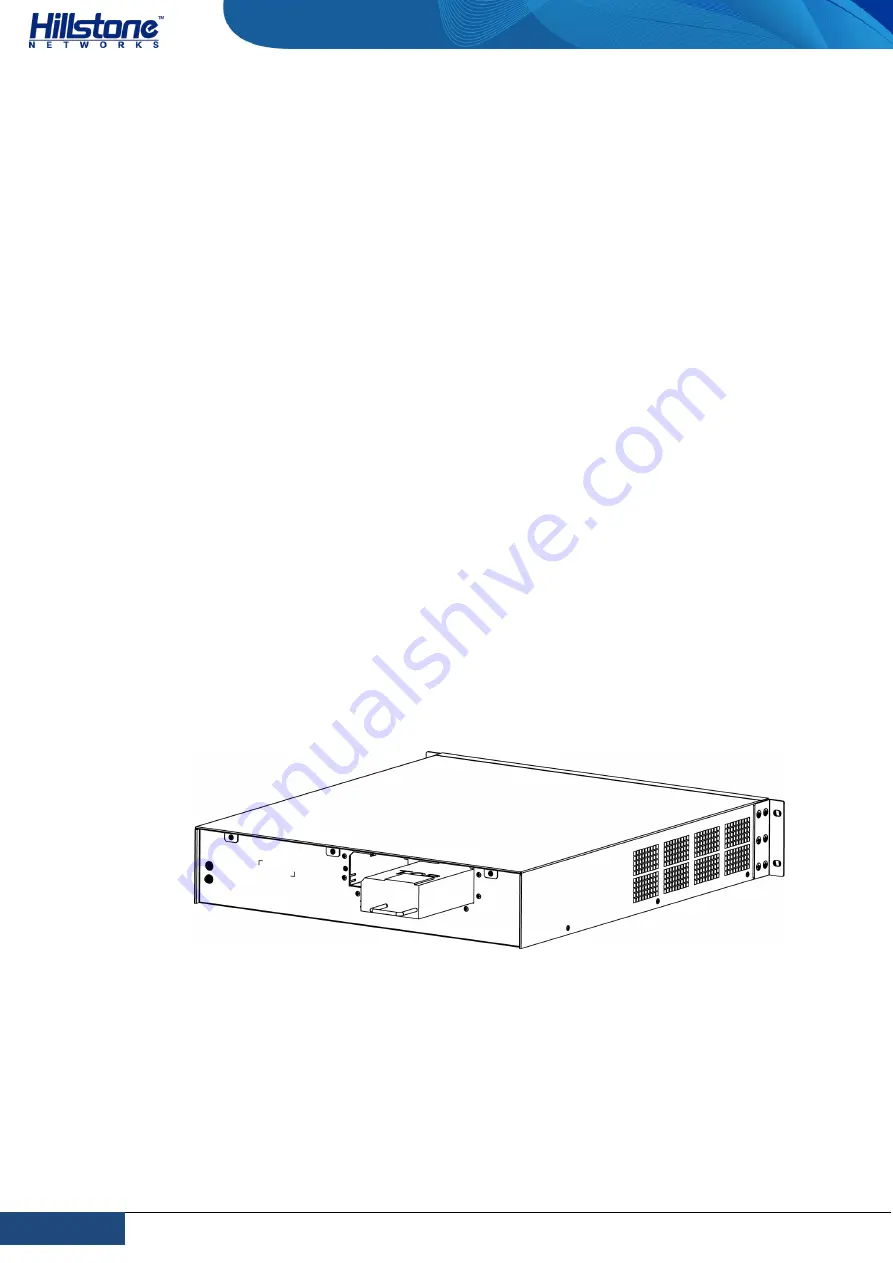
47
Chapter 5 Hardware Maintenance and Replacement
|
Hillstone
Hillstone SG-6000 E-Series Hardware Reference Guide
Chapter 5 Hardware Maintenance and Replacement
Introduction
This chapter explains how to install and remove the power supply module, the
expansion module and the fan tray.
Installing and Removing the Power Supply Module
This section describes how to install and remove the power supply module of SG-
6000-E6368, SG-6000-E6360, SG-6000-E6168, SG-6000-E6160, SG-6000-E5960,
SG-6000-E5760, SG-6000-E5660, SG-6000-E5268, SG-6000-E5260, SG-6000-
E5168 and SG-6000-E3965. Take the following steps to install or remove the power
supply module:
To install a power supply module, take the following steps:
1.
Ensure that the power supply module to be used is not connected to any
power source.
2.
Face the back panel of the device.
3.
If the power supply slot is covered by blank plate, remove the plate first
(unscrew the screws on the blank plate and take it down). Skip this step if the
slot is not covered.
4.
Slide the power supply module all the way into the slot cage until you feel
resistant.
Figure 5-1: Installing Power Supply Module
To remove the power supply module:
1.
Make sure the power supply module to be used is not connected to any supply
source.
2.
Face the back panel of the device.
3.
Pull the power supply straight out of the chassis using the provided handle.





































