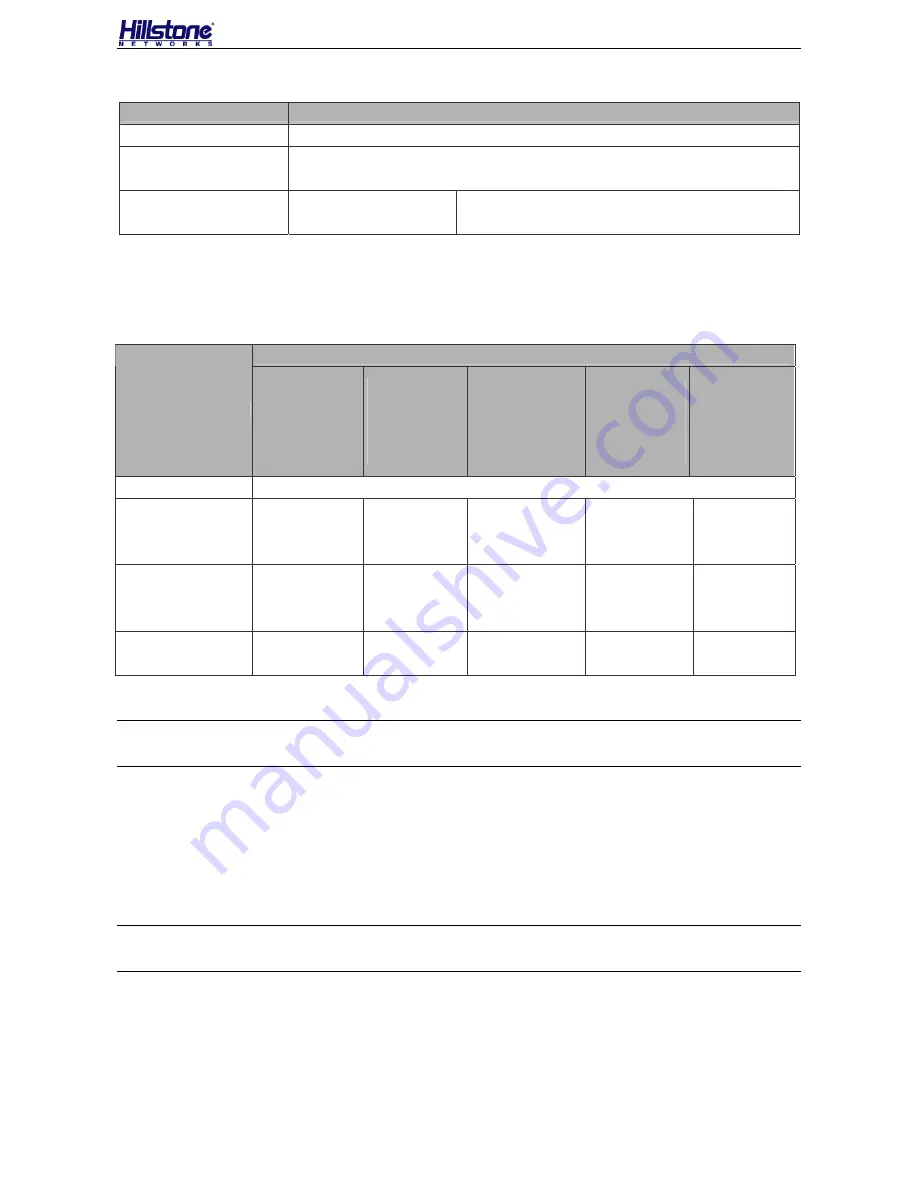
Hillstone SG-6000 Series Firewall Appliance Installation Manual
Attribute
Description
Connector XFP
Frame Format
Ethernet_II
Ethernet_SNAP
Negotiation Mode
XFP optical module
10Gbps
Table 1-23: XFP Port Attributes
Hillstone firewall appliance supports five types of 10GBase-FX XFP optical module. All optical
modules are hot-swappable.
Description
Attribute
Short-haul
Multimode
Optical
Module
(
850nm
)
Short-haul
Multimode
Optical
Module
(
850nm
)
Medium-haul
Single-mode
Optical
Module
(1310nm)
Long-haul
Single-mod
e Optical
Module
(1550nm)
Ultra-long
Haul
Single-mod
e Optical
Module
(1550nm)
Connector LC
Fiber Type
50/125
μ
m
multimode
fiber
62.5/125
μ
m
multimode
fiber
9/125
μ
m
single-mode
fiber
9/125
μ
m
single-mode
fiber
9/125
μ
m
single-mode
fiber
Maximum
Transmission
Distance
0.3km
(
984.3ft
)
0.033km
(
108.3ft
)
10km 40km
80km
Central
Wavelength
850nm 850nm 1310nm 1550nm
1550nm
Table 1-24: XFP Optical Module Attributes
Caution
: To avoid dust falling into the XFP socket, you should place a rubber dust cap (in the
accessory box) over the XFP port.
CLR Button
The CLR button is the pinhole of the front panel and is used to reset the appliance back to the
factory default settings. You can restore access to the appliance with this button if the login
password is lost.
Warning
: Use this button carefully. Resetting the appliance clears all existing
configurations.
To restore the factory default settings, perform the following steps:
1.
Turn off the power of the appliance.
- 21 -












































