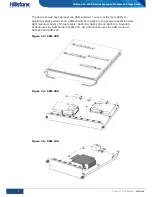8
Chapter 1 Introduction
|
Hillstone
Hillstone SG-6000 X-Series Expansion Modules Reference Guide
Figure 1-9: IOM-P40-300
IOM-16SFP-100: The module is applicable for SG-6000-X7180 and supports
sixteen SFP ports.
Figure 1-10: IOM-16SFP-100
IOM-4XFP-100: The module is applicable for SG-6000-X7180 and supports four
XFP ports.