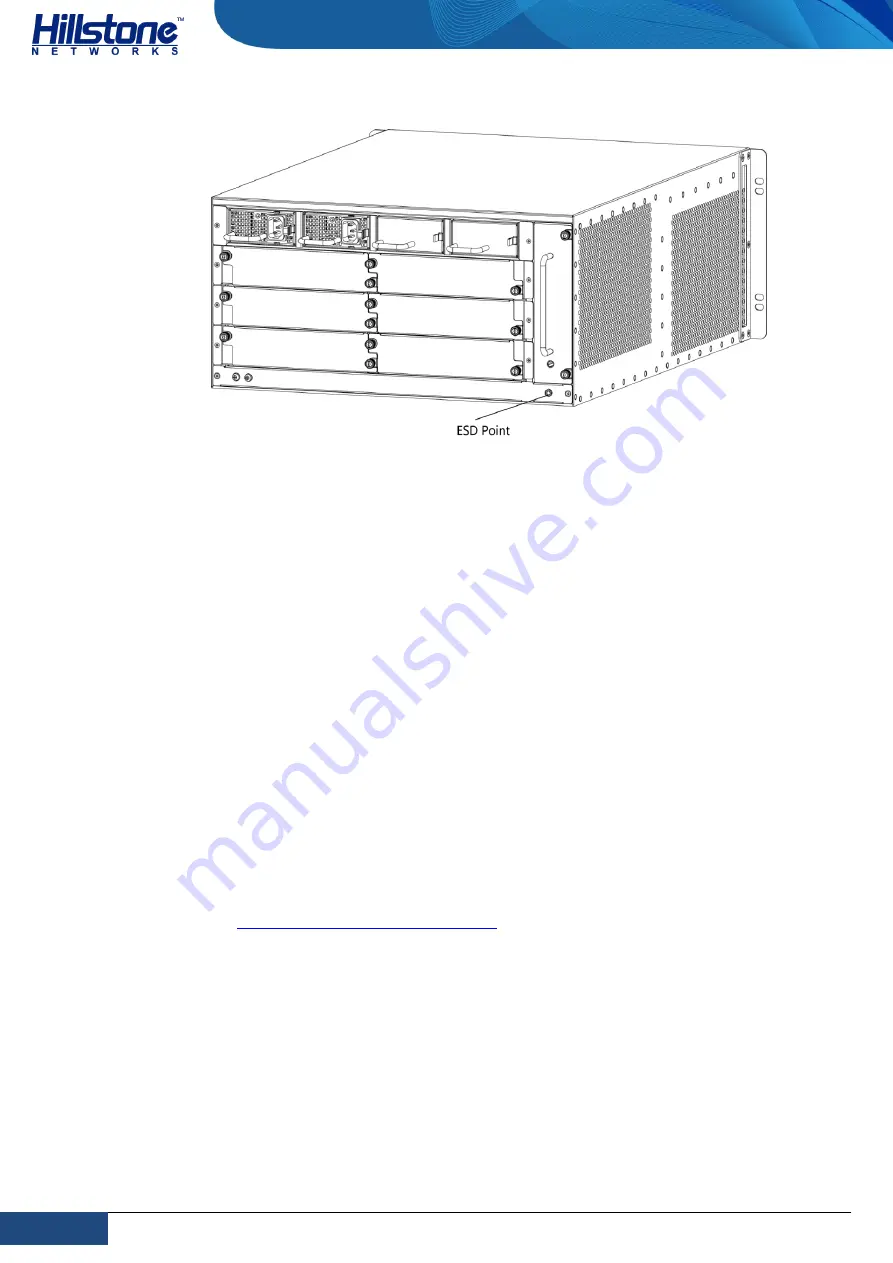
40
Chapter 3 Installation
|
Hillstone
Hillstone SG-6000 X-Series Hardware Reference Guide
Figure 3-4: ESD Point of SG-6000-X7180 on the Back Panel
Avoid contact between the chassis and your clothing. ESD voltages from your
clothes may harm the hardware components.
When installing or removing the hardware components, always keep the
component-side up on an ESD surface or in an antistatic bag. If you are
returning a component, put it in an antistatic bag before packing it.
Fire Safety Requirements
The installation site should conform to common fire safety regulations and have fire
extinguishers in the room. The equipment room forbids smoking and open fires. In
the event of fire, the safety of personnel is the primary concern. Cut off all the power
supplies and then use fire extinguishers.
Installing the Device in a Rack
This section describes how to install a device in a rack. A fully configured SG-6000-
X10800 weighs approximately 194.0kg, and a fully configured SG-6000-X7180 weighs
approximately 53.0kg. You might need a lift to move and install the device. If you
use a lift to install the device, see Installing the Device Using a Lift; if you do not use
a lift, see
Installing the Device without a Lift
Tools Required
To install a device, you need the tools below:
Mechanical lift
Cross (+) screwdriver








































