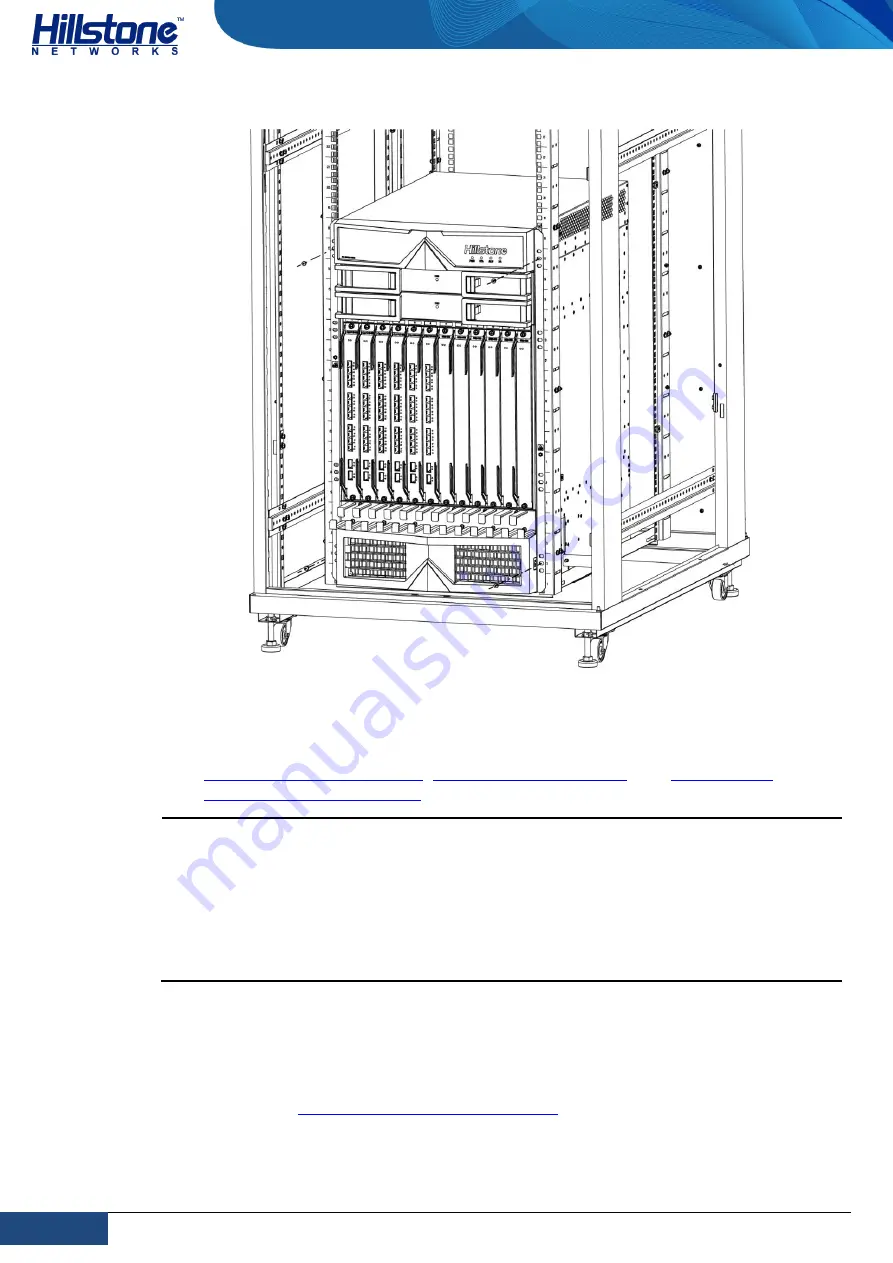
42
Chapter 3 Installation
|
Hillstone
Hillstone SG-6000 X-Series Hardware Reference Guide
Figure 3-5: Installing the Device in a Rack
8.
Verify the alignment of the screws. Make sure every two screw pairs are in the
same horizontal line.
9.
Reinstall all removed hardware components back to the proper locations. See
, and
Note
:
Before powering on the device, all empty slots should be covered with blank
plates.
To prevent the equipment damage or personal injury, four people are needed to
install the device.
You should use the Handles on the chassis side to remove the device to the rack or
cabinet. To avoid damaging the chassis, you shouldn’t use the lever of modules to
remove the device.
Installing SG-6000-X7180
Installing the Device Using a Lift
You are recommended to use a mechanical lift when installing the device. If you do
not use a lift, see
Installing the Device without a Lift
To install a device using a lift, take the following steps:











































