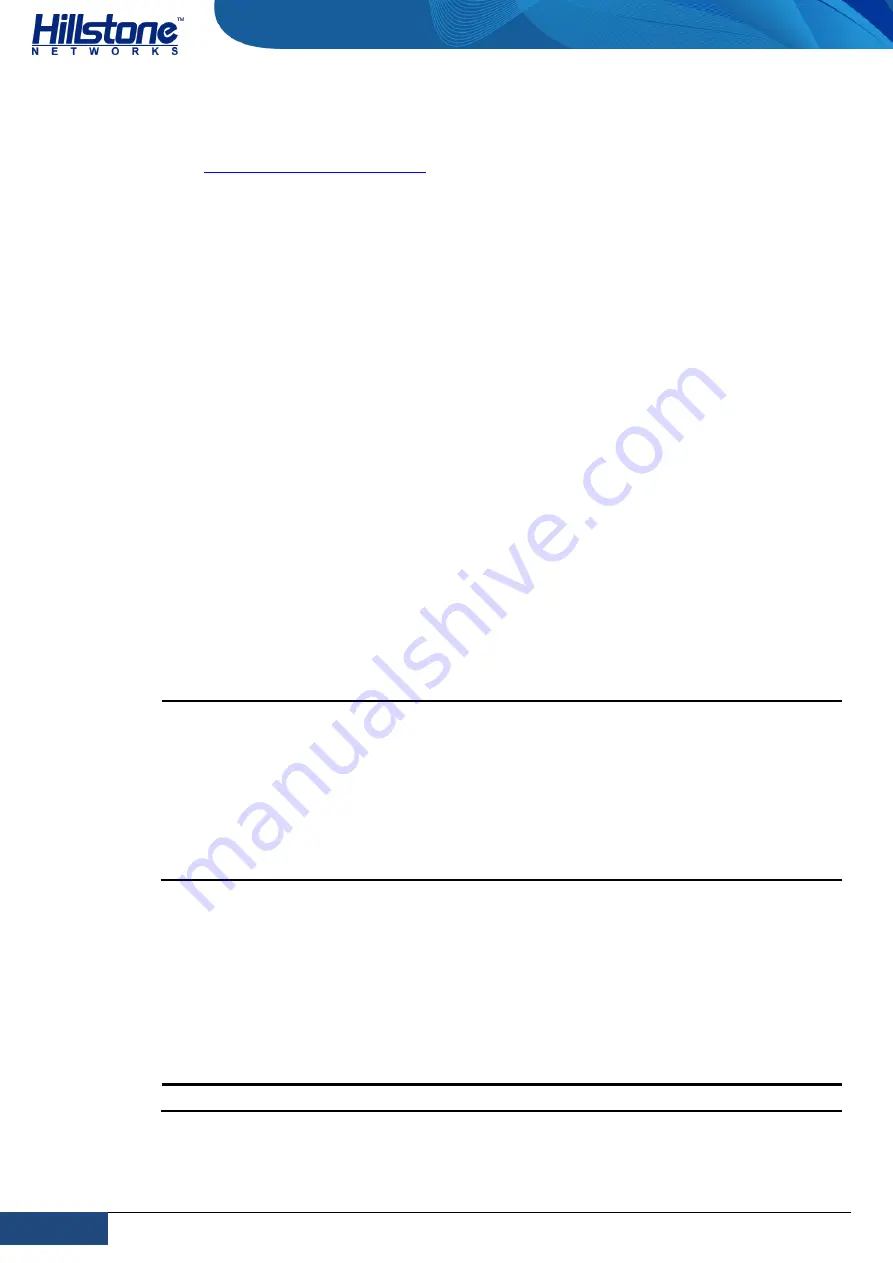
60
Chapter 3 Installation
|
Hillstone
Hillstone SG-6000 X-Series Hardware Reference Guide
2.
Switch off the power source.
3.
Ensure that the DC power module has been properly installed according to the
4.
If the terminal on the power supply module has a plastic cover, remove the
cover and keep it.
5.
Use a DC cable to connect the “+” (or “RTN”) terminal of the appliance to the “+”
terminal of the power source; use another DC cable to connect the “-” (or “-
48V”) terminal to the “-” terminal of the power source.
6.
Verify the connection is correct and fasten the cables using a screwdriver.
7.
Recover the plastic cover(s) to the original terminal(s).
8.
To connect more DC power cables, repeat Step 3 to 7.
Powering On/Off the Device
Powering On/Off SG-6000-X10800
To power on the device, if the three AC power modules or the four DC power modules
are connected with the device at the same time (for example, the machine room is
powered on again after outage), the device will be automatically started. If the power
cables are connected with the device respectively or the device is shut down manually,
you should press the red button on the front panel.
To power off the device, press the red button on the front panel for four seconds to
shut down the device immediately.
Note
:
The device requires at least two fan trays and one SCM to work normally.
A power switch and a CLR button are on the power control panel which is on the left
side of the power slot. The CLR button can monitor the change of power module. When
the input or output of any power module is changed, the CLR button turns
orange/always on. After you press the CLR button, the LED indicator is off and the CLR
button keeps monitoring the change of power module.
Powering On/Off SG-6000-X7180
After connecting the power cable with the device, the device will automatically start.
If you have power off the device, to power on the device, press the red button on the
front panel.
Press the red button on the front panel for four seconds to shut down the device
immediately.
Note
: The device requires at least two fan trays and one SCM to work normally.






































