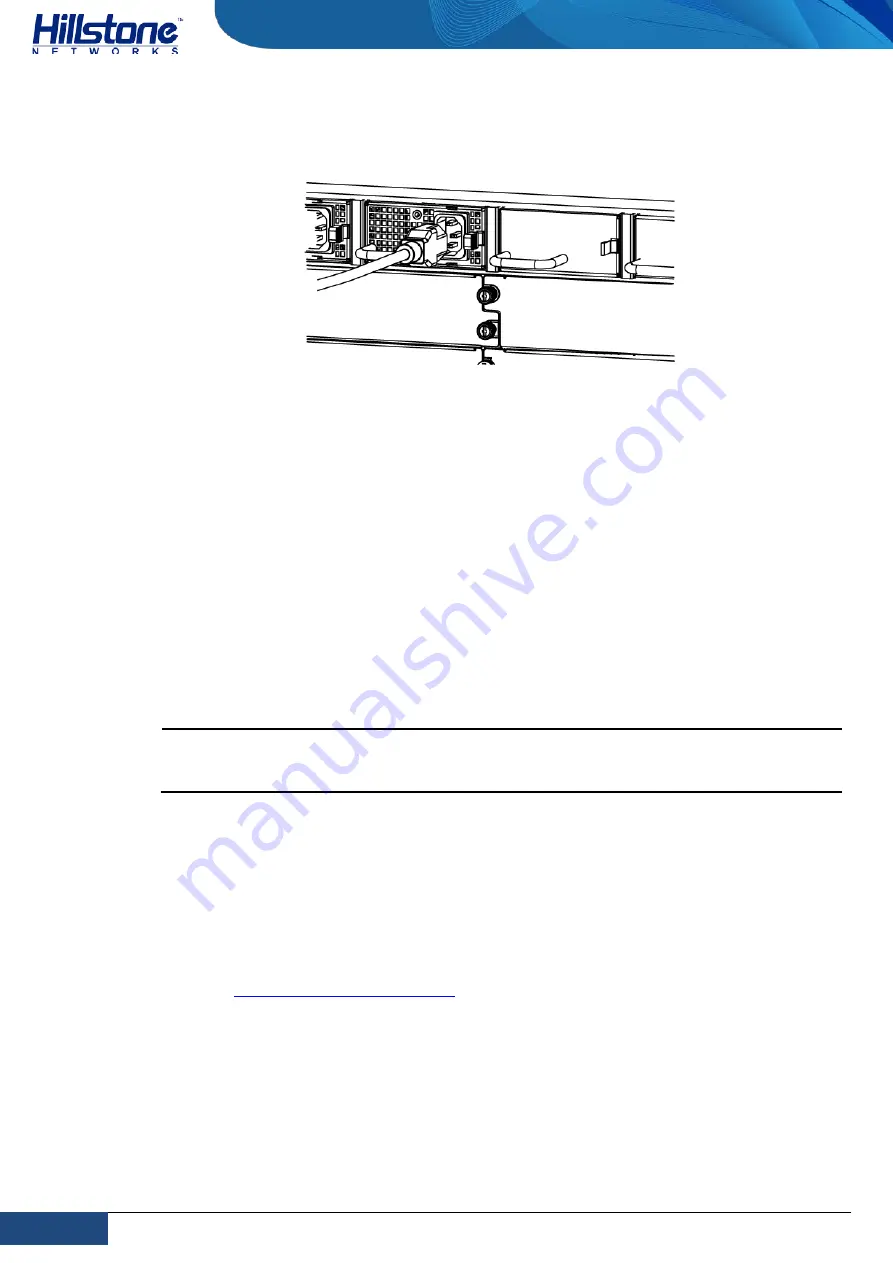
41
Chapter 3 Installation
|
Hillstone
Hillstone SG-6000 X-Series Hardware Reference Guide
2.
Insert the coupler end of the cable into the inlet of the power module, as shown
in Figure 3-12.
Figure 3-15: Connecting an AC Power Cable
3.
Snap the wire bail on the power supply over the power cord to prevent the
power cord from accidentally disengaging.
4.
Insert the power cord plug into an external AC power source receptacle.
5.
Arrange the power cable so that it does not block the hardware components and
it does not drape where people might trip over.
6.
To install more AC cable, repeat Step 1 to 5.
Connecting a DC Power Cable
To power the appliance with DC power source, use DC power cables to connect the
appliance and the external DC power source. Hillstone does not provide DC power
cables.
Warning: Before performing the procedure, ensure that the cable is not connected
with any power source and make sure the cables will not be powered on during the
process.
To connect the DC power cable to the appliance, take the following steps:
1.
Ensure that the power source voltage is in accordance with required voltage
specified in System Parameters.
2.
Switch off the power source.
3.
Ensure that the DC power module has been properly installed according to
the
4.
If the terminal on the power supply module has a plastic cover, remove the
cover and keep it.
5.
Use a DC cable to connect the “+” (or “RTN”) terminal of the appliance to the “+”
terminal of the power source; use another DC cable to connect the “-” (or “-
48V”) terminal to the “-” terminal of the power source.
6.
Verify the connection is correct and fasten the cables using a screwdriver.
















































