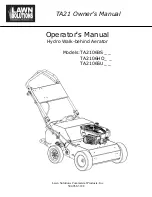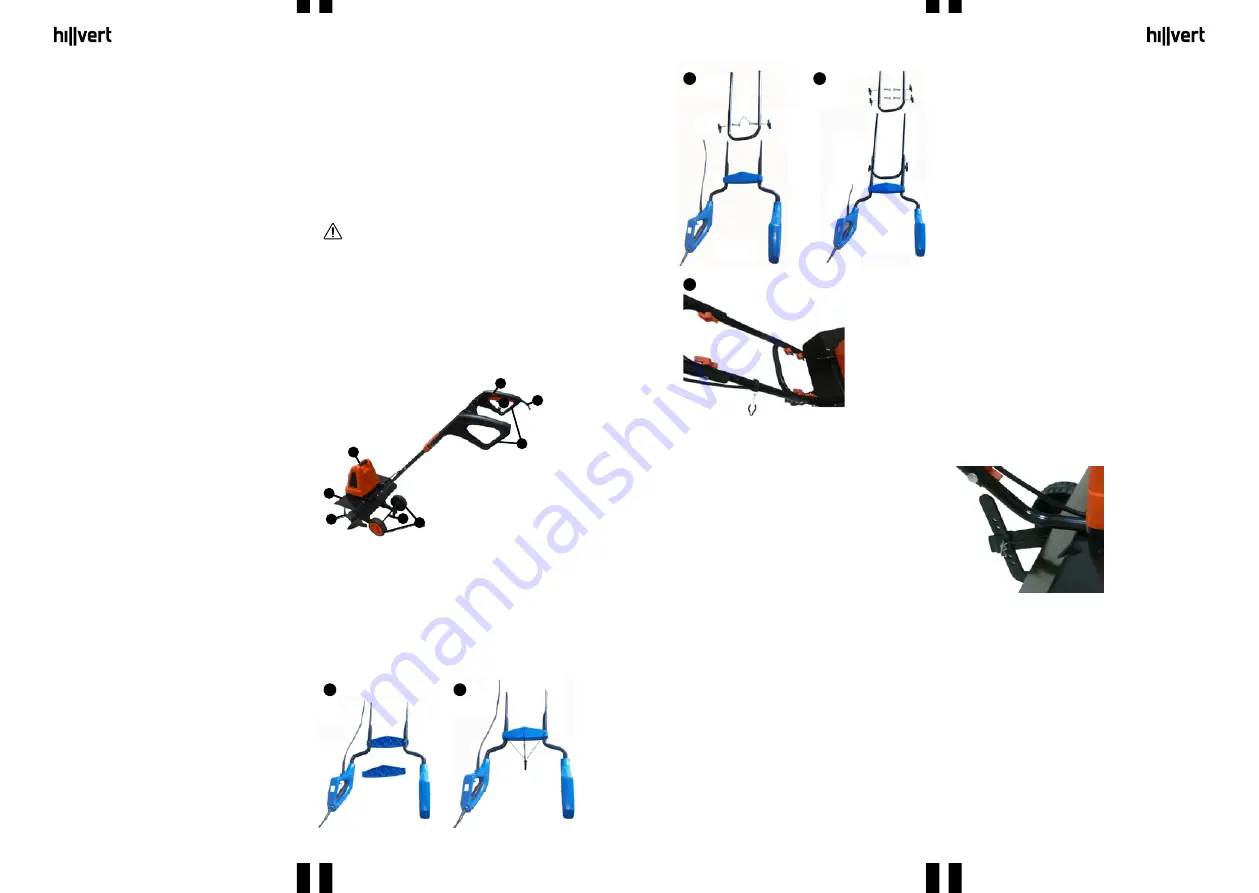
22.10.2018
22.10.2018
10
11
EN
EN
2
1
9
8
7
6
3
4
5
III
I
II
V
IV
1.
Lock Button
2.
On/Off Switch
3.
Power supply cord
4. Handles
5. Wheels
6.
Height adjustment
7. Blades
8.
Blade guard
9. Handle
3.2. PREPARING FOR USE
Assembly of the device
and carefully remove the cause of the blockage.
8.
In case the machine gets stuck in one place (blades
rotate, but the machine does not move forward),
gently move the machine sideways until it starts to
move forward again.
9.
After you complete the job, always switch off the
machine and unplug it from the power supply.
Advice for use
•
Do not use the machine near buildings, objects, etc.
that are made of a fragile material such as glass and
close to cars or places where people may appear
unexpectedly (e.g. building doors). Stop using
the device near other people or animals. Ejected
fragments and objects may damage property and
injure people or animals.
•
While operating, move the machine with a slow,
regular movement. Do not push the machine too
excessively. Do not run with the machine.
•
Always remain alert and check that the way before
the machine is free from metal objects, live cables,
large stones, etc.
•
Before starting to work the soil using the tiller, always
verify that at the depth to which the blade enters the
soil there are no tubes, metal rods, cables, etc.
•
Always check the condition of the blades, blunt or
bent blades will result in an improper operation of
the machine.
Adjusting the height
To adjust the height of the machine, unplug the machine
from the power supply and wait for the blades to stop
rotating. Remove the locking pin that locks the bolt. Pull
out the bolt, set the preferred height and then insert the
bolt through the holes and lock it with the locking pin.
I.
Connect the left and right handle using the plastic
crosspiece.
II. Screw the crosspiece elements together using 4
screws.
III.
Screw the frame to the assembled handles.
IV. Screw the frame with mounted handles to the
bottom part of the machine,
V.
Fasten the power cord to the frame by snapping it
into the clamps.
3.3. DEVICE USE
Switching the machine on and off
1.
In order to start the engine, press and hold the Lock
button and then press and hold the On/Off Switch.
Release the Lock button.
2.
To switch off the engine, release the On/Off Switch.
Operation
1.
Place the machine in the work area and check the
work area for foreign objects and materials (e.g.
stones, large roots etc.) which could be ejected by
the blades or cause damage or blockage.
2.
Adjust the frame height.
3. Connect the machine to the power supply
compatible with the data on the nameplate. Hang
the extension cord on the hook at the bottom of one
of the machine handles.
4.
Before starting the machine, firmly grip both the
handles and hold firmly, so that any jerk to the front
after starting the engine does not result in a loss of
operator control of the machine.
5.
Switch on the engine.
6.
Start working the soil. Do not use force when using
the machine.
7.
In case of blade blockage e.g. by entanglement in
roots, unplug the machine from the power supply
and wait for the blades to fully stop. Tilt the machine
3. USE GUIDELINES
The machine is intended for the preparation of soil for
crops, lawns etc. by loosening and levelling the soil using
the rotating blades.
The user is liable for any damage
resulting from nonintended use of the device.
3.1. DEVICE DESCRIPTION
function properly (does not switch the device on and
off). Devices which cannot be switched on and off
using the ON/OFF switch are hazardous, should not
be operated and have to be repaired.
c)
When not in use, store in a safe place, away from
children and people not familiar with the device, who
have not read the user manual. The device may pose
a hazard in the hands of inexperienced users.
d)
Maintain the device in a good technical state. Before
each use check for general damage and especially
check for cracked parts or elements and for any other
conditions which may impact the safe operation of
the device. If damage is discovered, hand over the
device for repair before use.
e)
Keep the device out of the reach of children.
f)
Device repair or maintenance should be carried out
by qualified persons, only using original spare parts.
This will ensure safe use.
g)
To ensure the operational integrity of the device, do
not remove factory fitted guards and do not loosen
any screws.
h) Avoid situations where the device halts during
use due to excessive loading. This may result in
overheating of the drive elements and device
damage.
i)
Do not touch articulated parts or accessories, unless
the device has been disconnected from a power
source.
j)
The specified vibrations emission was measured
using standard measurement methods. Vibrations
emissions may change if the device is used in
different surroundings.
k)
Do not leave this appliance unattended while it is in
use.
l)
Before each use, check that the machine does not
show signs of wear or damage.
m) Do not use the machine with a damaged, incorrectly
installed or removed cover.
n)
Always keep your hands, feet and other parts of the
body away from the cutting elements, especially
during the engine start.
o)
The blades continue to rotate due to the power of
inertia for a few seconds after switching the machine
off.
p)
Always make sure that there are no metal objects
or other elements in the work area that could be
ejected by the cutting elements and cause damage
to property or personal injury
q)
While starting the machine, be cautious and do not
approach the cutting elements
r)
Make sure that your hands are in the correct position
while starting the machine. Firmly grip the machine
using both handles.
s)
Before each use, make sure that all nuts, screws and
all machine parts are properly tightened.
t)
Unplug the machine from the power supply:
• before passing the machine to another user,
• before leaving the machine without supervision
(even for a short time),
•
before removing blockages from any part of the
machine,
• before carrying out any technical inspections,
repairs, cleaning or performing any maintenance
operations.
u) If the machine emits abnormal noises or reaches
abnormal vibration levels, immediately switch off the
machine, unplug it from the wall socket and search
for the cause of the problem. Excessive vibration may
damage the machine and injure the user.
v)
Do not operate the machine on excessively steep,
sloping surfaces.
w)
When operating the machine on an inclined surface,
always move diagonally across the slope, never
move in the top-bottom direction.
x)
Take special care when changing the direction of
movement when operating the machine on slopes.
y)
Take special care when reversing the machine or
pulling it towards yourself.
z)
If you stop using the machine and want to leave
the work area (even for a moment), switch off the
machine and unplug it from the power supply.
ATTENTION!
Despite the safe design of the device
and its protection facilities and despite the use of
additional elements protecting the operator, there is
still a slight risk of an accident or injury when using
the device. When using the device stay alert and use
common sense.
Hazards in the course of using the device
The hazards that can occur during use of the machine
are mechanical hazards. The mechanical hazard occurs
in situations in which injuries can result from mechanical
impact of various elements, e.g. machine parts, tools,
etc. on people. The basic mechanical hazards include
squeezing, crushing, cutting, pulling in or catching; impact;
puncture; abrasion; as well as slipping and stumbling.
These hazards can occur both during normal machine
operation and as a result of irregularities in machine
operation. These irregularities might result in machine
failure. The mechanical hazards can result from: moving
machines, transported loads, moving elements, sharp/
rough elements, dropping elements/loads, slippery uneven
surfaces, limited space, location of the work station in
relation to the ground.
3.4. CLEANING AND MAINTENANCE
a) Before each cleaning, adjustment, replacement
of accessories and if the device is not used, it is
necessary to pull out the mains plug.