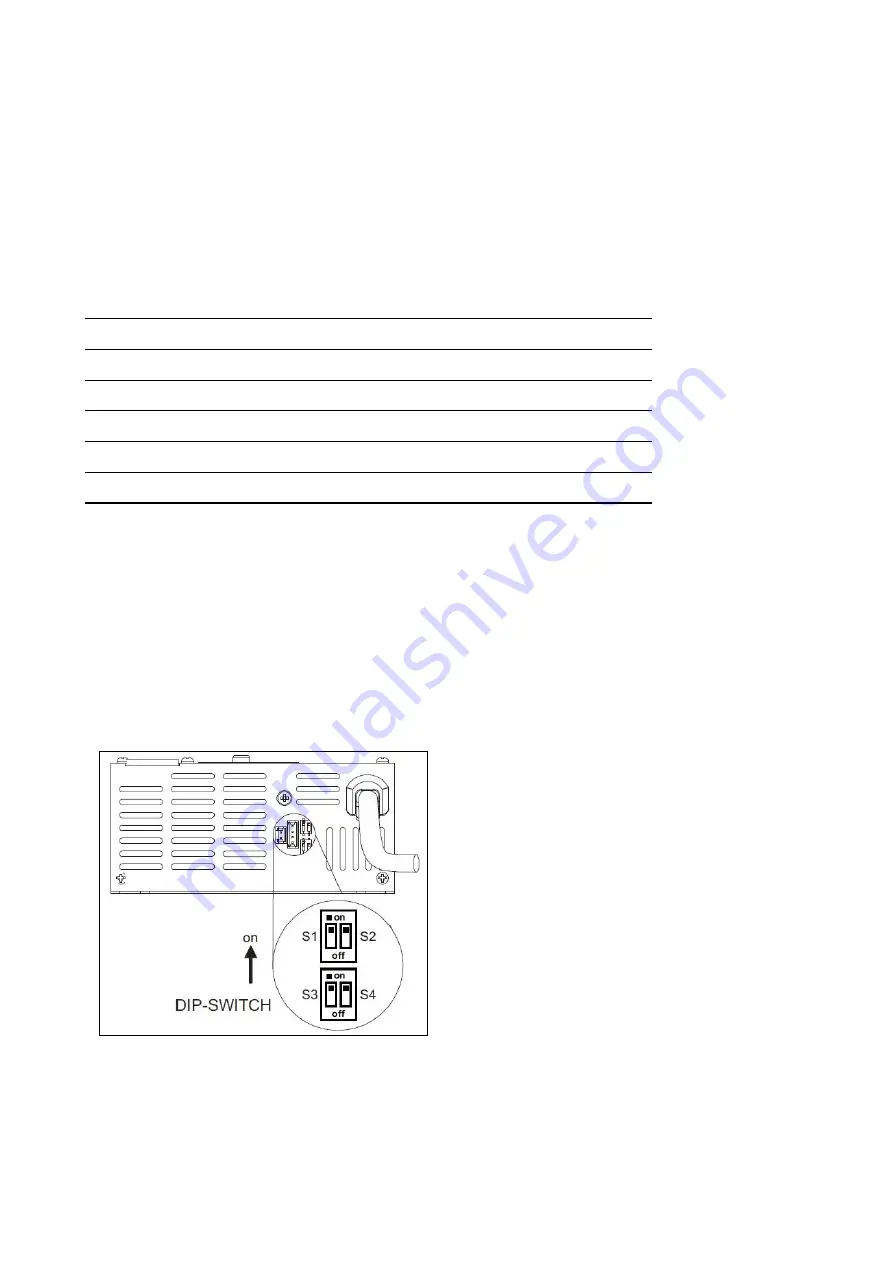
5.4
Adjustments
5.4.1
Charger (CB)
The charger is located on the rear side of the machine and easy to access for the
operator. When connected to the power supply, a red led will blink once, the yellow
led blink once and the green led blink depending of the type of battery for which
the charger is set.
A Proper Charging cycle follows the below phases order.
Charge Cycle
Phase
LED
Description
A
Red
Blinking, check of battery status
B
Red
First charging phase
C
Yellow Second charging phase
D
Green Charged battery
Check if the charger is properly set according to the installed batteries.
Charging curve SetUp
To set up the charger, follow the instructions:
• Use a screwdriver to remove the small black plastic cap
• Set-up the internal dipswitches according to the following table
The dipswitches are divided in two
couple.
The higher couple are the dipswitches
1 and 2, the couple down are the dip-
switches 3 and 4.
DP1, 2 e 4 are enabled in the setting
DP3 is disabled.
The following table shows how to setup
the dipswitches.
36
Summary of Contents for TRIDENT T20SC PRO
Page 1: ...SERVICE MANUAL TRIDENT T20SC PRO Version AB Date November 7 2018 Document Number 10077483...
Page 4: ...Part I Product Introduction 4...
Page 8: ...Part II Anomalies Resolution Guide 8...
Page 28: ...Part III Machine Description 28...











































