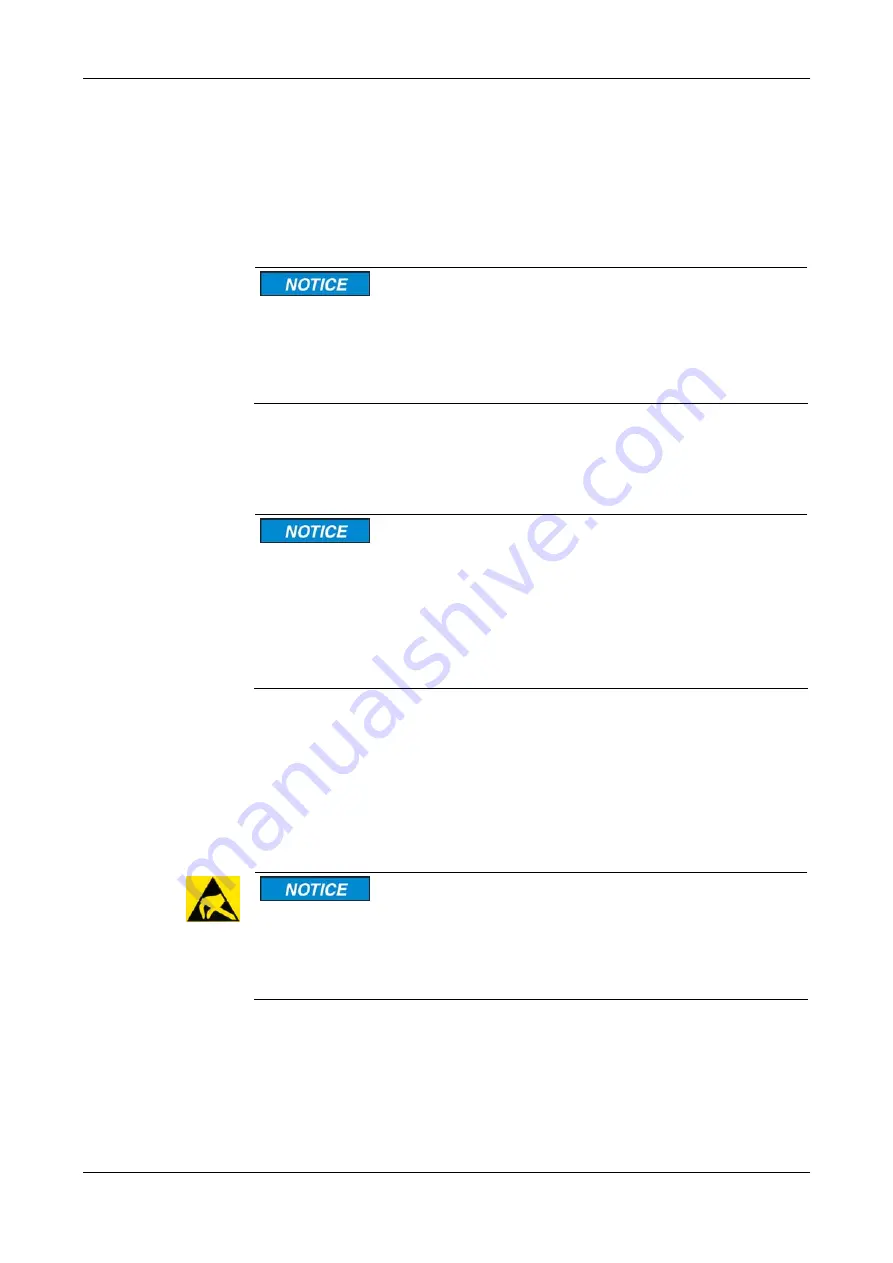
Hardware Installation and Uninstalling
58/145
PC Cards cifX PCI, PCIe, Low Profile PCIe | Installation, Operation and Hardware Description
DOC120204UM36EN | Revision 36 | English | 2012-10 | Released | Public
© Hilscher, 2008-2012
6.2
Property Damage Messages
Obey to the following property damage messages, when installing,
uninstalling or replacing the PC Card cifX.
6.2.1
Device Destruction by exceeding allowed Supply Voltage
Adhere for all PC Cards cifX described in this manual the instruction
hereafter:
Device Destruction!
Use only the permissible supply voltage to operate the PC Card cifX.
Operating the PC card cifX with a supply voltage above of the specified
range leads to device destruction.
6.2.2
Device Destruction by exceeding allowed Signaling Voltage
Adhere for all PC Cards cifX described in this manual the instruction
hereafter:
Device Destruction!
All I/O signal pins at the PC Card cifX tolerate only the specified
signaling voltage!
Operation the PC card cifX with a signaling voltage other than the
specified signaling voltage may lead to severe damage to the PC Card
cifX!
For detailed information on the supply and signaling voltage of the PC
Cards cifX described in this manual, refer to section
Supply Voltage and
Signaling
Voltage on page 27.
6.2.3 Electrostatically
sensitive
Devices
Adhere to the necessary safety precautions for components that are
vulnerable with electrostatic discharge.
Electrostatically sensitive Devices
To prevent damage to the PC and the PC Card cifX, make sure, that the
PC card cifX is grounded via the endplate and the PC and make sure,
that you are discharged when you install/uninstall the PC Card cifX.
















































