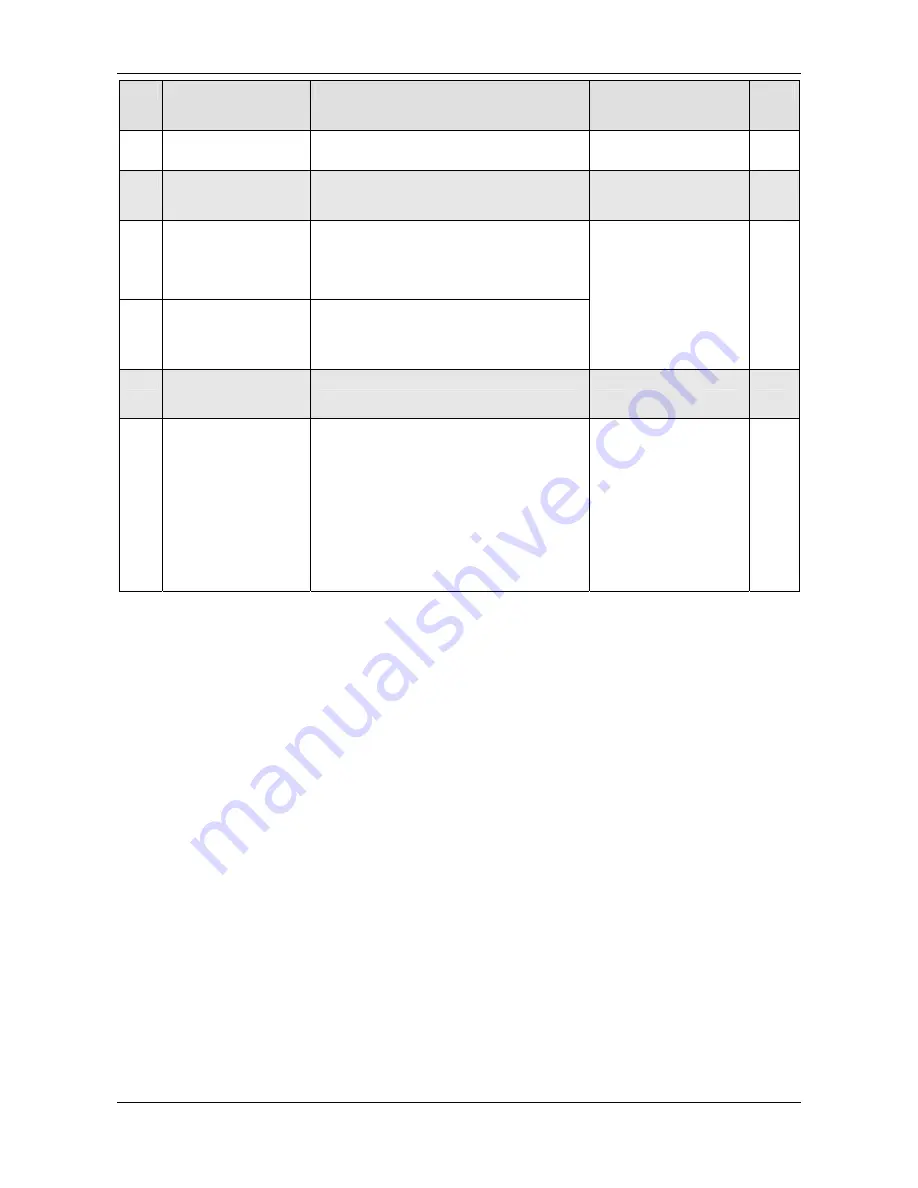
Getting Started
34/154
PC Cards cifX PC/104 | Installation, Operation and Hardware Description
DOC120206UM42EN | Revision 42 | English | 2014-12 | Released | Public
© Hilscher, 2008-2014
#
Step
Description
For detailed
information see
manual / section
Page
7.3
Download
Configuration
- Download the configuration to the PC card
cifX (Master).
Master Device
8
Diagnosis by
SYCON.net
(Slave and Master)
Diagnosis, I/O Data
Use the corresponding Slave or Master DTM
in the configuration software
SYCON.net
.
8.1
Diagnosis Steps
(Master and Slave)
- In netDevice rightclick on device symbol.
- Select context menu entry
Diagnosis
,
- then select
Diagnosis > General
or
Firmware Diagnosis
,
- or select
Diagnosis > Extended Diagnosis
.
8.2 I/O
Monitor
- In netDevice rightclick on device symbol.
- Select context menu entry
Diagnosis
,
- then
Tools > IO Monitor
.
-Check the input or output data.
See corresponding user
manual
9
OR
Slave Diagnosis
by netX Configuration
Tool
(only Slave)
Diagnosis
9.1
Diagnosis Steps
(Slave)
If SYCON.net was already used on the PC,
stop the ODMV3 service. Therefore, select
Service > Stop
from the context menu of the
ODMV3 system tray icon.
In the
netX Configuration Tool
:
- In the navigation area click on
Diagnostic
,
- click in the
Diagnostic
pane to
Start
, to
start the communication to the Master device
and to run the diagnosis.
- click on
Extended
, to run the extended
diagnosis.
See Operating
Instruction Manual netX
Configuration Tool for
cifX, comX and netJACK
Table 20: Steps for the Software and Hardware Installation, the Configuration and for the
Diagnosis of a PC Card cifX PC/104 (Master and Slave)
















































