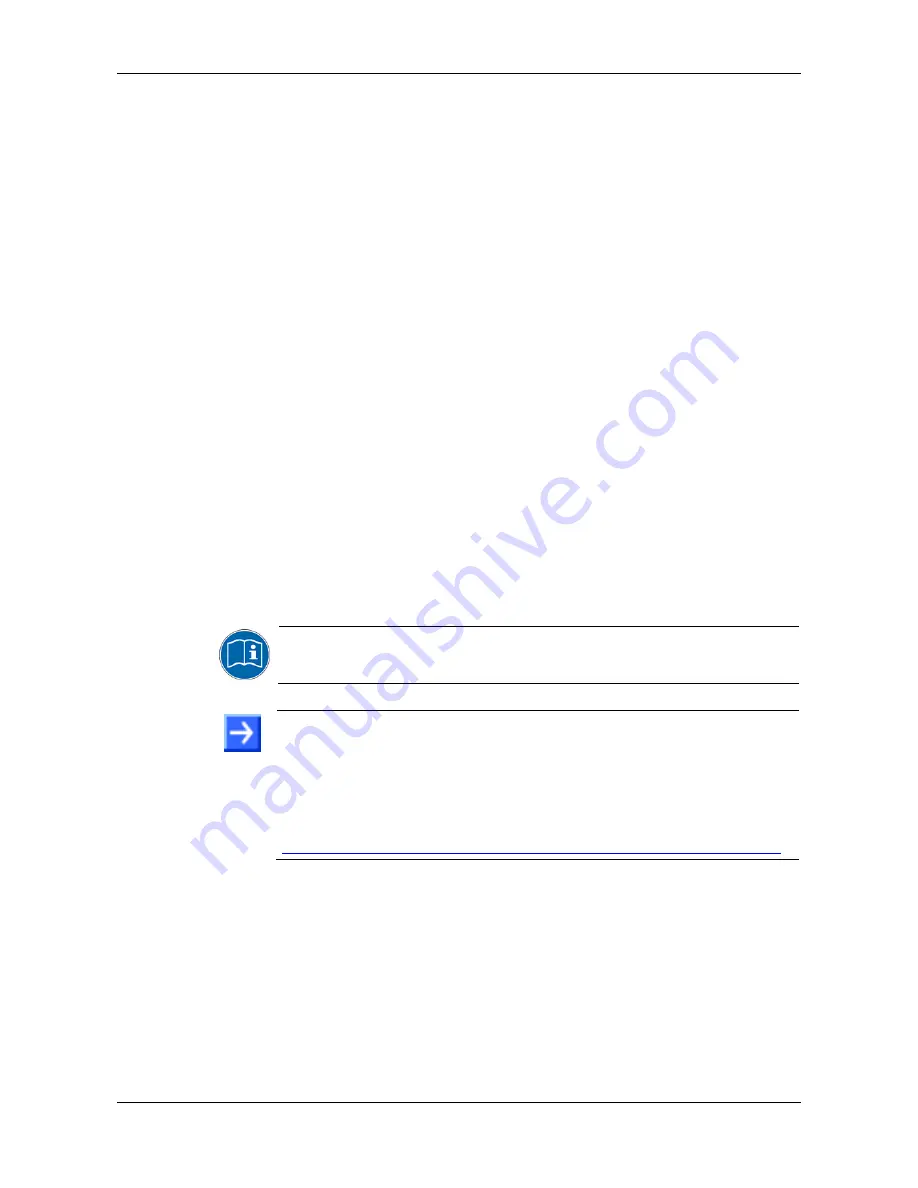
Description of the EU5C-SWD-ETHERCAT gateway
22/98
SmartWire-DT Gateway | EU5C-SWD-ETHERCAT
DOC140901UM01EN | Revision 1 | English | 2015-03 | Released | Public
© Hilscher 2015
3.2
Configuration
3.2.1 SmartWire-DT
configuration
The EU5C-SWD-PROFINET Gateway is easily commissioned by an
automated configuration function: On pushing the configuration button on
the front of the gateway, the gateway scans the current SmartWire-DT
network configuration, the so-called actual configuration. It then stores the
actual configuration as target configuration zero voltage-safe in the device,
thus making the target configuration available for a comparison of actual
and targeted SmartWire-DT configuration, which takes place each time the
gateway is being switched on.
When the gateway is switched on after a target configuration has already
been stored, the gateway automatically rescans the connected actual
configuration and checks it against the target configuration. If the gateway
recognizes that a required SmartWire-DT slave cannot be reached or a
wrong slave type is determined, it will not go into operation. If the actual
configuration complies with the target configuration, the gateway gets ready
for EtherCAT
®
and waits for the EtherCAT
®
configuration. The gateway
checks the project configuration, which it receives from the EtherCAT
®
master, against the target configuration. Discrepancies between target and
project configuration are indicated by the
Config
LED of the gateway.
Eaton SWD-Assist planning software
Despite the fact that you can configure the SmartWire-DT network in the
gateway simply by using the configuration button, it is nevertheless
recommended to use the SWD-Assist software to plan, dimension and
document the SmartWire-DT network.
For further information, please refer to the SWD-Assist online help.
Note:
You will find the Eaton SWD-Assist software on the product DVD,
which is included in the EU5C-SWD-SW software package (order number
3233.920) available from Hilscher.
You can use the wizard on the product DVD to download updates of the
Eaton SWD-Assist software, or you can download SWD-Assist directly
from the www.moeller.net website under
Support
>
Download Center
.
Direct link:
http://downloadcenter.moeller.net/en/software.a487d8b7-da91-486f-b3ba-a7ca2035db99
















































