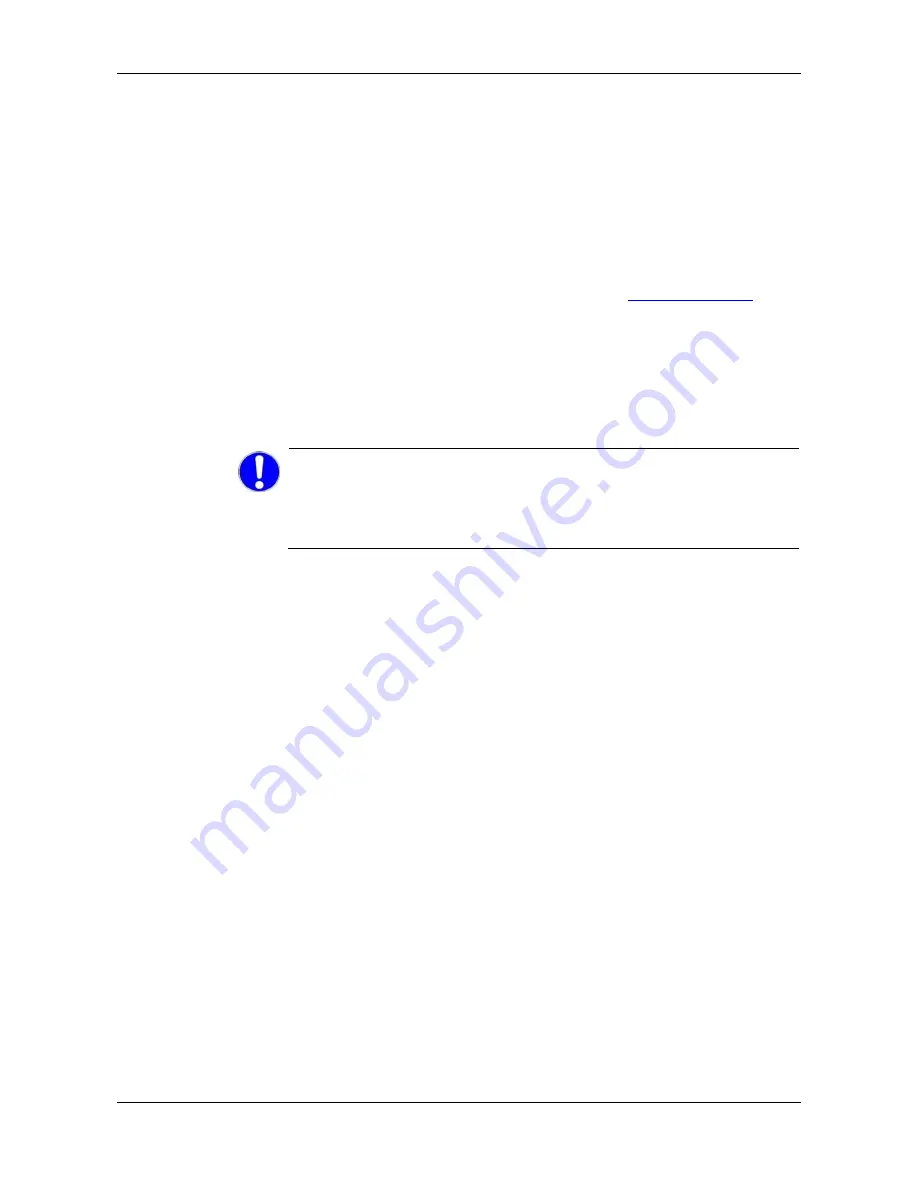
Configuring gateway
45/98
SmartWire-DT Gateway | EU5C-SWD-ETHERCAT
DOC140901UM01EN | Revision 1 | English | 2015-03 | Released | Public
© Hilscher 2015
8.2
Configuring gateway in EtherCAT
8.2.1 Overview
The EU5C-SWD-ETHERCAT Gateway is integrated as slave in the
EtherCAT
®
network. Configuring the gateway in the EtherCAT
®
engineering
tool requires two device description files in XML format containing
standardized descriptions of the gateway and the SmartWire devices.
You will find the device description files on the product DVD in the
EDS\EU5C-SWD-ETHERCAT\Vx.x.x.x
directory. You can also download
the latest versions of the files from our website
www.hilscher.com
under
Products
>
Product Groups
>
Partner
Products
>
SmartWire-DT
>
EU5C-SWD-ETHERCAT
>
Downloads
.
Copy the device description files to the relevant directory of your
EtherCAT
®
engineering tool or use the corresponding import function of the
tool. For further information on this, please refer to the documentation of
your engineering tool.
Important:
Please note that data exchange between the gateway and
the EtherCAT
®
network can only take place after a SmartWire-DT
network has been connected and configured in the gateway (see section
Configuring SmartWire-DT network in gateway (creating target
configuration)
on page 42).
8.2.2
Configuring gateway in TwinCAT
This section describes how to create the project configuration for the
EU5C-SWD-ETHERCAT gateway by using the TwinCAT System Manager
V2.11 on a standard PC. In this example, TwinCAT in combination with the
standard Ethernet network adapter of the PC serve also as Soft PLC and
EtherCAT
®
master device simultaneously. Please note that commissioning
the gateway in an EtherCAT
®
network controlled by a “real” hardware PLC
is not subject of this document.
8.2.2.1
Prerequisites
EU5C-SWD-ETHERCAT gateway
The gateway is connected to a SmartWire-DT network
The gateway contains a valid SmartWire-DT configuration (the SWD
LED shows steady green light)
PC with installed TwinCAT System Manager and Ethernet adapter
The Ethernet adapter of the PC is connected to the gateway via
EtherCAT
®
network
Device description files of the EU5C-SWD-ETHERCAT gateway
















































