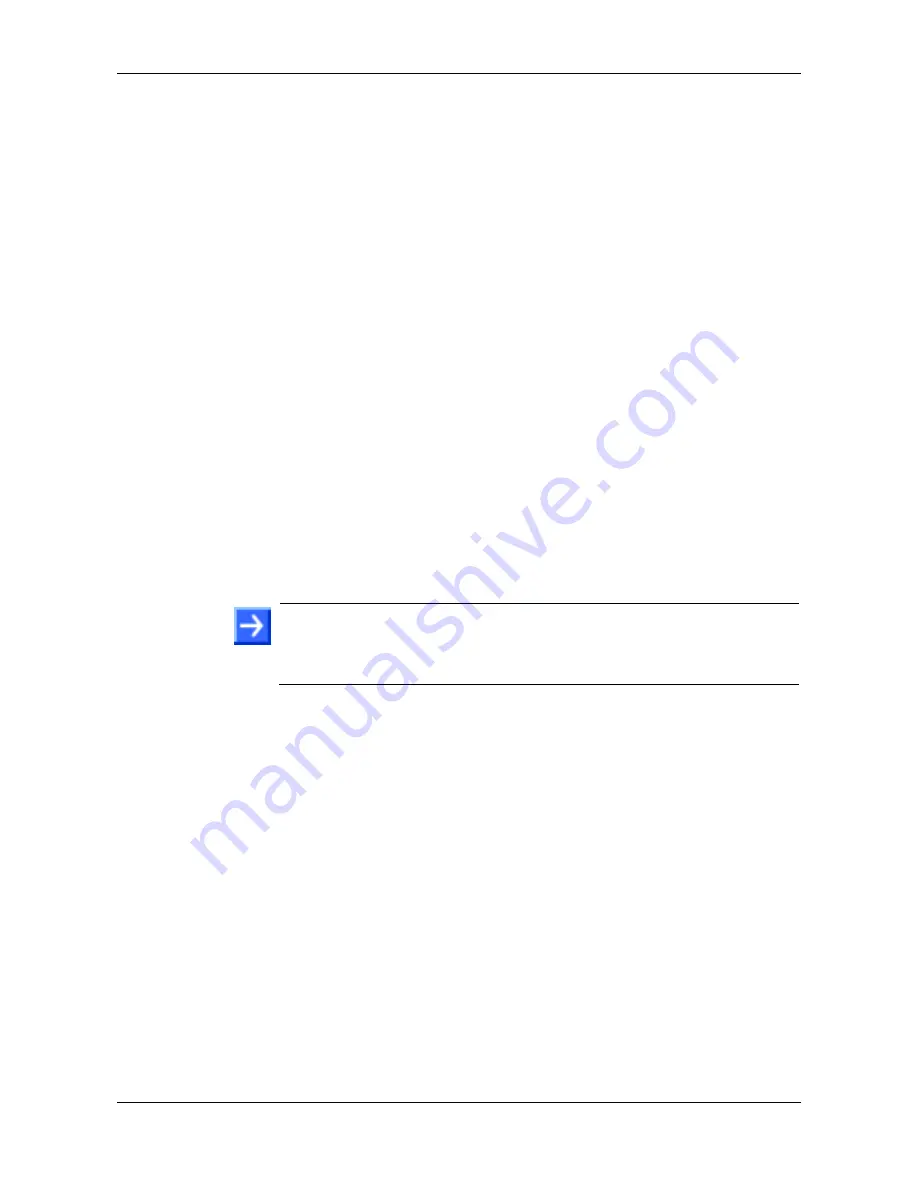
Firmware recovery via HTTP
87/98
SmartWire-DT Gateway | EU5C-SWD-ETHERCAT
DOC140901UM01EN | Revision 1 | English | 2015-03 | Released | Public
© Hilscher 2015
12 Firmware recovery via HTTP
12.1 Overview
If the
POW
system status LED of the gateway shows steady green light
after power return, the “regular” firmware of the gateway is defective or
missing (for the position of the
POW
LED see
Positions of the LEDs
section
on page 27). In this case only the so-called “backup firmware” is running
and the device is not able to perform its normal gateway functions.
This state can be resolved by downloading a fresh (i. e. uncorrupted)
firmware file into the gateway via HTTP protocol. The backup firmware
(which is part of the boot strap loader running in the gateway) carries a
“web server” functionality for downloading a firmware file comfortably via its
Ethernet interface.
For this, you just have to connect the gateway via its Ethernet interface to
an active DHCP server and a configuration PC. The purpose of the DHCP
server is to assign an IP address to the gateway. This assigned IP address
can then be used by the configuration PC to connect to the download
function of the backup firmware running in the gateway, in order to
download the new firmware file via ordinary web browser.
If you do not know the exact IP address assigned to the gateway by the
DHCP server, you can use the Hilscher
Ethernet Device Configuration
Tool on your configuration PC (included on the product DVD) in order to
“read out” the newly assigned IP address from the gateway. (The tool uses
the netIDENT protocol to search for all Hilscher devices within the
connected IP network, and then lists all found devices and their IP
addresses.)
Note:
This chapter describes only how to download the recovery
firmware. Instructions on how to configure and operate a DHCP server
are not subject of this manual. For information on using a DHCP server,
please consult your local network administrator.
12.2 Prerequisites
The EU5C-SWD-ETHERCAT gateway
is disconnected
from the
EtherCAT
®
network
The gateway is connected to an active DHCP server via local Ethernet
network
The gateway is connected via local Ethernet network to a configuration
PC with installed standard web browser
You have access to the firmware file which you want to download to the
EU5C-SWD-ETHERCAT gateway (the firmware file is stored on the
SmartWire-DT Gateway Solutions
product DVD in the
Firmware\EU5C-SWD-ETHERCAT
folder)
The gateway is supplied with voltage and the backup firmware inside the
device is running (this is indicated by steady green light at the
POW
LED)












































