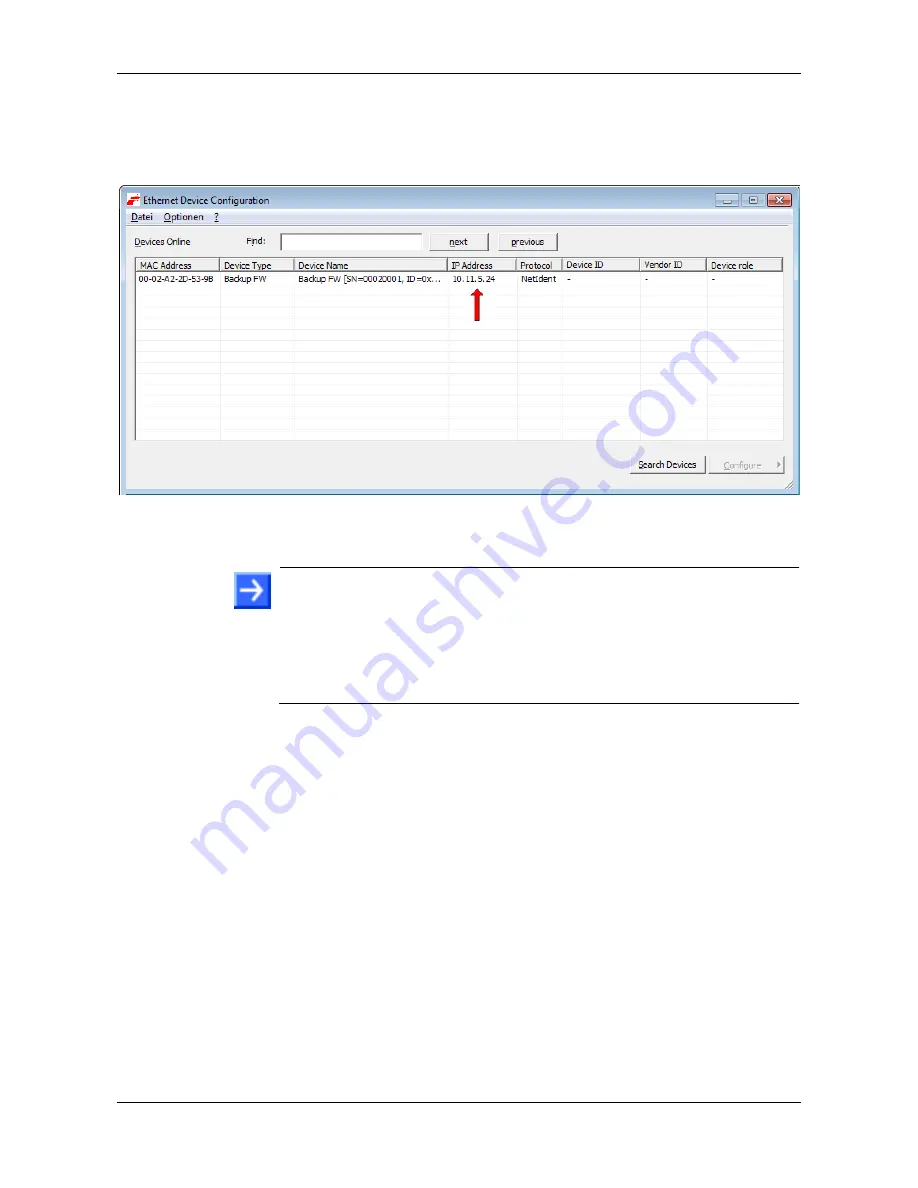
Firmware recovery via HTTP
89/98
SmartWire-DT Gateway | EU5C-SWD-ETHERCAT
DOC140901UM01EN | Revision 1 | English | 2015-03 | Released | Public
© Hilscher 2015
Click
Search Devices
button, to start searching for the gateway within
the local Ethernet network.
The tool starts scanning for devices and lists all found Hilscher devices
and their IP addresses:
Figure 43: Found gateway in Ethernet Device Configuration Tool
Note or write down the IP address.
Note:
If the default IP address
0.0.0.0
is displayed, the gateway has
not yet received an IP address from a DHCP server. Make sure that the
gateway is connected to a subnet with an active DHCP server. Then
restart the gateway by briefly disconnecting the voltage supply while the
Ethernet cable remains plugged-in. Wait a few seconds after reconnecting
the voltage supply, then click the
Search Devices
button in the
Ethernet
Device Configuration
Tool again.
3. Open web page for firmware download.
Start the web browser on your configuration PC.
In the address bar of your browser, enter the IP address of the gateway:
http
:
//<IP address>










































