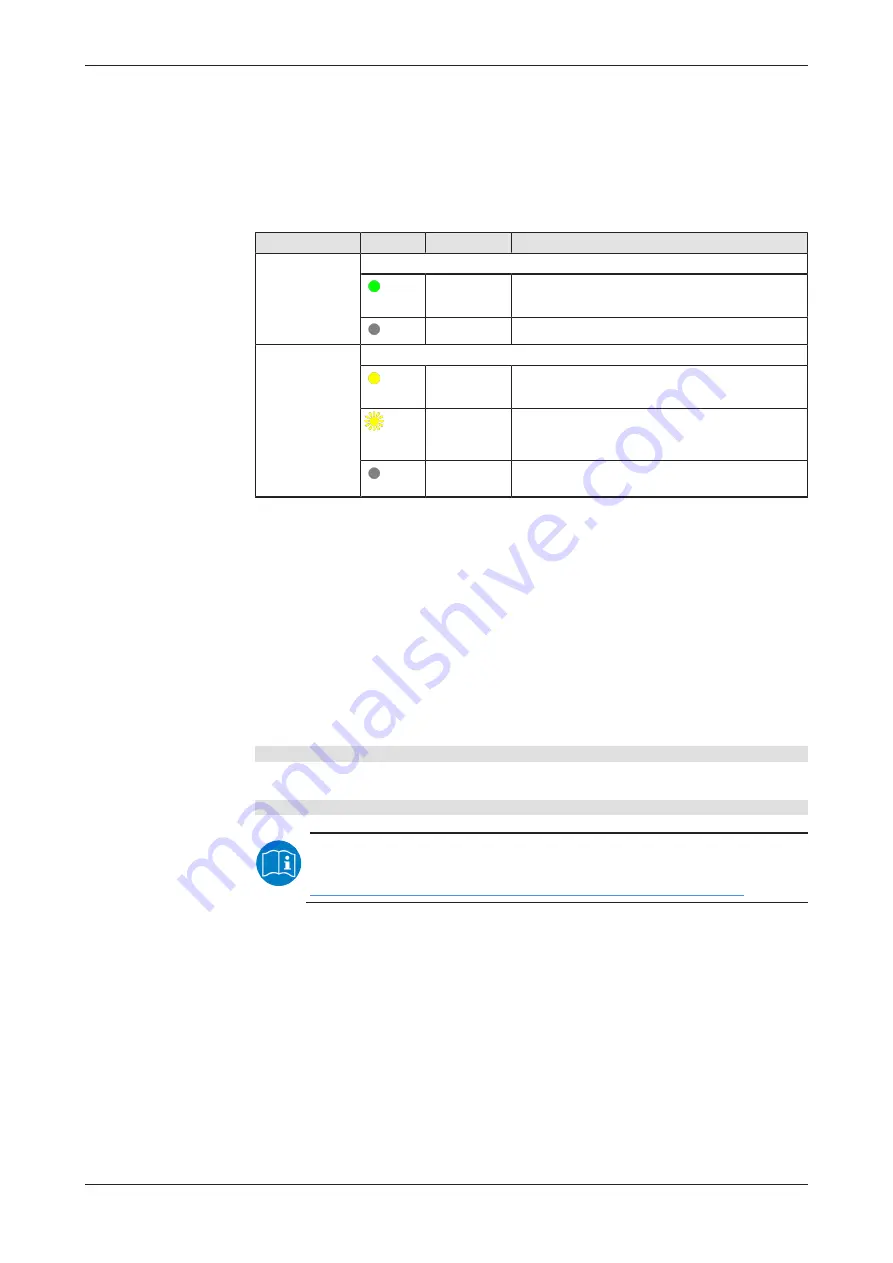
Hardware description
21/136
3.4
LEDs
3.4.1
LEDs of the LAN interface
The LEDs of the RJ45 Ethernet jacks (see positions
(1)
and
(2)
in section
page 15]) indicate the state of the Ethernet connection.
LED
Color
State
Meaning
LINK
Duo LED green/orange
(green)
On
1 Gbit or 100 Mbit network connection
(off)
Off
10 Mbit or no network connection
ACT
LED yellow
(yellow)
On
The device does not send/receive Ethernet
frames.
(yellow)
Flickering
(load
dependent)
The device sends/receives frames.
(off)
Off
The device does not send/receive Ethernet
frames.
Table 7: LEDs LAN interface
3.4.2
Edge LED
The Edge LED (labelled
LED
, see position
(8)
in section
page 15]) is a user-programmable yellow/green Duo LED.
It can be controlled via Linux in the directories:
/sys/class/leds/edge_green/brightness
/sys/class/leds/edge_yellow/brightness
For example, you can switch the LED to steady green by entering the
following command in the terminal:
sudo sh -c "echo '1' >> /sys/class/leds/edge_green/brightness"
The green light can be switched off again by entering:
sudo sh -c "echo '0' >> /sys/class/leds/edge_green/brightness"
For more information on how to control LEDs under Linux, please
refer to
LED handling under Linux
on
https://www.kernel.org/doc/html/latest/leds/leds-class.html
.
netFIELD Compact X8M | User manual
DOC220302UM01EN | Revision 1 | English | 2022-05 | Released | Public
© Hilscher 2022
















































