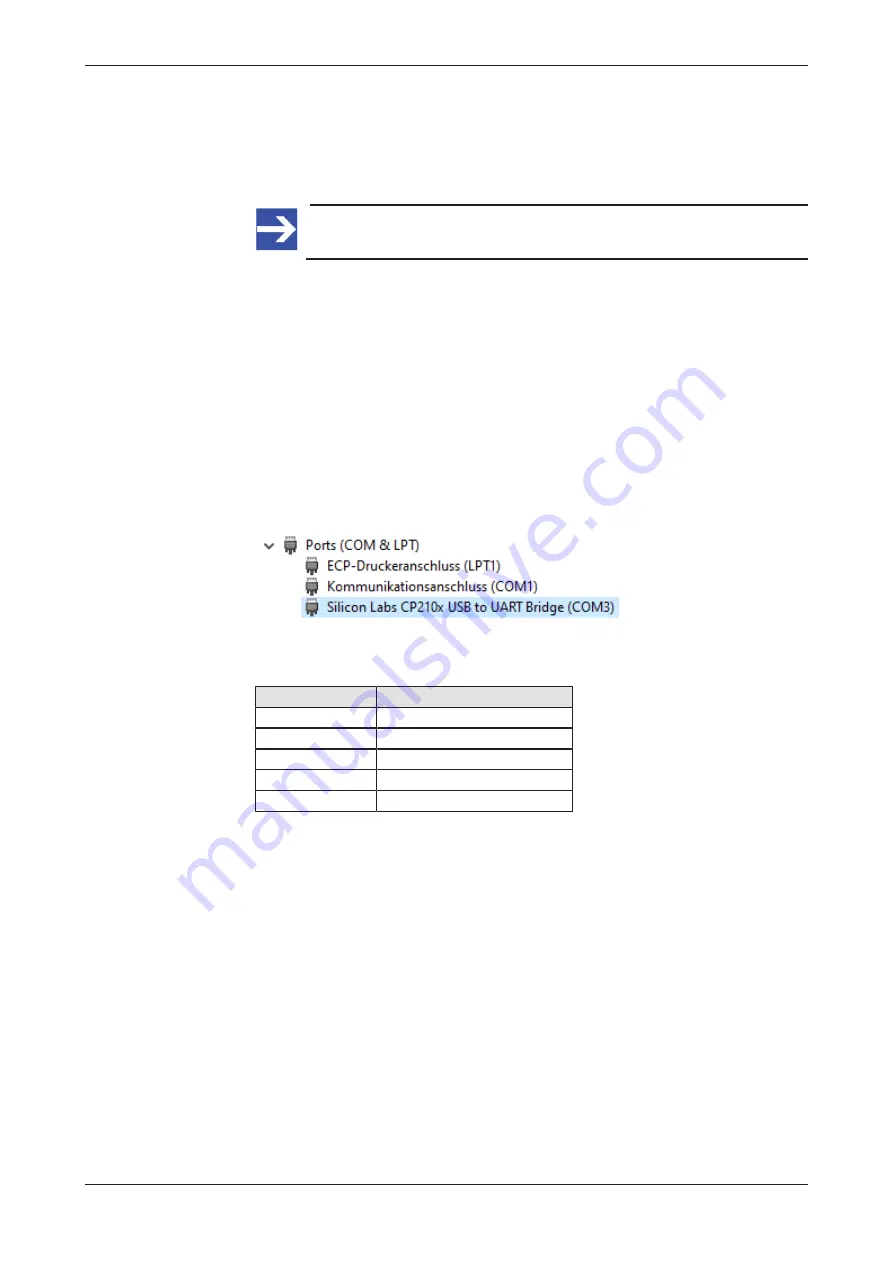
Hardware description
20/136
3.3.4
USB connectors
The three USB 2.0 type-A connectors (see positions
(5)
,
(6)
and
(10
) in
section
page 15]) allow you to connect peripheral
devices such as Wi-Fi or LTE adapters, scanners, mass storage drives etc.
Note:
The maximum allowed output current over all USB ports is 1 A.
The USB ports can also be used for the device recovery procedure (see
section
3.3.5
Console interface
The micro USB jack (see position
(7)
in section
page 15]) is linked to an internal UART-to-USB bridge allowing
you to access the netFIELD OS from a terminal program on your
engineering PC (like e.g.
PuTTY
) via USB connection.
After connecting the interface to your PC, the console port is displayed in
the Windows Device Manager under
Ports (COM & LPT)
as “Silicon
Labs CP210x USB to UART Bridge (COMx)”:
Use the following serial port settings in your terminal program to access the
console:
Parameter
Value
Baud rate
115200
Data bits
8
Stop bits
1
Parity
none
Flow control
none
Table 6: Serial port settings of console
netFIELD Compact X8M | User manual
DOC220302UM01EN | Revision 1 | English | 2022-05 | Released | Public
© Hilscher 2022
















































