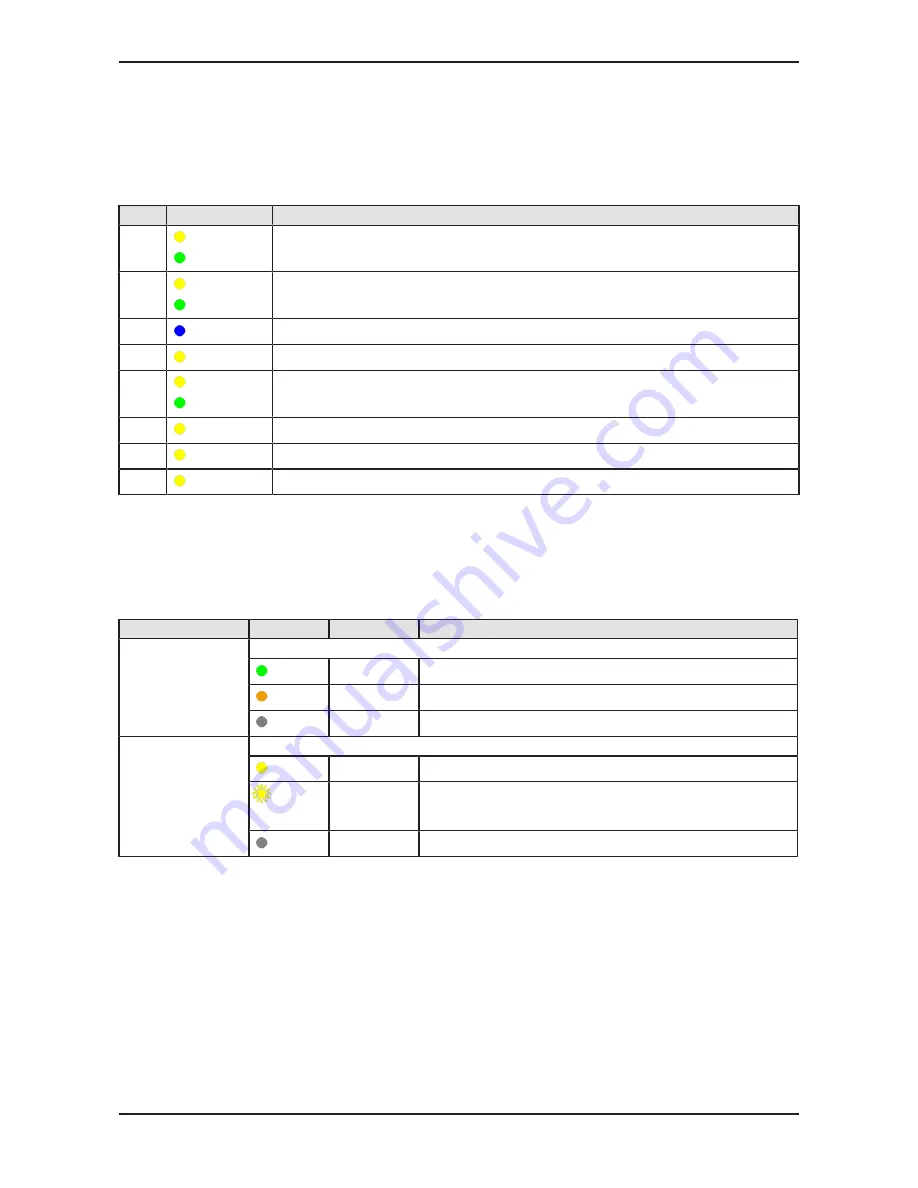
LEDs
16/263
5.2
Gateway status LEDs
LEDs indicating system status, application status, voltage supply, battery
state, as well as activity of the serial interface COM, and GPIOs. The
position of the LEDs is indicated by position
(1)
, see in section
Positions of
the LEDs on the gateway
[
}
page 15].
LED
Color
Meaning
SYS
yellow/
green
System status
APL
yellow/
green
Application status
SEC
blau
Security status
POW
yellow
Power supply OK
GPO1
yellow/
green
GPIO1 (programmable, currently not used)
WWAN
yellow
WWAN status
WLAN
yellow
Wireless LAN status
BAT
yellow
Battery state
Table 7: Description of gateway status LEDs
5.3
LEDs of the LAN interface
LEDs indicating state of the LAN communication. For the positions of the
LAN LEDs, see section
Positions of the LEDs on the gateway
[
}
page 15].
LED
Color
State
Meaning
LINK
See positions
(2)
and
(4)
Duo LED green/orange
(green)
On
1 GBit network connection
(orange)
On
100 MBit network connection
(off)
Off
10 MBit or no network connection
RX/TX
See positions
(3)
and
(5)
LED yellow
(yellow)
On
The device does not send/receive frames.
(yellow)
Flickering
(load
dependent)
The device sends/receives frames.
(off)
Off
The device does not send/receive Ethernet frames.
Table 8: LEDs LAN interface
Edge Gateway | NIOT-E-TIB100-GB-RE (Remote)
DOC170501UM04EN | Revision 4 | English | 2018-08 | Released | Public
© Hilscher 2017 – 2018
















































