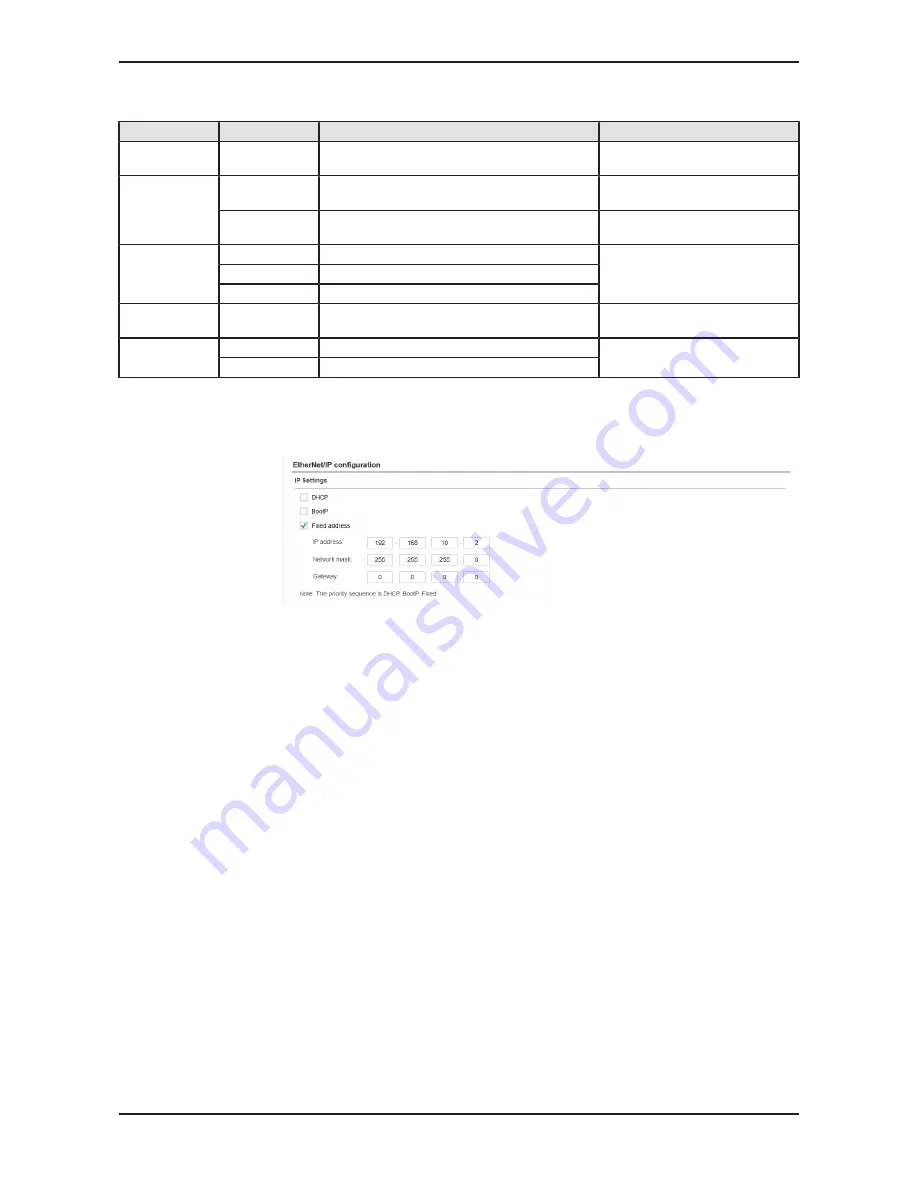
Configuring EtherNet/IP and defining signals
193/263
13.3 Configuration tree
Menu
Submenu
Description
Details in section
EtherNet/IP
configuration
-
Setting IP address (using DHCP, BOOTP or
direct input)
EtherNet/IP
configuration
[
}
page 193]
IO and signal
configuration
-
Configuring input and output data.
IO and signal
configuration
[
}
page 194]
(depends on
configuration)
Defining signal names.
Defining signals
(procedure)
[
}
page 200]
Signal
definitions
overview
-
Displaying defined signal names.
Signal definitions
overview
[
}
page 203]
Send signals
Displaying defined send signal names.
Receive signals Displaying defined receive signal names.
EDS file
download
-
Download of EDS file and contents of EDS file.
Download of the EDS
file
[
}
page 204]
Help
Contents
Displaying online help.
Help
[
}
page 204]
Info
Displaying current software version.
Table 62: EtherNet/IP configuration tree
13.3.1
EtherNet/IP configuration
Figure 125: IP Settings
This page allows to define the method used for assigning an IP address to
the Edge Gateway. This assignment can be accomplished either
automatically via DHCP or BOOTP or manually by specifying the following
information:
·
IP address of Edge Gateway
·
Network mask of Edge Gateway
·
IP address of the gateway, to which the Edge Gateway is connected
within the IP network
Edge Gateway | NIOT-E-TIB100-GB-RE (Remote)
DOC170501UM04EN | Revision 4 | English | 2018-08 | Released | Public
© Hilscher 2017 – 2018
















































